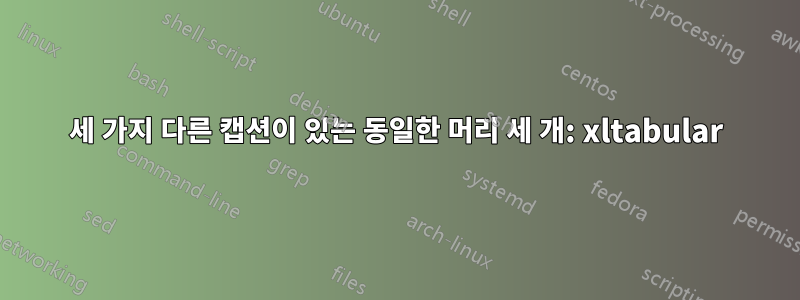
내 논문에는 세 페이지를 차지하는 아주 긴 표가 있다. ABNT 형식(브라질 형식)에 따르면 테이블이 많은 페이지를 차지하는 경우 캡션에는 다음 표시( 가 있는 첫 번째 페이지 "<name of the bale> to be continued", 나머지 페이지 "<name of the bale> continuation"및 마지막 페이지 ) 가 포함되어야 합니다 "<name of the bale> conclusion". 나는 패키지를 사용하고 있으며 및 xltabular를 사용하여 두 개의 서로 다른 헤드만 가질 수 있다는 것을 알았습니다 . 따라서 캡션은 이후에도 계속 반복됩니다 . 그 문제를 극복하는 것이 가능한지 궁금합니다.\endfirsthead\endhead\endhead\endfirsthead
그만큼수업회고록을 로드하는 Overleaf 출신입니다. 헤드 코드는 여기에 설명된 대로 다음과 같습니다.
\documentclass[
% -- memoir class options --
12pt,
openright,
twoside,
a4paper,
% -- opções da classe abntex2 --
chapter=TITLE, % títulos de capítulos convertidos em letras maiúsculas
% -- opções do pacote babel --
english, % idioma adicional para hifenização
french, % idioma adicional para hifenização
spanish, % idioma adicional para hifenização
brazil % o último idioma é o principal do documento
]{USPSC-classe/USPSC}
\usepackage[T1]{fontenc}
\usepackage[utf8]{inputenc}
\usepackage{lmodern}
\usepackage{booktabs}
\usepackage{multicol}
\usepackage{multirow}
\usepackage{longtable}
\usepackage{threeparttablex}
\usepackage{array}
\usepackage{tabularray}
\UseTblrLibrary{booktabs}
\usepackage{xltabular}
\usepackage{caption}
\captionsetup[table]{justification=raggedright, singlelinecheck=off, width=0.99\linewidth}
\usepackage[version=4]{mhchem}
\begin{document}
\begin{TableNotes}[flushleft, para]
\footnotesize
Fonte: Elaborado pelo autor.
\end{TableNotes}
{\ABNTEXfontereduzida
\noindent
\begin{xltabular}{\linewidth}{@{} >{\hsize=0.75\hsize\linewidth=\hsize}X >{\hsize=1\hsize\linewidth=\hsize}X >{\hsize=1.5\hsize\linewidth=\hsize}X >{\hsize=.75\hsize\linewidth=\hsize}X @{}}
\caption{Lista de microrganismos.}\label{tab-linhagens} \\
\multicolumn{4}{r}{\raggedleft\arraybackslash (continua)} \\
\toprule
\multicolumn{1}{c}{\textbf{Nome}} & \multicolumn{1}{c}{\textbf{Gen\'otipo}} & \multicolumn{1}{c}{\textbf{Descri\c{c}\~ao}} & \multicolumn{1}{c}{\textbf{Fonte}} \\
\toprule
\endfirsthead
\caption[]{Lista de microrganismos.}\\
\multicolumn{4}{r}{\raggedleft\arraybslash (continua\c{c}\~ao)} \\
\toprule
\multicolumn{1}{c}{\textbf{Nome}} & \multicolumn{1}{c}{\textbf{Gen\'otipo}} & \multicolumn{1}{c}{\textbf{Descri\c{c}\~ao}} & \multicolumn{1}{c}{\textbf{Fonte}} \\
\toprule
\endhead
\caption[]{Lista de microrganismos.} \\
\multicolumn{4}{r}{\raggedleft\arraybslash (conclus\~ao)} \\
\toprule
\multicolumn{1}{c}{\textbf{Nome}} & \multicolumn{1}{c}{\textbf{Gen\'otipo}} & \multicolumn{1}{c}{\textbf{Descri\c{c}\~ao}} & \multicolumn{1}{c}{\textbf{Fonte}} \\
\toprule
\endhead
\insertTableNotes
\endlastfoot
\blindtext & \blindtext & \blindtext & \blindtext & \\ %the same text until fulfill the third page
\bottomrule
\end{xltabular}
}
\end{document}


