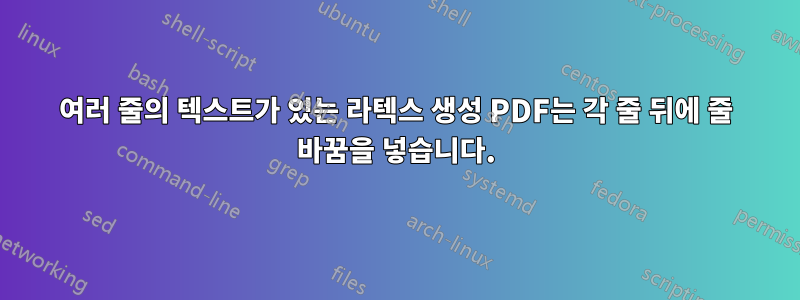
\itemof {itemize}또는 in 에 여러 줄의 텍스트가 있고 {section}문서의 PDF를 생성합니다. PDF에서 텍스트를 복사하면 각 줄 끝에 개행 문자가 있습니다. AI 도구로 읽을 문서를 만드는 중인데 문장을 쪼개면 문서가 엉망이 됩니다.
불필요한 개행 문자를 추가하지 않도록 어떻게 구성할 수 있나요?
예를 들어, 다음 코드에서 생성된 PDF의 텍스트를 복사하면 사이에 개행 문자가 있습니다.character in그리고the middle
\begin{itemize}
\item This is some text that spans multiple lines. I need the pdf to not have a newline
character in the middle of the sentence in the copied text
\item Some more text.
\end{itemize}
답변1
음, 이게 바로 그 일 중 하나야태그된 PDF 프로젝트에 관한 것입니다. lualatex(실제 공간 문자를 가장 잘 처리하는)를 사용하여 현재 TeXsystem에서 이것을 컴파일하면
\DocumentMetadata{testphase=phase-III}
\documentclass{article}
\begin{document}
\begin{itemize}
\item This is some text that spans multiple lines. I need the pdf to not have a newline
character in the middle of the sentence in the copied text
\item Some more text.
\end{itemize}
\end{document}
그런 다음 복사하여 붙여넣으면 됩니다.
•
This is some text that spans multiple lines. I need the pdf to not have a newline character in the middle of the sentence in the copied text
•
Some more text.
그러나 일반적으로 PDF에서 복사하여 붙여넣는 것을 너무 신뢰해서는 안 됩니다. 형식에는 간단한 텍스트가 포함되어 있지 않으며 이는 모든 독자가 몇 가지 경험적 방법을 수행해야 함을 의미합니다.



