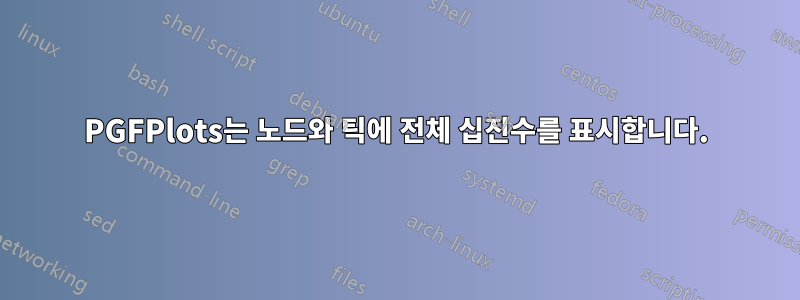
다음 그래프가 있습니다
그리고 y 눈금 축과 막대 위에 소수점 숫자를 적어야 합니다. 나는 여기에서 를 사용하라는 다른 질문을 발견했는데 y tick label style={/pgf/number format/fixed}, 그것은 나에게 전혀 도움이 되지 않았으며 scaled ticks=false, 어떤 종류는 축에 대해 작동했지만 몇 가지 이상한 일을 만들어 바에 대해서는 작동하지 않았습니다.
축과 노드에 숫자(0.0051 및 0.018)를 완전히 기록할 수 있는 신뢰할 수 있는 방법이 있습니까?
므웨:
\documentclass{article}
\usepackage[dvipsnames]{xcolor} %
\usepackage{pgfplots} %
\begin{document}
\begin{tikzpicture}
\pgfplotsset{width=9 cm, height=9cm}
\begin{axis} [
symbolic x coords={0, last year, this year},
xtick={last year, this year},
% scaled ticks=false,
axis lines*=left,
ymajorgrids = true, %shows the y grid
ymin=0,
% y tick label style={/pgf/number format/fixed},
bar width=12.5mm,
ybar=-1cm,
enlarge x limits={abs=2.33cm},
nodes near coords,
every node near coord/.append style={color=black},
]
\addplot [Red,fill=Red]
coordinates{ (last year,0.0051) (this year,0.018) } ;
\end{axis}
\end{tikzpicture}
\end{document}
감사합니다
답변1
축과 막대 모두에 대한 숫자 형식을 설정하려면 다음을 사용할 수 있습니다.
\pgfkeys{/pgf/number format/fixed,/pgf/number format/precision=4}
코드
\documentclass{article}
\usepackage[dvipsnames]{xcolor} %
\usepackage{pgfplots} %
\pgfplotsset{compat=1.18}%<-- added
\begin{document}
\begin{tikzpicture}
\pgfplotsset{width=9 cm, height=9cm}
\pgfkeys{
/pgf/number format/fixed,
/pgf/number format/precision=4,
}%<-- this line
\begin{axis} [
symbolic x coords={0, last year, this year},
xtick={last year, this year},
scaled ticks=false,
axis lines*=left,
ymajorgrids = true, %shows the y grid
ymin=0,
% y tick label style={/pgf/number format/fixed,/pgf/number format/precision=4},
bar width=12.5mm,
ybar=-1cm,
enlarge x limits={abs=2.33cm},
nodes near coords,
every node near coord/.append style={color=black},
]
\addplot [Red,fill=Red]
coordinates{ (last year,0.0051) (this year,0.018) } ;
\end{axis}
\end{tikzpicture}
\end{document}





