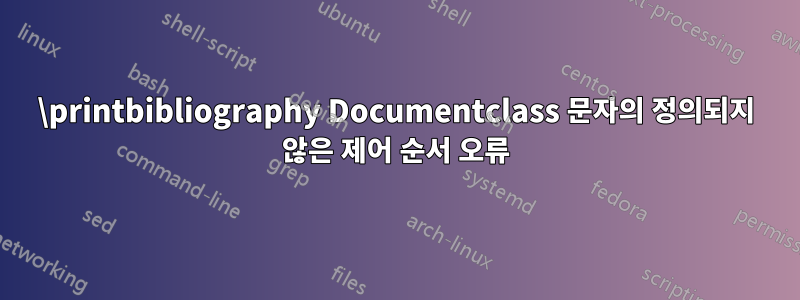
PDFLaTeX 또는 XeLaTeX를 사용하여 아래의 최소 작업 예제를 컴파일하려고 시도하면 컴파일러가 종료 코드 1로 완료되고 undefined control sequence예제 코드에서 빈 줄인 \printbibliography 다음에 발생하는 모든 일에 대해 보고합니다.
\documentclass[12pt]{letter} % 12pt font size, 10pt and 11pt are also possible
\usepackage{geometry} % Required for adjusting page dimensions
\geometry{
paper=letterpaper, % Change to letterpaper for US letter
top=1.00in, % Top margin
bottom=1.00in, % Bottom margin
left=1.00in, % Left margin
right=1.00in, % Right margin
%showframe, % Uncomment to show how the type block is set on the page
}
\usepackage[T1]{fontenc} % Output font encoding for international characters
\usepackage[utf8]{inputenc} % Required for inputting international characters
\usepackage[american]{babel}
\usepackage{csquotes}
\usepackage{url}
\usepackage{hyperref}
\begin{filecontents}{DummyBibliography.bib}
@book{sandarsEpicGilgamesh1977,
title = {The Epic of {{Gilgamesh}}},
editor = {Sandars, Nancy K.},
date = {1977},
series = {Penguin Classics},
edition = {Rev. ed. inc. new material},
publisher = {{Penguin Books}},
location = {{Harmondsworth, Middlesex, Engl}},
isbn = {978-0-14-044100-0},
langid = {english},
language = {eng},
pagetotal = {127}
}
\end{filecontents}
\usepackage[style=apa,sortcites=true,sorting=nyt,backend=biber,hyperref=true,alldates=comp,url=true]{biblatex}
\DeclareLanguageMapping{american}{american-apa}
\addbibresource{DummyBibliography.bib}
\usepackage{ebgaramond} % Use the EBGaramond font by default
\usepackage{microtype} % Improve justification
\usepackage{lipsum}
\signature{James Adams} % Your name for the signature at the bottom
\address{1001 Main Street \\ Anywhere, AZ 99999} % Your address and phone number
\begin{document}
\begin{letter}{John Doe \\ 100 Broadway \\ Somewhere, AZ 11111} % Name/title of the addressee
\opening{John,}
\vspace{\parskip}
\lipsum [1]
As an anonymous author wrote long ago:
\blockquote[\cite{sandarsEpicGilgamesh1977}]
{
\lipsum[2]
}
\lipsum[3]
\vspace{2\parskip} % Extra whitespace for aesthetics
\closing{Sincerely,}
\vspace{2\parskip} % Extra whitespace for aesthetics
\end{letter}
\clearpage
\printbibliography[title = References]
\end{document}
처음에 편지로 이 작업을 수행했을 때는 오류를 받지 못했지만 지난 몇 주 동안 지속적으로 오류를 받았습니다(저는 ArchLinux에서 Kile을 사용하므로 TeXLive가 내 시스템에서 자주 업데이트됩니다). 이상하게도 PDFLaTeX와 XeLaTeX는 모두 종료 코드 1로 끝나지만 예상 참고문헌과 함께 올바른 형식의 문자가 포함된 PDF도 생성하므로 이는 문제라기보다는 귀찮은 일입니다.
답변1
문제에 대한 최소한의 작동하지 않는 예는 다음과 같습니다.
\documentclass{letter}
\begin{document}
\section{References}
\end{document}
를 사용하면 문제를 피할 수 있습니다 \printbibliography[heading=none]. 이렇게 하면 biblatex가 \section제목에 a를 사용하지 않게 됩니다 .
\documentclass{letter}
\usepackage{biblatex}
\addbibresource{biblatex-examples.bib}
\begin{document}
\cite{knuth:ct}
\textbf{\Large References}
\printbibliography[heading=none]
\end{document}


