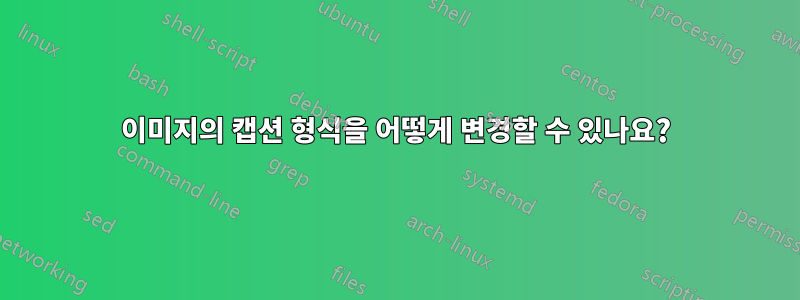
내 문서에 그림을 붙여넣습니다. 기본적으로 캡션 정렬(그림 3)은 중앙에 있으며 캡션 앞에 콜론이 있습니다.
레이블을 왼쪽 정렬로 만들고 형식을 Fig. 3:on 에서 변경하려면 어떻게 해야 합니까 Fig. 3?
내 코드:
\setcounter{figure}{2}
\begin{figure}
\centering
\includegraphics[width=1\linewidth]{75_02-45.jpeg}\caption{}
\label{fig}
\end{figure}
답변1
그 확인은?
\documentclass{article}
\usepackage{graphicx}
\usepackage{caption}
\makeatletter
\renewcommand{\fnum@figure}{Fig. \thefigure} % Changing the prefix to 'Fig.'
\makeatother
\begin{document}
Example:
\setcounter{figure}{2}
\begin{figure}[ht]
\centering
\includegraphics[width=0.5\linewidth]{frog.jpg}
\captionsetup{justification=raggedright,singlelinecheck=false} % Left align the label
\caption{}
\label{fig}
\end{figure}
\end{document}
산출:
답변2
와 함께
\captionsetup[figure]{
justification=raggedright,
singlelinecheck=false, % <<< raggadright also when the caption is shorterthan a single line
name={Fig.}
}
완전한 코드
\documentclass{article}
\usepackage{showframe}% comment in the final document
\usepackage{graphicx}
\usepackage{caption}
\captionsetup[figure]{
justification=raggedright,
singlelinecheck=false, % <<< raggadright also when the caption is shorterthan a single line
name={Fig.}
}
\begin{document}
%\noindent
Example:
\setcounter{figure}{2}
\begin{figure}[ht]
\centering
\includegraphics[width=0.5\linewidth]{example-image-duck}
\caption{}
\label{fig}
\end{figure}
\end{document}




