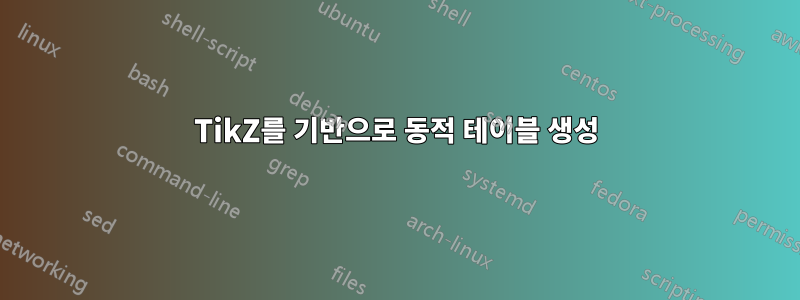
다음 그림과 같이 TikZ를 사용하여 질문 수를 기반으로 3*x 테이블을 만들려고 합니다.
메소드를 정의했는데 코드는 다음과 같습니다.
\newcounter{colnumber}
% Define Chinese numbers
\newcommand{\chinesenumber}[1]{%
\ifcase#1\or 一\or 二\or 三\or 四\or 五\or 六\or 七\or 八\or 九\or 十\fi
}
% Define the command to create the table
\newcommand{\createtable}[1]{%
\setcounter{colnumber}{#1} % Set the number of columns
% \pgfmathsetmacro{\cellwidth}{\textwidth/\thecolnumber} % Calculate the width of each cell
\begin{tikzpicture}[every node/.style={font=\fontsize{14}{18}\selectfont}]
\tikzset{cell/.style={rectangle, draw=black, minimum height=1.5cm, minimum width=2.8cm, align=center, inner sep=0pt}}
% Draw the column titles
\node[cell] at (2.8,0) {Num}; % First column title
\foreach \x in {2,...,\thecolnumber}
\node[cell] at (\x*2.8,0) {\chinesenumber{\numexpr\x-1}}; % Chinese number column titles
\node[cell] at (\thecolnumber*2.8+2.8,0) {Total score}; % Last column title
% Draw the rows
\node[cell] at (2.8,-1.5) {Score}; % First column second row
\node[cell] at (2.8,-3) {Teacher}; % First column third row
\foreach \y in {1,...,3}
\foreach \x in {2,...,\thecolnumber}
\node[cell] at (\x*2.8,-\y*1.5) {}; % Fill other cells
\foreach \y in {2,...,3}
\node[cell] at (\thecolnumber*2.8+2.8,-\y*1.5) {}; % Fill the last column's other cells
% Draw the outer frame
\draw (1.4,0.75) rectangle (\thecolnumber*2.8+4.2,-4.5); % Adjust size based on rows and columns
\end{tikzpicture}
}
\createtable{4}main.tex에서 명령어( )를 사용하면 아래와 같은 테이블을 생성할 수 있다.
그러나 두 개의 추가 행이 있는 것 같습니다. 또한 질문이 너무 많으면 표가 페이지 밖으로 확장됩니다. 이 문제를 어떻게 해결할 수 있나요?
답변1
매크로는 \tblrbody으로 초기화됩니다 \tl_new:N \tblrbody.
콘텐츠는 으로 수집됩니다 \tl_build_put_right:Nn. 이 프로세스는 로 시작되고 \tl_build_begin:N으로 끝납니다 \tl_build_end:N. 이후에는 배치된 환경 에 옵션이 expand=\tblrbody부여됩니다 .tblr\tblrbody
행 수는 뒤에 오는 숫자에 따라 달라집니다 \int_step_inline:nn.
\documentclass[border=6pt]{standalone}
\usepackage{tabularray}
\begin{document}
\ExplSyntaxOn
\tl_new:N \tblrbody
\tl_build_begin:N \tblrbody
\int_step_inline:nn { 4 }
{
\tl_build_put_right:Nn \tblrbody { #1 & & \\ }
}
\tl_build_end:N \tblrbody
\ExplSyntaxOff
\begin{tblr}[expand=\tblrbody]{
hlines,
vlines
}
Number & Score & Teacher\\
\tblrbody
Total score & & \\
\end{tblr}
\end{document}





