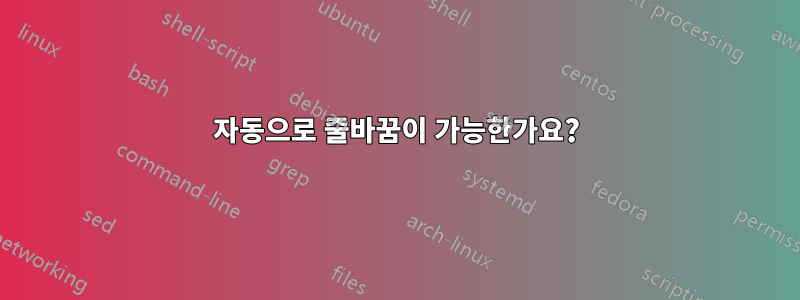
라텍스 문서를 작성하는 경우 수학 텍스트가 두 개의 다른 줄에 입력될 수 있지만 분명히 이는 불쾌할 수 있으므로 다음 솔루션을 사용하여 이 문제에 직면하려고 생각했습니다.
\documentclass{article}
\usepackage{amsmath}
\usepackage{amssymb}
\begin{document}
\noindent
This is an example of unbroken line.
%\vspace{0.1cm}
\noindent
By the equation above we argue that the following equation (by Euler) $e^{i\pi}+1=0$ which is useful.
\vspace{1cm}
\noindent
This is an example of \textbf{manually} broken line
%\vspace{0.1cm}
\noindent
By the equation above we argue that the following equation (by Euler)
\linebreak
$e^{i\pi}+1=0$ which is useful.
\end{document}
그러나 나는 그것이 단지 자동이 아니기 때문에 싫어합니다. 그래서 텍스트를 수정하면 편집 후에 삭제할 명령 \linebreak를 삽입했다는 것을 기억해야 합니다. 그래서 이것은 긴 문서에서 많은 "오류"를 일으킬 수 있다고 생각했습니다. 여기에 자동으로 수행하는 서문에 넣을 명령이 있는지 묻는 특정 질문을 여기에 넣습니다. 그럼 누군가 저를 도와주실 수 있나요?
답변1
{}당신은 아마도 수학에서 줄바꿈을 방지하는 이와 같은 것을 찾고 있을 것입니다.
\documentclass{article}
\usepackage{amsmath}
\usepackage{amssymb}
\usepackage{parskip}
\begin{document}
This is an example of unbreaked line.
By the equation above we aruge that the following equiation (by Euler) $e^{i\pi}+1=0$ which is usefull.
This is an example of \textbf{manually} breaked line
By the equation above we argue that the following equation (by Euler)
$e^{i\pi}+1=0$ which is useful.
By the equation above we argue that the following equation (by Euler)
${e^{i\pi}+1=0}$ which is useful.
\end{document}
하지만 또한 참조


