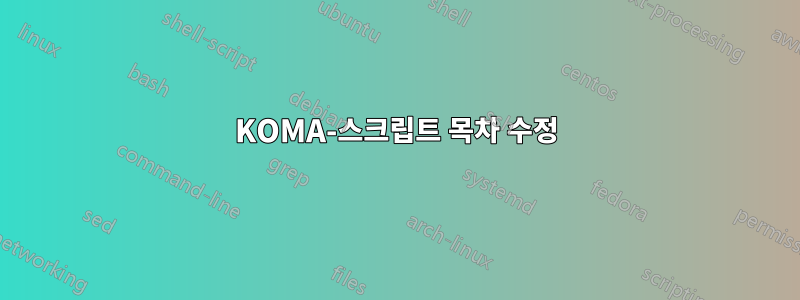
기본적으로 KOMA-Script는 sans-serif를 사용하여 헤더를 구성합니다. 저는 세리프 글꼴로 입력하고 싶어서 다음과 같이 사용했습니다: \addtokomafont{chapter}{\normalfont}
이것은 작동하지만 TOC의 "Contents" 레이블도 sans-serif 글꼴로 작성하고 싶습니다. 어떻게 해야 하나요?
\documentclass[mpinclude=true, version=last, chapterprefix=false,numbers=noenddot]{scrbook}
\addtokomafont{chapter}{\textrm}
\begin{document}
\chapter{chapter 1}
\chapter{chapter 2}
\chapter{chapter 3}
\tableofcontents
\end{document}
답변1
모든 장 제목을 세리프체로 원하지만 장 제목이기도 한 "Contents"라는 제목을 산세리프체로 원하는 경우 옵션을 sfdefaults여러 번 변경할 수 있습니다.
\documentclass[mpinclude=true, version=last,
chapterprefix=false,numbers=noenddot,sfdefaults=false]{scrbook}
\BeforeTOCHead[toc]{\KOMAoptions{sfdefaults=true}}
\AfterTOCHead[toc]{\KOMAoption{sfdefaults}{false}}
\begin{document}
\chapter{chapter 1}
\chapter{chapter 2}
\chapter{chapter 3}
\tableofcontents
\end{document}
그러나 나는 다른 모든 장 제목과 마찬가지로 목차 제목에 동일한 글꼴을 사용하여 (egreg의 답변에 표시된 대로) sfdefaults=false선택적 인수에 사용 하는 것이 좋습니다. \documentclass타이포그래피의 불일치는 일반적으로 최선의 아이디어는 아닙니다.
답변2
\textrm\rmfamily은 틀렸으며 있는 경우 이어야 합니다 .세리프 제목을 가지려면 특정 클래스 옵션이 있습니다.
sfdefaults=false
\documentclass[
mpinclude=true,
version=last,
chapterprefix=false,
numbers=noenddot,
sfdefaults=false
]{scrbook}
\begin{document}
\chapter{chapter 1}
\chapter{chapter 2}
\chapter{chapter 3}
\tableofcontents
\end{document}
답변3
"하지만 TOC의 "Contents" 레이블도 산세리프 글꼴로 작성하고 싶습니다. 어떻게 해야 합니까?"
그것이 표준 설정이 될 것입니다. "콘텐츠"도 세리프 글꼴로 설정하시겠습니까?
\setkomafont{disposition}{\normalfont}서문에서는 섹션화의 모든 수준에서 해당 헤더와 헤더를 처리합니다.





