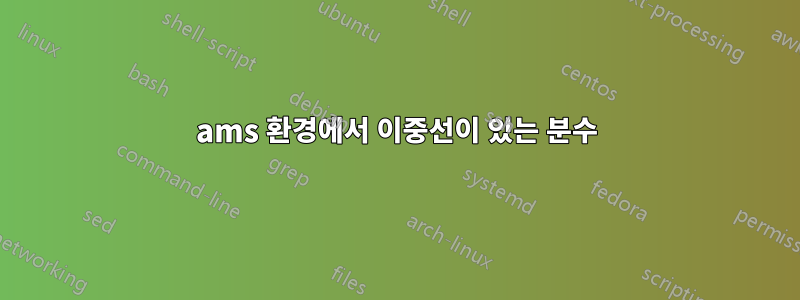
이것이 중복 질문으로 간주되는지는 확실하지 않지만 구분 기호가 두 줄로 구성된 분수를 갖고 싶습니다. 나는 Tfrac 솔루션을 사용해 보았습니다.이중선이 있는 분수분모에 ams 환경을 사용하고 다음 출력을 얻을 때까지 잘 작동합니다.
의 사용법과 관련이 있다고 가정합니다 ooalign. 이 문제를 어떻게 해결해야 할지 온라인에서 찾아보려 했지만 많이 찾을 수 없는 것 같습니다.
내 코드는
\documentclass{article}
\usepackage{amsmath}% http://ctan.org/pkg/amsmath
\usepackage{xcolor}% http://ctan.org/pkg/xcolor
\newcommand{\Tfrac}[2]{%
\ooalign{%
$\genfrac{}{}{1.2pt}1{#1}{#2}$\cr%
$\color{white}\genfrac{}{}{.4pt}1{\phantom{#1}}{\phantom{#2}}$}%
}
$
\Tfrac
{
\phantom{test}
}
{
\mathtt{B} \oplus \{\mathit{repeat}:\, \mathtt{B?[int]; S'}\}
\, \leq \,
\mathtt{B \oplus}
\left\{
\begin{aligned}
& \mathit{notify} : \mathtt{B![bool]; end} \\
& \mathit{repeat}: S_4 \\
& \mathit{stop}: \mathtt{end} \\
\end{aligned}
\right\}
}
$
편집: 의도된 용도를 보여주기 위해 이와 같은 것으로 끝내고 싶지만 대신 이중 줄로 된 분수를 사용합니다.
답변1
잘못된 도구를 사용하고 계신 것 같습니다. 어쨌든, 귀하가 링크한 질문에 대한 또 다른 답변에서 내 코드를 간단히 수정하면 됩니다.
\documentclass{article}
\usepackage{amsmath}
\makeatletter
\newlength{\doublefracgap}
\setlength{\doublefracgap}{0.75pt}
\DeclareRobustCommand{\doublefrac}[2]{%
\mathinner{\mathpalette\doublefrac@{{#1}{#2}}}%
}
\newcommand{\doublefrac@}[2]{\doublefrac@@#1#2}
\newcommand{\doublefrac@@}[3]{%
\ooalign{%
\raisebox{\doublefracgap}{\normalbaselines$\m@th#1\frac{#2}{\phantom{#3}}$}\cr
\raisebox{-\doublefracgap}{\normalbaselines$\m@th#1\frac{\phantom{#2}}{#3}$}\cr
}%
}
\newcommand{\ddoublefrac}[2]{{\displaystyle\doublefrac{#1}{#2}}}
\newcommand{\tdoublefrac}[2]{{\textstyle\doublefrac{#1}{#2}}}
\makeatother
\begin{document}
\[
\doublefrac
{
\phantom{test}
}
{
\mathtt{B} \oplus \{\mathit{repeat}:\, \mathtt{B?[int]; S'}\}
\, \leq \,
\mathtt{B} \oplus
\left\{
\begin{aligned}
& \mathit{notify} : \mathtt{B![bool]; end} \\
& \mathit{repeat}: S_4 \\
& \mathit{stop}: \mathtt{end} \\
\end{aligned}
\right\}
}
\]
\end{document}
차이점은 \normalbaselines선언에 있습니다.
나는 잘못된 간격을 생성하기 때문에 전자가 잘못되었기 때문에 로 \mathtt{B\oplus}수정 했습니다(그리고 around는 전혀 아무것도 하지 않습니다).\mathtt{B}\oplus\mathtt\oplus





