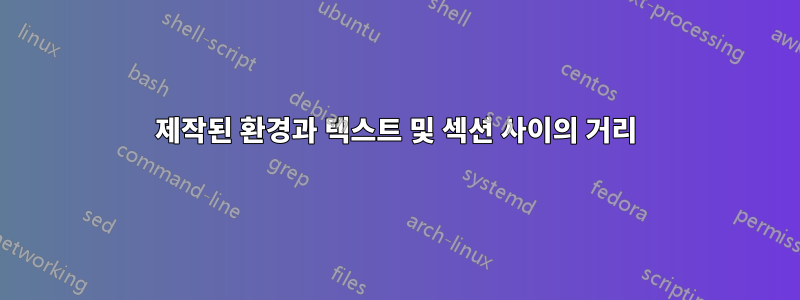
내가 사용하고 minted있는데 어떻게든 생성된 환경과 주변 텍스트 또는 (하위)섹션 사이의 거리가 동일하지 않고 일반 간격과 너무 많이 다릅니다.
내 MWE는 다음과 같습니다.
\documentclass{article}
\usepackage{minted}
\newminted{py}{bgcolor=gray!5, breaklines = true,gobble=0, fontfamily=courier}
\newmintinline[picode]{python}{}
\newcounter{ea}[subsubsection]
\newenvironment{ea}[1][]{\refstepcounter{ea}\par\medskip
\noindent \textit{Example~\theea. #1} \rmfamily}{\medskip}
\begin{document}
\section{Sample}
\subsection{Sample 1}
The code goes here:
\begin{ea}
\begin{pycode}
440//11
40
117//5
23
\end{pycode}
\end{ea}
%THIS DISTANCE IS TOO MUCH
\subsection{range()}
\begin{ea}
\begin{pycode}
for i in range(2):
print(i)
#Output
0
1
\end{pycode}
\end{ea}
Some text goes here
\subsection{Unknown}
\end{document}
이미지는 다음과 같습니다.
환경 ea 뒤의 텍스트 유무에 관계없이 그들 사이의 거리가 큰 것 같습니다. 어떻게 해결할 수 있나요? 나는 성공하지 못 framsep = 2pt하거나 설정하려고했습니다 framesep=2mm.
답변1
당신은 원하지 않지만 \medskip오히려 \addvspace{\medskipamount}. 보다\addvspace와 \vspace의 차이점
\documentclass{article}
\usepackage{minted}
\newminted{py}{bgcolor=gray!5, breaklines = true,gobble=0, fontfamily=courier}
\newmintinline[picode]{python}{}
\newcounter{ea}[subsubsection]
\newenvironment{ea}[1][]{\refstepcounter{ea}\par\addvspace{\medskipamount}
\noindent \textit{Example~\theea. #1} \rmfamily}{\par\addvspace{\medskipamount}}
\begin{document}
\section{Sample}
\subsection{Sample 1}
The code goes here:
\begin{ea}
\begin{pycode}
440//11
40
117//5
23
\end{pycode}
\end{ea}
\subsection{range()}
\begin{ea}
\begin{pycode}
for i in range(2):
print(i)
#Output
0
1
\end{pycode}
\end{ea}
Some text goes here
\subsection{Unknown}
\end{document}
섹션 제목 앞의 공간이 더 크다고 불평하지 마세요. 제목의 글꼴 크기가 더 크기 때문입니다.
그러나 나는 좀 더 표준적인 방법을 사용하겠습니다.
\documentclass{article}
\usepackage{minted}
\usepackage{amsthm}
\newminted{py}{bgcolor=gray!5, breaklines = true,gobble=0, fontfamily=courier}
\AddToHook{env/pycode/before}{\leavevmode\vspace*{-\baselineskip}}
\newmintinline[picode]{python}{}
\newtheoremstyle{example}
{\topsep} % ABOVESPACE
{\topsep} % BELOWSPACE
{\normalfont} % BODYFONT
{0pt} % INDENT (empty value is the same as 0pt)
{\itshape} % HEADFONT
{.} % HEADPUNCT
{\newline} % HEADSPACE
{\thmname{#1}\thmnumber{ #2}\thmnote{\/{\normalfont\space(#3)}}} % CUSTOM-HEAD-SPEC
\theoremstyle{example}
\newtheorem{ea}{Example}[subsection]
\begin{document}
\section{Sample}
\subsection{Sample 1}
The code goes here:
\begin{ea}
\begin{pycode}
440//11
40
117//5
23
\end{pycode}
\end{ea}
\subsection{range()}
\begin{ea}[Interesting]
\begin{pycode}
for i in range(2):
print(i)
#Output
0
1
\end{pycode}
\end{ea}
Some text goes here
\subsection{Unknown}
Some text
\begin{pycode}
for i in range(2):
print(i)
#Output
0
1
\end{pycode}
\end{document}





