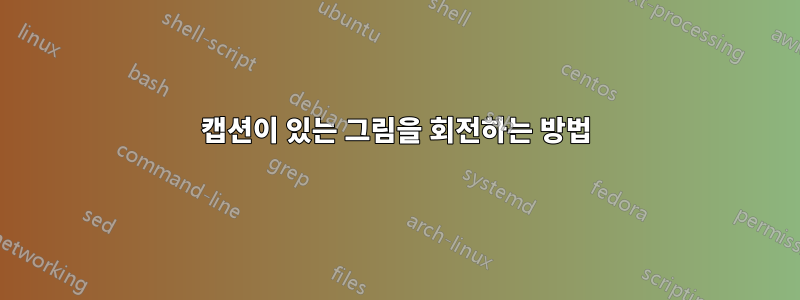
가로 형식의 이미지가 있습니다. 따라서 Figure 환경을 사용하여 90도까지 회전(각도 = 90)하여 배치했습니다. 그런데 이미지 캡션이 측면에 있고 하단에는 없는 것을 확인했습니다. 나는 landscape환경을 사용했습니다. 잘 작동했지만 이미지가 새 페이지에 배치되고 텍스트가 별도로 중단됩니다. 그림 환경에서 캡션 위치를 변경해야 합니다. 이 문제를 도와주세요.
\begin{figure}
\includegraphics[scale = 0.83, angle = 90]{plate4/SAND allram.PNG}
\caption{Caption}
\label{fig:enter-label}
\end{figure}
\begin{landscape}
\begin{figure}
\includegraphics[scale = 0.83]{plate4/SAND allram.PNG}
\caption{Caption}
\label{fig:enter-label}
\end{figure}
\end{landscape}
답변1
패키지를 이용하시면 됩니다 hvfloat. 그림과 캡션이 모두 텍스트로 회전된 것을 볼 수 있습니다.
\documentclass{article}
\usepackage{graphicx}
\usepackage{lipsum}
\usepackage{hvfloat} % for rotating figure and caption
\begin{document}
\lipsum[1-2]
\hvFloat[floatPos=!ht,rotAngle=90,capWidth=w,capPos=b,capAngle=-360]{figure}{%
\includegraphics[scale=0.4]{example-image-a}%
}{Caption}{fig:enter-label}
\lipsum[3-5]
\end{document}
답변2
미니페이지에 이미지를 배치하고 이 미니페이지를 회전할 수 있습니다.
\documentclass{article}
\usepackage{graphicx}
\usepackage{lipsum}
\begin{document}
\lipsum
\begin{figure}[htbp]
\centering
\rotatebox{90}{%
\begin{minipage}{6cm}
\centering
\includegraphics[width=\linewidth]{example-image-b}
\caption{Caption}
\label{fig:enter-label}
\end{minipage}%
}%
\end{figure}
\lipsum
\end{document}
답변3
float.sty또 다른 방법은 and rotating.sty와 is 의 조합을 사용하는 것입니다 MWE.
\usepackage[figuresright]{rotating}
\usepackage{float}
\begin{document}
\begin{sideways}
\begin{minipage}{\textwidth}
\begin{figure}[H]
\caption{Test}
\end{figure}
\end{minipage}
\end{sideways}






