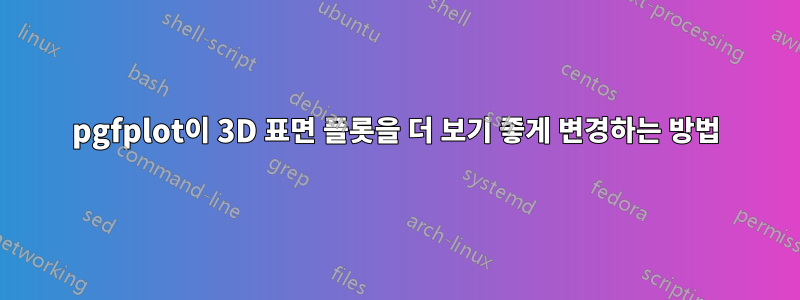
TikZ/pgf를 사용하여 다음으로 구성된 3D 그래픽을 생성하고 싶습니다.
- (x, y) != (0,0) 및 f(0,0)=0일 때 함수 f(x, y) = xy/(x^2 + y^2)의 플롯;
- 평면 y = x와 표면의 교차점, 즉 방정식 y = x, z = 1/2이지만 점 (0, 0, 1/2)이 생략된 선입니다.
- 원산지; 그리고
- 적어도 x, y, z 축의 양수 부분.
해당 그래픽은 Mathematica로 생성되었으며 (r,θ, ψ) 구형 좌표(각도가 아닌 라디안임)의 시점(2.85216, 1.62152, 0.828166)을 사용합니다.
내 pgfplots시도는 아래 코드를 사용하고 그 뒤에 표시된 그래픽을 생성합니다.
질문pgfplots: 다음과 같이 Mathematica 그래픽과 매우 유사하도록 코드를 어떻게 변경할 수 있습니까 ?
본질적으로 동일한 시점(따라서 동일한 축 방향)을 사용합니다.
표면의 윤곽선 규칙을 생략합니다.
y = x, z = 1/2 선의 z축에 끊김이 있습니다.
원점에서 더 확실한 점을 사용합니다. 그리고
Z축 근처 표면의 "재기스"를 방지합니다.
Re 5. 값을 높이려고 했지만 samples그렇게 하면 TeX capacity exceeded오류가 발생합니다!
내 pgfplot결과:
내 코드:
\documentclass{standalone}
\usepackage{pgfplots}
\pgfplotsset{compat=newest}
% Define a grayscale colormap
\pgfplotsset{
colormap={grayscale}{[1pt] rgb255(0pt)=(0,0,0); rgb255(1000pt)=(255,255,255)}
}
\begin{document}
\begin{tikzpicture}
\begin{axis}[
view={75.833}{35.3489},
axis lines=center,
xlabel={$x$}, ylabel={$y$}, zlabel={$z$},
ticks=none,
domain=-1:1, y domain=-1:1,
samples=50, % need to avoid "jaggies"
z buffer=sort,
clip=false,
xmin=-1, xmax=1, ymin=-1, ymax=1, zmin=-1, zmax=1.5,
colormap name=grayscale,
xlabel style={anchor=north west}, ylabel style={anchor=north west},
zlabel style={anchor=south},
]
% Surface plot
\addplot3[surf, shader=faceted interp, opacity=0.7]
{x != 0 || y != 0 ? (x*y)/(x^2 + y^2) : 0};
% Point at the origin
\addplot3[mark=*, mark size=1,mark options={color=black}] coordinates {(0, 0, 0)};
% Curve of intersection of plane and surface
\addplot3[samples=20, samples y=0, thick, color=black]
({x}, {x}, {1/2});
\end{axis}
\end{tikzpicture}
\end{document}
답변1
업데이트
@murray의 수많은 의견에 따라 코드를 수정했습니다. 표면을 표현하는 방법에는 정의 영역에 극좌표를 사용하거나 일반 좌표를 사용하는 두 가지 방법이 있습니다. 전자는 원점의 특이점을 존중하기 때문에 이상적으로 처리합니다. 후자는 함수의 초기 정의를 고수하지만 (0, 0) 주변의 동작에 어려움을 겪습니다.
후자의 경우 초기 답변과 관련된 주요 수정 사항은 다음과 같습니다.
- 표면이 두 개로 분할됩니다(와이<0그리고와이>0각기)
- 표면을 더 잘 이해할 수 있도록 테두리가 추가되었습니다.
- 축은 별도로 그려집니다(TikZ 세그먼트로).
다양한 그래픽 요소의 순서가 중요합니다.
주목matplotlib아래에는 10000x10000 그리드를 기반으로 한 계산을 사용하여 얻은 이미지가 있습니다 . 후자의 관점에서는 표면이 원점 주변을 매끄럽게 할 수 없습니다.
도메인의 극좌표를 사용하는 도면의 새 코드
\documentclass[11pt, margin=10pt]{standalone}
\usepackage{pgfplots}
\usetikzlibrary{math}
\pgfplotsset{compat=1.17}
\begin{document}
\pgfplotsset{
colormap={cmpgray}{rgb255=(221,221,221) rgb255=(54,54,54)}
}
\xdefinecolor{axisRGB}{RGB}{128, 30, 0} % {128, 128, 145}
\begin{tikzpicture}
\begin{axis}[
data cs=polar,
axis lines=none, % grid=major,
view={110}{22},
z buffer=sort,
clip=false]
% negative Ox axis
\draw[axisRGB, thin] (0, 0, 0) -- (-1.8, 0, 0);
\draw[axisRGB, thin, ->] (0, 0, .02) -- (0, 0, .8)
node[right, text=black, scale=.7] {$z$};
\addplot3[
surf,
shader=interp,
domain=0:360, domain y=.02:1.4,
samples=50, samples y=20,
opacity=0.95]
{.5*sin(2*x)};
% negative Oy axis
\draw[axisRGB, thin] (0, 0, 0) -- (0, -1.8, 0);
% negative Oz axis
\draw[axisRGB, thin] (0, 0, -.025) -- (0, 0, -.8);
% point at the origin
\fill[opacity=.7] (0, 0, 0) circle (1.2pt);
\draw[axisRGB, thin, ->] (0, .02, 0, 0) -- (0, 1.8, 0)
node[below, text=black, scale=.7] {$y$};
\draw[axisRGB, thin, ->] (.02, 0, 0) -- (1.8, 0, 0)
node[below, text=black, scale=.7] {$x$};
% Intersection curve of surface and plane z=1/2
\draw[thin] (-1, -1, 1/2) -- (1, 1, 1/2);
\end{axis}
\end{tikzpicture}
\end{document}
두 번째 그림의 새 코드
\documentclass[11pt, margin=10pt]{standalone}
\usepackage{pgfplots}
\pgfplotsset{compat=1.17}
\begin{document}
\pgfplotsset{
colormap={cmpgray}{rgb255=(221,221,221) rgb255=(54,54,54)}
}
\xdefinecolor{axisRGB}{RGB}{128, 128, 145}
\begin{tikzpicture}
\begin{axis}[
view={115}{19},
axis lines=none, % center,
xlabel={$x$}, ylabel={$y$}, zlabel={$z$},
ticks=none,
z buffer=sort,
clip=false,
xmin=-1.3, xmax=1.3,
ymin=-1.3, ymax=1.3,
zmin=-1, zmax=1.3,
xlabel style={anchor=north west, scale=.8},
ylabel style={anchor=north west, scale=.8},
zlabel style={anchor=south, scale=.8},
]
% Surface y<0
\addplot3[
surf,
domain=-1:1,
y domain=-1:-.005,
samples=55,
colormap name=cmpgray,
shader=interp, % flat, faceted interp,
opacity=0.75]
{x*y/(x^2 + y^2)};
% Surface y<0 's border
\addplot3[%
draw=black, ultra thin,
domain=-1:1,
samples y=0]
(x, -1, {-x/(x*x +1)});
\addplot3[%
draw=black, ultra thin,
domain=-1:1,
samples y=0]
(-1, x, {-x/(x*x +1)});
% negative Ox and Oy axes
\draw[axisRGB, thin] (0, 0, 0) -- (0, -1.4, 0);
\draw[axisRGB, thin] (0, 0, 0) -- (-1.4, 0, 0);
% Point at the origin
\fill (0, 0, 0) circle (1.2pt);
% positive Oz axis
\draw[axisRGB, thin, ->] (0, 0, .02) -- (0, 0, 1.3)
node[right, text=black, scale=.7] {$z$};
% Surface y>0
\addplot3[
surf,
domain=-1:1,
y domain=.005:1,
samples=55,
colormap name=cmpgray,
shader=interp, % flat, faceted interp,
opacity=0.75]
{x*y/(x*x + y*y)};
% positive Oy axis
\draw[axisRGB, thin, ->] (0, .02, 0, 0) -- (0, 1.4, 0)
node[below, text=black, scale=.7] {$y$};
% negative Oz axis
\draw[axisRGB, thin] (0, 0, -.025) -- (0, 0, -1.3);
% Intersection curve of surface and plane z=1/2
\draw[thin] (-1, -1, 1/2) -- (1, 1, 1/2);
% Surface y>0 's border
\addplot3[%
draw=black, very thin,
domain=-1:1,
samples y=0]
(x, 1, {x/(x*x +1)});
\addplot3[%
draw=black, very thin,
domain=-1:1,
samples y=0]
(1, x, {x/(x*x +1)});
% positive Ox axis
\draw[axisRGB, thin, ->] (.02, 0, 0) -- (1.5, 0, 0)
node[below, text=black, scale=.7] {$x$};
\end{axis}
\end{tikzpicture}
\end{document}
이전 답변
이 같은; 시점, 좌표축 길이, 셰이더만 변경했습니다.
코드
\documentclass[11pt, margin=10pt]{standalone}
\usepackage{pgfplots}
\usepgfplotslibrary{colorbrewer}
\pgfplotsset{compat=1.17}
\begin{document}
\begin{tikzpicture}
\begin{axis}[
view={115}{15},
axis lines=center,
xlabel={$x$}, ylabel={$y$}, zlabel={$z$},
ticks=none,
domain=-1:1, y domain=-1:1,
samples=50, % need to avoid "jaggies"
z buffer=sort,
clip=false,
xmin=-1.3, xmax=1.3,
ymin=-1.3, ymax=1.3,
zmin=-1, zmax=1.3,
xlabel style={anchor=north west, scale=.8},
ylabel style={anchor=north west, scale=.8},
zlabel style={anchor=south, scale=.8},
]
% Surface plot
\addplot3[
surf,
colormap/Blues, % cool,
% shader=faceted interp,
opacity=0.3]
{x != 0 || y != 0 ? (x*y)/(x^2 + y^2) : 0};
% Point at the origin
\addplot3[mark=*, mark size=1,mark options={color=black}]
coordinates {(0, 0, 0)};
% Curve of intersection of plane and surface
\addplot3[samples=20, samples y=0, thick, color=black]
({x}, {x}, {1/2});
\end{axis}
\end{tikzpicture}
\end{document}








