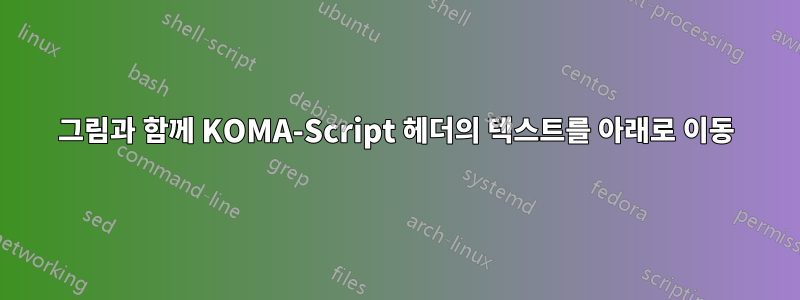
내 문서에는 헤더 왼쪽( \ihead)에 그림이 있고 오른쪽( \ohead)에 일부 텍스트가 있습니다. 내 문제는 그림이 텍스트를 위로 이동 headsepline하고 다시 아래로 이동하는 방법을 모른다는 것입니다.
MWE:
\documentclass[
oneside
]{scrreprt}
\usepackage{lipsum}
\usepackage{graphicx}
\usepackage{geometry}
\geometry{
a4paper,
left=25mm,
right=25mm,
top=25mm,
bottom=20mm,
foot=10mm,
headsep=5mm,
heightrounded,
%showframe
}
\usepackage{scrlayer-scrpage}
\pagestyle{scrheadings}
\KOMAoptions{headsepline=0.5pt}
\ihead{\includegraphics[scale=0.3]{pics/hsb}} % Kopfzeile links
\ohead{SAMPLE}
\begin{document}
\lipsum[1-5]
\end{document}
사진을 포함하지 않은 결과:
SAMPLE텍스트를 다시 로 가져오려면 어떻게 해야 합니까 headsepline?
답변1
기본값은 scrlayer-scrpage세 개의 머리글/바닥글 상자를 세로로 가운데에 배치하는 것입니다. 따라서 한 가지 제안은 \ht\strutboxa 의 (첫 번째) 선택적 인수를 사용하여 이미지 높이를 표준 텍스트 줄의 높이로 설정하는 것입니다 \raisebox.
\documentclass[
oneside% default and therefore not needed
]{scrreprt}
\usepackage{lipsum}
\usepackage{graphicx}
\usepackage{geometry}
\geometry{
a4paper,% default of scrreprt and therefore not needed
left=25mm,
right=25mm,
top=25mm,
bottom=20mm,
foot=10mm,
headsep=5mm,
heightrounded,
%showframe
}
\usepackage{scrlayer-scrpage}
\pagestyle{scrheadings}
\KOMAoptions{headsepline=0.5pt}
\ihead{\raisebox{0pt}[\ht\strutbox]{\includegraphics[scale=0.3]{example-image}}} % Kopfzeile links
\ohead{SAMPLE}
\begin{document}
\lipsum[1-5]
\end{document}
\smash대신 사용하는 것도 \raisebox{0pt}[\ht\strutbox]효과가 있습니다.
두 제안 모두 경고도 제거합니다.
Package scrlayer-scrpage Warning: \headheight to low.




