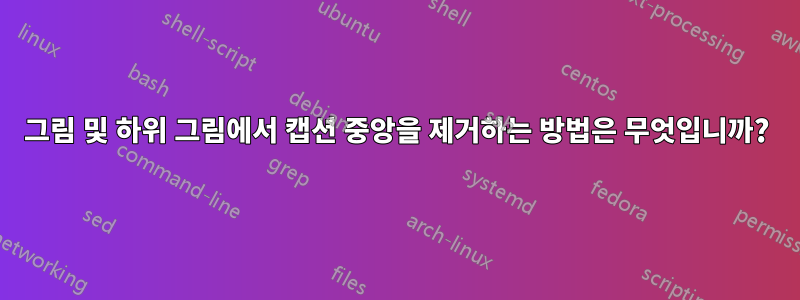
그림에서 캡션 중앙을 제거하는 데 문제가 있습니다. 시도해 보았지만 justification==justified작동하지 않습니다. 또한 \raggedright캡션을 시도했는데 캡션을 왼쪽 여백으로 이동했지만 정렬되지 않습니다(하이픈이 나오지 않음). 나는 시도했지만 \usepackage{ragged2e}아무것도 \RaggedRight작동하지 않습니다. preprint문서 클래스에서 사용하고 있습니다 .
\documentclass[preprint,pre,amsmath]{revtex4-2}
\usepackage[pdftex]{graphicx}
\usepackage{color}
\usepackage{bm}
\usepackage{epsfig}
\usepackage{latexsym}
\usepackage{subcaption}
\usepackage{caption}
\usepackage[font=small,labelfont=bf,justification=justified]{caption}
\begin{document}
\begin{figure}[t]
\centering
\begin{subfigure}{0.49\textwidth}
\centering
\includegraphics[width=1.0\textwidth]{plot1.png}
%\caption{}
\label{figa}
\end{subfigure}
%\hfill
\begin{subfigure}{0.49\textwidth}
\centering
\includegraphics[width=1.0\textwidth]{plot2.png}
%\caption{}
\label{figb}
\end{subfigure}
% \hfill
\caption{\raggedright Solar atmosphere temperature-height distribution.Solar atmosphere temperature-height distribution as determined by \cite{15}. Height is given in kilometers measured above zero point where $\tau=1$. Regions of line formation are also indicated. From right to left: photosphere, temperature minimum (4,000K), chromosphere, transition region (8,500K) and Lyman valley (20,000K).}
\label{fig}
\end{figure}
\end{document}


