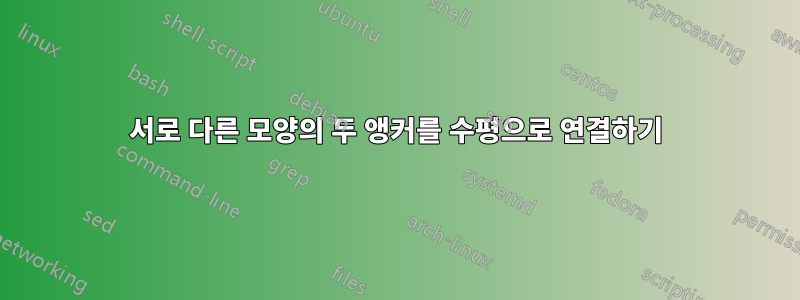
저는 두 개의 앵커( 및 ) myComponent1를 포함하는 와 하나의 앵커( )를 포함하는 두 가지 모양을 정의했습니다 . 수평 전선을 사용하여 직접 연결 하는 방법 에 대한 지침을 찾고 있습니다 . 아래에서 해당 출력과 함께 내 LaTeX 코드를 찾을 수 있습니다. 마지막으로 원하는 결과를 포함시켰습니다.PinAPinBmyComponent2PinAPinAmyComponent1PinAmyComponent2
암호:
\documentclass{article}
\usepackage{circuitikz}
%% defining My Component 1
\pgfdeclareshape{myComponent1}{
\anchor{center}{\pgfpointorigin}
\savedanchor\PinA{\pgfpoint{60}{50}}
\anchor{PinA}{\PinA}
\savedanchor\PinB{\pgfpoint{60}{-50}}
\anchor{PinB}{\PinB}
\foregroundpath{
\pgfpathrectanglecorners{\pgfpoint{-60}{-100}}{\pgfpoint{60}{100}}
\pgfusepath{draw}
\pgftext[right, at={\PinA}]{PIN A}
\pgftext[right, at={\PinB}]{PIN B}
}
}
%% defining My Component 2
\pgfdeclareshape{myComponent2}{
\anchor{center}{\pgfpointorigin}
\savedanchor\PinA{\pgfpoint{-60}{0}}
\anchor{PinA}{\PinA}
\foregroundpath{
\pgfpathrectanglecorners{\pgfpoint{-60}{-100}}{\pgfpoint{60}{100}}
\pgfusepath{draw}
\pgftext[left, at={\PinA}]{PIN A}
}
}
\begin{document}
\begin{circuitikz}
\draw (0,0) node[myComponent1, blue] (C1) {};
\draw (8,5) node[myComponent2, red] (C2) {};
\draw (C1.PinA) -- (C2.PinA);
\end{circuitikz}
\end{document}
산출:
요망되는 결과:
답변1
두 도형의 수직 위치가 서로 다른 앵커가 있는 경우 (분명히) 수평선으로 연결할 수 없습니다.
할 수 있는 작업은 첫 번째 모양을 그리고 수평선을 그린 다음 앵커를 사용하여 두 번째 모양을 추가하는 것입니다.
\draw (0,0) node[myComponent1, blue] (C1) {};
\draw (C1.PinA) -- ++(3,0) node[myComponent2, red, anchor=PinA] (C2) {};
어쨌든, 그것은 에 특별한 것이 없습니다 circuitikz. 그것은 평범한 Ti입니다.케이Z... 완전한 MWE:
\documentclass{article}
\usepackage{tikz}
%% defining My Component 1
\pgfdeclareshape{myComponent1}{
\anchor{center}{\pgfpointorigin}
\savedanchor\PinA{\pgfpoint{60}{50}}
\anchor{PinA}{\PinA}
\savedanchor\PinB{\pgfpoint{60}{-50}}
\anchor{PinB}{\PinB}
\foregroundpath{
\pgfpathrectanglecorners{\pgfpoint{-60}{-100}}{\pgfpoint{60}{100}}
\pgfusepath{draw}
\pgftext[right, at={\PinA}]{PIN A}
\pgftext[right, at={\PinB}]{PIN B}
}
}
%% defining My Component 2
\pgfdeclareshape{myComponent2}{
\anchor{center}{\pgfpointorigin}
\savedanchor\PinA{\pgfpoint{-60}{0}}
\anchor{PinA}{\PinA}
\foregroundpath{
\pgfpathrectanglecorners{\pgfpoint{-60}{-100}}{\pgfpoint{60}{100}}
\pgfusepath{draw}
\pgftext[left, at={\PinA}]{PIN A}
}
}
\begin{document}
\begin{tikzpicture}
\draw (0,0) node[myComponent1, blue] (C1) {};
\draw (C1.PinA) -- ++(3,0) node[myComponent2, red, anchor=PinA] (C2) {};
\end{tikzpicture}
\end{document}





