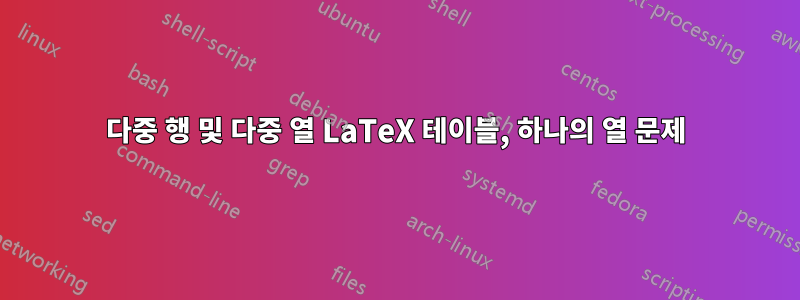
다음 스크린샷에 백분율 열을 넣는 방법을 모르겠습니다.
지금까지 내가 시도한 것은 다음과 같습니다.
\documentclass{article}
\usepackage{array, makecell, multirow}
\begin{document}
\begin{table}[htbp]
\renewcommand{\thetable}{\Roman{table}}
\setlength{\extrarowheight}{2pt}
\caption{Classification Table}
\label{tab:confusion-matrix}
\begin{center}
\begin{tabular}{|c|c|c|c|}\hline
\multicolumn{2}{|c|}{N=260}
& \multicolumn{2}{c|}{\bfseries Predicted} \\
\cline{3-4}
\multicolumn{2}{|c|}{} & \thead{Absent Nomophobias} & \thead{Has Nomophobia}\\
\hline
\multirowcell{2.7}{\bfseries Actual}
& \thead{Absent Nomophobia} & 4 & 15\\
\cline{2-4}
& \thead{Has Nomophobia} & 3 & 238\\
\hline
\end{tabular}
\end{center}
\end{table}
\end{document}




