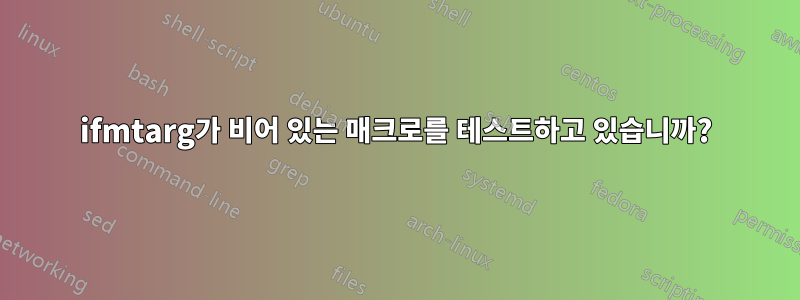
다음 코드는 예상대로 작동합니다.
\NewDocumentCommand{\checker}{m}{\@ifmtarg{#1}{empty}{not empty}}
\checker{} % Prints "empty"
\checker{x} % Prints "not empty"
그러나 잠재적으로 비어 있는 매크로가 인수로 제공될 때 작동하게 만드는 방법은 다음과 같습니다.
\newcommand{\emptymacro}{}
\NewDocumentCommand{\checker}{m}{\@ifmtarg{#1}{empty}{not empty}}
\checker{\emptymacro} % Prints "not empty"
empty빈 매크로를 빈 인수로 처리하여 인쇄하는 방법은 무엇입니까 ?
답변1
expl3재귀 확장을 사용하고 싶습니다 .
\ExplSyntaxOn
\NewExpandableDocumentCommand{\checker}{mmm}
{
\tl_if_empty:eTF { #1 } { #2 } { #3 }
}
\ExplSyntaxOff
전체 예:
\documentclass{article}
\ExplSyntaxOn
\NewExpandableDocumentCommand{\checker}{mmm}
{
\tl_if_empty:eTF { #1 } { #2 } { #3 }
}
\ExplSyntaxOff
\newcommand{\aaa}{\bbb}
\newcommand{\bbb}{\ccc}
\newcommand{\ccc}{}
\newcommand{\ddd}{\eee}
\newcommand{\eee}{e}
\begin{document}
\checker{}{empty}{not empty}
\checker{e}{empty}{not empty}
\checker{\aaa}{empty}{not empty}
\checker{\bbb}{empty}{not empty}
\checker{\ccc}{empty}{not empty}
\checker{\ddd}{empty}{not empty}
\checker{\eee}{empty}{not empty}
\end{document}
"비어 있는" 공백도 고려하려면 다음으로 바꾸십시오.
\NewExpandableDocumentCommand{\checker}{mmm}
{
\tl_if_blank:eTF { #1 } { #2 } { #3 }
}
전체 예:
\documentclass{article}
\ExplSyntaxOn
\NewExpandableDocumentCommand{\checker}{mmm}
{
\tl_if_blank:eTF { #1 } { #2 } { #3 }
}
\ExplSyntaxOff
\newcommand{\aaa}{\bbb}
\newcommand{\bbb}{\ccc}
\newcommand{\ccc}{}
\newcommand{\ddd}{\eee}
\newcommand{\eee}{e}
\newcommand{\fff}{\space\space}
\begin{document}
\checker{}{empty}{not empty}
\checker{e}{empty}{not empty}
\checker{\aaa}{empty}{not empty}
\checker{\bbb}{empty}{not empty}
\checker{\ccc}{empty}{not empty}
\checker{\ddd}{empty}{not empty}
\checker{\eee}{empty}{not empty}
\checker{\fff}{empty}{not empty}
\end{document}




