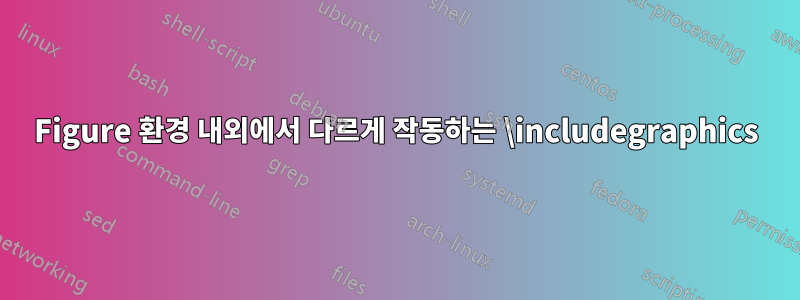
\includegraphics환경 내에서는 정상적으로 작동하지만 환경 figure외부에서는 자동으로 중앙에 위치 하도록 재정의하고 싶습니다 figure.
이것은 내 시도입니다.
\documentclass{article}
\usepackage{graphicx}
\makeatletter
\let\old@includegraphics\includegraphics
\renewcommand\includegraphics[2][]{
\ifx\@currenvir\@figureenvname
\old@includegraphics[#1]{#2}
\else
\begin{center}\old@includegraphics[#1]{#2}\end{center}
\fi}
\newcommand*\@figureenvname{figure}
\makeatother
\begin{document}
\includegraphics[width=0.4\textwidth]{example-image-a}
\begin{figure}[ht]
\includegraphics[width=0.4\textwidth]{example-image-a}
\end{figure}
\end{document}
이는 의도한 대로 작동합니다(첫 번째 그림은 중앙에, 두 번째 그림은 왼쪽 정렬).
하지만 에서 이 명령을 사용하면 beamer더 이상 작동하지 않습니다.
\documentclass{beamer}
\usepackage{graphicx}
\makeatletter
\let\old@includegraphics\includegraphics
\renewcommand\includegraphics[2][]{
\ifx\@currenvir\@figureenvname
\old@includegraphics[#1]{#2}
\else
\begin{center}\old@includegraphics[#1]{#2}\end{center}
\fi}
\newcommand*\@figureenvname{figure}
\makeatother
\begin{document}
\begin{frame}
\includegraphics[width=0.4\textwidth]{example-image-a}
\begin{figure}[ht]
\includegraphics[width=0.4\textwidth]{example-image-a}
\end{figure}
\end{frame}
\end{document}
두 그림 모두 중앙에 있습니다. 문제는 무엇입니까? 어떻게 해결할 수 있나요?


