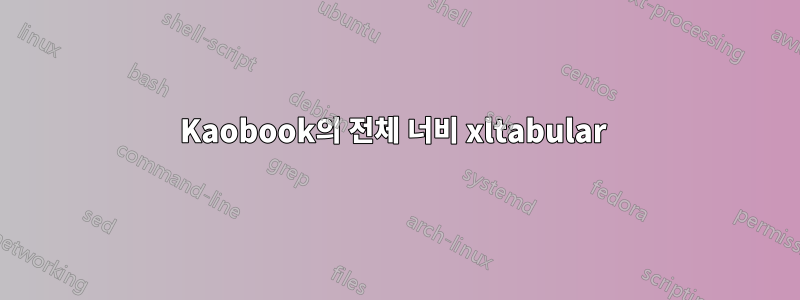
Kaobook 문서(4.3)의 예를 따르려고 합니다.
긴 표의 캡션은 항상 표 아래에 위치하며 텍스트와 너비가 동일합니다(여백까지 확장되지 않음). 그러나 때로는 너무 넓어서 여백을 침범할 수 있는 긴 테이블이 필요할 수도 있습니다. 이러한 경우 캡션의 너비를 늘릴 수도 있습니다. 이렇게 하려면 longtable 앞과 뒤에 하나씩 두 개의 추가 명령을 작성해야 합니다.
예는 다음과 같습니다.
\floatsetup[longtable]{margins=centering,LTcapwidth=table} % Add this line before the longtable to increase the caption width
\begin{longtable}{lp{8cm}p{5cm}p{2cm}}
...
\end{longtable}
\floatsetup[longtable]{margins=raggedright,LTcapwidth=\textwidth}
% Add this line after the longtable to revert the previous change
나는 이 예를 재현하려고 노력했습니다. 그러나 작동하지 않는 것 같습니다.
\floatsetup[longtable]{margins=centering,LTcapwidth=table}
\begin{longtable}{lp{8cm}p{5cm}p{2cm}}
\hline
One & Two & Three \\
Left & Center & Center \\
\hline
\caption{\textbf{longtable}---\blindtext}
\end{longtable}
\floatsetup[longtable]{margins=raggedright,LTcapwidth=\textwidth}
나는 캡션이 왼쪽 표와 정렬되고 전체 너비를 갖기를 기대했습니다.
Xltabular에도 동일하게 적용됩니다.
\floatsetup[xltabular]{margins=centering,LTcapwidth=table}
\begin{xltabular}{17cm}{lp{8cm}p{5cm}p{2cm}}
\hline
One & Two & Three \\
Left & Center & Center \\
\hline
\caption{\textbf{xltabular}---\blindtext}
\end{xltabular}
\floatsetup[xltabular]{margins=raggedright,LTcapwidth=\textwidth}
카오북의 xltabular에서 전체 너비 캡션을 얻으려면 어떻게 해야 합니까?




