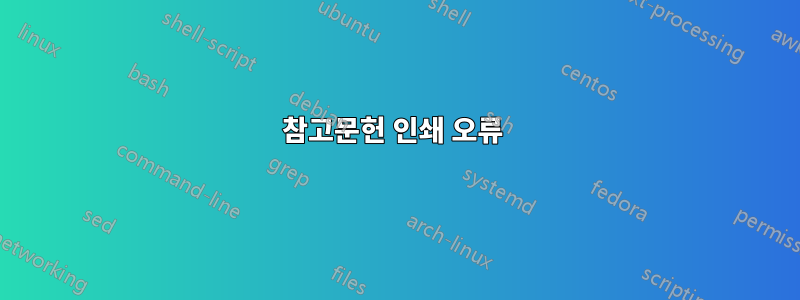
컴파일 후 PDF에 인쇄된 참고문헌이 보이지 않습니다. 누구든지 문제를 지적해 주실 수 있나요? 다음은 내 라텍스 코드입니다
\documentclass{article}
% Page setup
\usepackage[a4paper, margin=2cm]{geometry}
% Math packages
\usepackage{amsmath} % Enhanced math functionality
\usepackage{amssymb} % Additional mathematical symbols
\usepackage{amsfonts} % Mathematical fonts
\usepackage{mathtools} % Enhancements to amsmath
% Commutative diagrams
\usepackage{tikz-cd}
% Bibliography
\usepackage[style=authoryear, backend=biber]{biblatex}
\addbibresource{references.bib} % Specify the bibliography file
% Document starts here
\begin{document}
\title{Notes on Lie-Triple systems and Lie-Yamaguti algebras}
\date{}
\maketitle
\vspace{-0.5in}
\begin{abstract}
This is the abstract.
\end{abstract}
\section{Introduction}
\section{Bibliography}
Citations can be managed using \texttt{biblatex}. Here is a sample citation \parencite{author2020}.
% Print the bibliography
\printbibliography
\end{document}
그리고 이것은 내 .bib 파일입니다.
@article{author2020,
author = {Author, A.},
title = {Title of the Article},
journal = {Journal Name},
year = {2020},
volume = {1},
number = {2},
pages = {123-145},
doi = {10.1234/journal.2020.12345},
}
오류 메시지:
"Build & View" 버튼을 클릭한 후 다음과 같은 오류 메시지가 나타납니다.
Process started: bibtex "notes_LYA".aux
This is BibTeX, Version 0.99d (TeX Live 2022/dev/Debian)
The top-level auxiliary file: notes_LYA.aux
I found no \citation commands---while reading file notes_LYA.aux
I found no \bibdata command---while reading file notes_LYA.aux
I found no \bibstyle command---while reading file notes_LYA.aux
(There were 3 error messages)
Process exited with error(s)
Process started: pdflatex -synctex=1 -interaction=nonstopmode "notes_LYA".tex
Process exited normally
답변1
다음 단계를 수행하면 문제를 해결하는 데 도움이 되었습니다.
TeX Studio에서는 다음 단계에 따라 참고문헌 도구를 구성할 수 있습니다.
TeX 스튜디오를 엽니다.
메뉴 바로 이동하여 "옵션" -> "TeX Studio 구성"을 선택합니다.
왼쪽 사이드바에서 '빌드'를 선택하세요.
"기본 참고문헌 도구" 드롭다운 메뉴에서 "BibTeX" 대신 "Biber"를 선택하세요.
변경 사항을 적용하려면 "확인"을 클릭하세요.
이렇게 변경한 후 LaTeX 문서를 다시 컴파일할 수 있습니다. TeX Studio는 이제 Biblatex를 사용한 참고문헌 처리를 위해 Biber를 사용해야 합니다.


