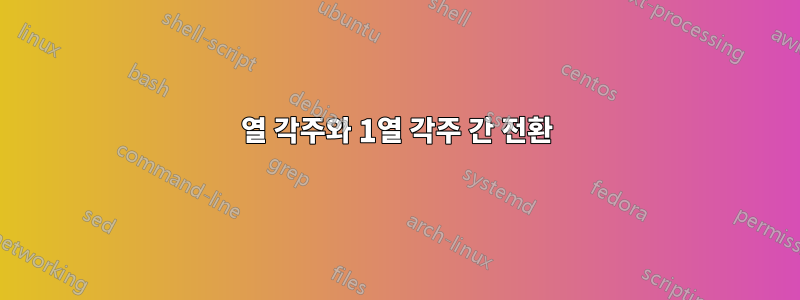
나는 때때로 다음과 같은 짧은 링크를 많이 인쇄할 때 2개의 열 각주를 원합니다(공간을 절약하고 덜 어색해 보이게 하기 위해 필요함).
하지만 가끔은 결과가 정말 혼란스러울 수 있기 때문에 일부 페이지에 단 하나의 열만 추가하고 싶을 때도 있습니다.
가능할까요? 어떤 페이지가 2열이어야 하고 어떤 페이지가 1열이어야 하는지 수동으로 지정해도 괜찮습니다.
MWE
\documentclass[]{article}
\usepackage{dblfnote}
\DFNalwaysdouble % for this example
\usepackage{hyperref}
\begin{document}
Hey, on this page\footnote{\url{https://exampleA.org}} I want footnotes\footnote{\url{https://exampleBe.org}} to be in two columns\footnote{\url{https://exampleC.org}}. This helps when footnotes\footnote{\url{https://exampleD.org}} are really small\footnote{\url{https://exampleE.org}} like here\footnote{\url{https://exampleF.org}}.
\newpage
But on this page that contains mostly long footnotes, it feels weird to cut them in two columns\footnote{See I would be better looking on a single line than here, half cut in an ugly two column layout.}.
\end{document}




