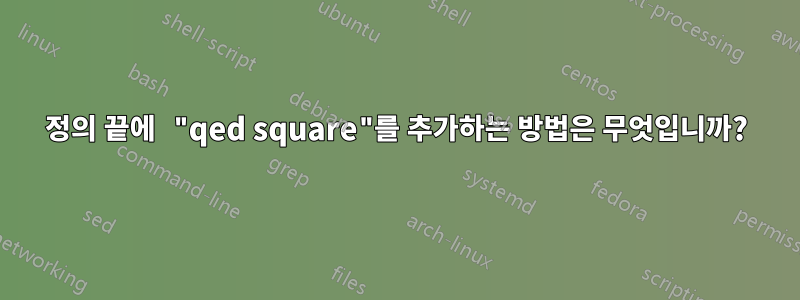
나는 acmart회의 논문 제출을 위해 documentclass를 사용하고 있습니다. 현재 다음 출력으로 렌더링되는 간단한 예제(아래 코드)를 제공했습니다.
질문:
- "정의" 텍스트가 "정리" 텍스트와 동일하게 보이도록 "정의" 환경을 어떻게 변경할 수 있습니까?(기울임꼴을 제거하면 글꼴도 다르게 보임)
- 이미 존재하는 것(정리, 보조정리, 추론 등)과 동일하게 표시되는 새로운 "설명" 환경을 추가하려면 어떻게 해야 합니까?
- 이러한 환경의 끝에 동일한 크기의 "qed square"를 어떻게 추가할 수 있습니까("증거"가 없는 경우에도)?
암호:
\documentclass[acmtog,anonymous,review]{acmart}
\usepackage{graphicx}
\AtEndPreamble{%
\theoremstyle{acmtheorem}
\newtheorem{remark}[theorem]{Remark}}
\begin{document}
\section{}
\begin{theorem}
A theorem.
\begin{proof}
\end{proof}
\end{theorem}
\begin{definition}
A definition.
\begin{flushright}
$\square$
\end{flushright}
\end{definition}
\begin{remark}
A remark.
\begin{flushright}
$\square$
\end{flushright}
\end{remark}
\end{document}
답변1
컨퍼런스에 제출하는 경우 표준을 수정하려고 해서는 안 됩니다. 어쨌든, 당신이 할 수 있는 방법은 다음과 같습니다.
\documentclass[acmtog,anonymous,review]{acmart}
\AtEndPreamble{%
\theoremstyle{acmplain}%
% note to copy editors: remove the following
% two lines if standard ACM style is preferred
\let\definition\relax\let\enddefinition\relax
\newtheorem{definition}[theorem]{Definition}%
% end note to copy editors
\newtheorem{remark}[theorem]{Remark}%
\AtBeginEnvironment{definition}{\pushQED{\qed}}%
\AtEndEnvironment{definition}{\popQED}%
\AtBeginEnvironment{remark}{\pushQED{\qed}}%
\AtEndEnvironment{remark}{\popQED}%
}
\begin{document}
\section{Test}
\begin{theorem}
A theorem.
\end{theorem}
\begin{proof}
And its proof.
\end{proof}
\begin{definition}
A definition.
\end{definition}
\begin{remark}
A remark.
\end{remark}
\end{document}
노트.
- 표준 정리 스타일은 입니다
acmplain. - 증명은 정리에 속하지 않습니다.
답변2
나는 귀하의 질문이 정리, 정의 및 설명을 원한다는 의미로 이해했습니다.모두같은 스타일을 가지고 있어요. 그런 경우에는 귀하의 질문에 순서대로 답변해 드리겠습니다.
- 이미 존재하는 것(정리, 보조정리, 추론 등)과 동일하게 표시되는 새로운 "설명" 환경을 추가하려면 어떻게 해야 합니까?
편집: 귀하의 의견에 따르면 세 가지 환경 모두 헤더에 작은 대문자를 사용하고 본문에 이탤릭체가 아닌 글꼴을 사용하기를 원한다고 생각합니다.
먼저, 미리 정의된 의 정리 스타일 중 어느 것도 귀하의 필요에 맞지 않기 때문에 새로운 정리 스타일을 정의해야 합니다 acmart. 그만큼acmart수업 문서정리 스타일 정의에 대한 소스 코드를 제공하므로 acmplain(110페이지에 있는 것으로 생각됩니다) 해당 정의를 복사하여 자신의 코드에 붙여넣고 원하는 대로 수정할 수 있습니다. 그런 다음 \theoremstyle{your-style-name}사용자 정의 정리 환경의 스타일을 설정하는 데 사용할 수 있습니다 .
- "정의" 텍스트가 "정리" 텍스트와 동일하게 보이도록 "정의" 환경을 어떻게 변경할 수 있습니까?(기울임꼴을 제거하면 글꼴도 다르게 보임)
정리 환경의 정의를 수정하는 간단한 방법이 없으므로 definition(및 theorem)의 스타일을 직접 정의해야 합니다. 두 가지 옵션이 있습니다:
- 기존 환경과 충돌하지 않도록 다른 이름으로 고유한 정의 및 정리 환경을 정의하십시오. 이 옵션은 가장 간단하고 기존 정의를 덮어쓰지 않으므로(제출 시 문제가 발생할 수 있는 경우) 권장됩니다.
- class 옵션을 사용하여 기존 환경 정의를 억제합니다
acmthm=false. 그러면 기존 환경과 충돌하지 않고 자신만의 환경을 정의할 수 있습니다definition.theorem이는 억제됩니다.다음으로 정의된 모든 정리 환경acmarttheorem,proposition,definition, 등을 포함합니다example. 따라서 이 옵션을 선택하면 필요에 따라 다른 모든 환경을 직접 정의해야 합니다.
- 이러한 환경의 끝에 동일한 크기의 "qed square"를 어떻게 추가할 수 있습니까("증거"가 없는 경우에도)?
사용자 정의 환경 정의에 이 패키지를 사용하는 것이 좋습니다 thmtools. 이렇게 하면 QED 기호를 매우 쉽게 설정할 수 있습니다. 이 솔루션은 다음에서 제안됩니다.게시물댓글에 @barbara-beeton으로 연결되어 있지만 아래에는 세 번째입니다. 다음을 참조하세요.thmtools패키지 문서상세 사항은.
새롭게 개선된 MWE(다른 이름의 사용자 정의 환경 포함):
\documentclass[acmtog, anonymous, review]{acmart}
\usepackage{thmtools}
\makeatletter
\AtEndPreamble{
% Modified from definition of acmplain
% acmart documentation, page 110
% https://mirror.las.iastate.edu/tex-archive/macros/latex/contrib/acmart/acmart.pdf
\newtheoremstyle{mystyle}%
{.5\baselineskip\@plus.2\baselineskip
\@minus.2\baselineskip}% space above
{.5\baselineskip\@plus.2\baselineskip
\@minus.2\baselineskip}% space below
{\normalfont}% body font
{\@acmplainindent}% indent amount
{\scshape}% head font
{.}% punctuation after head
{.5em}% spacing after head
{\thmname{#1}\thmnumber{ #2}\thmnote{ {\@acmplainnotefont(#3)}}}% head spec
\theoremstyle{mystyle}
\declaretheorem[name=Theorem, parent=section]{thm}
\declaretheorem[name=Definition, qed=$\square$, sibling=thm]{defn}
\declaretheorem[name=Remark, qed=$\square$, sibling=thm]{remark}
}
\makeatother
\begin{document}
\section{}
\begin{thm}
A theorem.
\begin{proof}
\end{proof}
\end{thm}
\begin{defn}
A definition.
\end{defn}
\begin{remark}
A remark.
\end{remark}
\end{document}





