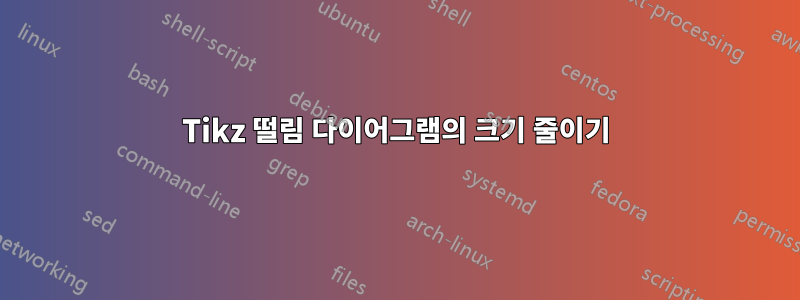
다음 tikz 떨림 코드는 라텍스로 컴파일할 때 너무 크게 나타납니다. 줄이는 방법이 있나요?
감사합니다
\documentclass{article}
\usepackage{tikz-cd}
\begin{document}
\[\begin{tikzcd}[cramped]
&&&&&&&&&&& {v_7} \\
\\
&&&&&&&&&&& {v_1} \\
\\
&&&&&&&&&&& {v_4} \\
\\
&&&&&&&&&&& {v_{10}} \\
\\
&&&&&&&&& {v_{11}} &&&& {v_{12}} \\
&&&&&& {v_5} &&&&&&&&&& {v_6} \\
&&& {v_2} &&&&&&&&&&&&&&&& {v_3} \\
{v_8} &&&&&&&&&&&&&&&&&&&&&& {v_9}
\arrow[no head, from=7-12, to=9-10]
\arrow[no head, from=7-12, to=9-14]
\arrow[no head, from=9-10, to=9-14]
\arrow[no head, from=5-12, to=10-7]
\arrow[no head, from=5-12, to=10-17]
\arrow[no head, from=10-7, to=10-17]
\arrow[no head, from=3-12, to=11-4]
\arrow[no head, from=3-12, to=11-20]
\arrow[no head, from=11-4, to=11-20]
\arrow[no head, from=1-12, to=12-23]
\arrow[no head, from=1-12, to=12-1]
\arrow[no head, from=12-1, to=12-23]
\end{tikzcd}\]
\end{document}
답변1
\documentclass[tikz, border=1cm]{standalone}
\usepackage{tikz-cd}
\begin{document}
\begin{tikzcd}[cramped, sep=tiny]
&&&&&&&&&&& {v_7} \\
\\
&&&&&&&&&&& {v_1} \\
\\
&&&&&&&&&&& {v_4} \\
\\
&&&&&&&&&&& {v_{10}} \\
\\
&&&&&&&&& {v_{11}} &&&& {v_{12}} \\
&&&&&& {v_5} &&&&&&&&&& {v_6} \\
&&& {v_2} &&&&&&&&&&&&&&&& {v_3} \\
{v_8} &&&&&&&&&&&&&&&&&&&&&& {v_9}
\arrow[no head, from=7-12, to=9-10]
\arrow[no head, from=7-12, to=9-14]
\arrow[no head, from=9-10, to=9-14]
\arrow[no head, from=5-12, to=10-7]
\arrow[no head, from=5-12, to=10-17]
\arrow[no head, from=10-7, to=10-17]
\arrow[no head, from=3-12, to=11-4]
\arrow[no head, from=3-12, to=11-20]
\arrow[no head, from=11-4, to=11-20]
\arrow[no head, from=1-12, to=12-23]
\arrow[no head, from=1-12, to=12-1]
\arrow[no head, from=12-1, to=12-23]
\end{tikzcd}
\end{document}
답변2
이를 수행하는 또 다른 방법이 있습니다.
마지막 코드에는 환경에서 사용할 경우 작동하는 삼각형 하나만 표시됩니다 tikzpicture.
% ~~~ just one triangle ~~~~~~~~~~~~~~~~~~~~~~~
\draw ( 90:1) node[txt]{$v_1$} --
(200:2) node[txt]{$v_2$} --
(340:2) node[txt]{$v_3$} -- cycle;
- 극좌표를 사용하다
- (90:1)에서 (200:2)에서 (340:2)로 그리고
;이 경로를 닫고 끝냅니다( ). node다음 위치에 있을 때 마다 를 넣으세요 (누락된 것을 보세요\).- 이 노드에 흰색을 채우는 스타일을 사용하세요.
- 텍스트를 입력하세요. 여기 수학 모드에서
$ .. $
두 번째 매크로를 그리고 리팩토링 측면에서 생각하면 TeX 매크로를 사용하는 것이 합리적으로 보입니다.
Tikz확실히 이유가 있어서\def를 선호하는 경향이 있습니다.\newcommand- 일을 충분히 단순하게 유지하기 위해 세로 길이와 3개의 인덱스만 전달합니다. (이것은 확실히 더 구체화될 수 있습니다.)
- 이는 동일한 삼각형을 다음과 같이 추상화합니다.
\def\triag#1#2#3#4{% y-length, 3 indices
\draw ( 90:#1 ) node[txt]{$v_{#2}$} -- %
(200:2*#1) node[txt]{$v_{#3}$} -- %
(340:2*#1) node[txt]{$v_{#4}$} -- cycle;}%
마지막으로 환경 내에서 원하는 만큼 이러한 삼각형을 호출하면 tikzpicture일련의 \draw ... ;경로로 확장됩니다.
\documentclass[10pt,border=3mm,tikz]{standalone}
\def\triag#1#2#3#4{% y-length, 3 indices
\draw ( 90:#1 ) node[txt]{$v_{#2}$} -- %
(200:2*#1) node[txt]{$v_{#3}$} -- %
(340:2*#1) node[txt]{$v_{#4}$} -- cycle;}%
\begin{document}
\begin{tikzpicture}[
txt/.style={fill=white},
]
\triag{.5}{10}{11}{12}
\triag{1 }{4}{5}{6}
\triag{1.5}{1}{2}{3}
\triag{2 }{7}{8}{9}
\end{tikzpicture}
\end{document}
% ~~~ just one triangle ~~~~~~~~~~~~~~~~~~~~~~~
% \draw ( 90:1) node[txt]{$v_1$} --
% (200:2) node[txt]{$v_2$} --
% (340:2) node[txt]{$v_3$} -- cycle;
% ~~~ later refactored using a TeX macro \triag ~~~





