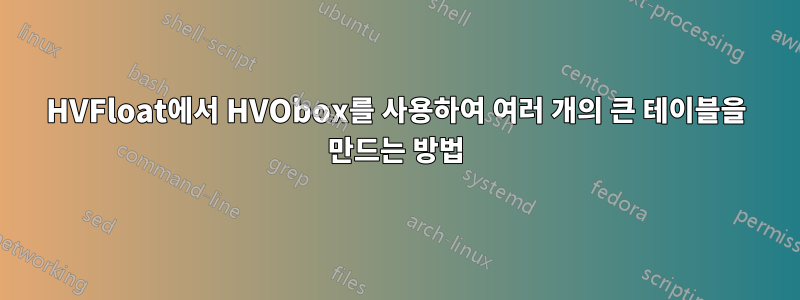
답변1
이는 부동 환경이므로 양면 표(상자) 사이에 충분한 텍스트가 있는 경우에만 작동합니다. 그렇지 않으면 물체를 올바른 위치에 놓을 수 없습니다. 실제 예:
\documentclass[12pt,twoside]{article}
\usepackage{geometry}
\usepackage{hvfloat,booktabs,blindtext}
\renewcommand\thepage{\Huge\arabic{page}}
\begin{document}
\Blindtext
\savebox\hvOBox{%
\begin{tabular}{l*{18}r} \toprule
& \textbf{1972} & \textbf{1973} & \textbf{1974} & \textbf{1975} & \textbf{1976}& \textbf{1977} & \textbf{1978} &
\textbf{1979} & \textbf{1980} & \textbf{1981} & \textbf{1982} & \ textbf{1983} & \textbf{1984} & \textbf{1985}&
\textbf{1986} & \textbf{1987} & \textbf{1988} & \textbf{1989} \\\midrule\addlinespace[3pt]
Zeile1&1&3&1&1&1&0&1&1&0&0&0&0&20&0&2&2&2&1\\\addlinespace[3pt]
Zeile2&1&1&3&1&0&0&0&0&0&0&2&1&3&4&4&6&4&2\\\addlinespace[3pt]
Zeile3&2&1&2&1&0&0&0&0&0&0&0&1&5&3&1&7&7&3\\\addlinespace[3pt]
Zeile4&1&0&5&1&2&0&0&0&0&2&1&0&1&0&3&7&2&1\\\addlinespace[3pt]
Zeile6&2&1&1&0&0&0&0&0&0&1&2&0&5&2&2&5&4&2\\\addlinespace[3pt]
Zeile5&0&0&4&2&1&2&2&1&0&0&0&1&1&0&2&5&4&3\\\addlinespace[3pt]
Zeile8&0&1&1&0&0&0&1&1&0&3&2&1&2&1&3&5&3&4\\\addlinespace[3pt]
Zeile9&0&0&0&0&0&1&2&1&0&0&0&0&4&2&1&4&5&2\\\addlinespace[3pt]
Zeile10&0&1&3&0&1&0&1&0&0&1&1&0&1&1&1&4&4&1\\\addlinespace[3pt]
Zeile11&0&2&2&1&1&0&1&0&0&0&0&2&6&1&0&2&1&1\\\addlinespace[3pt]
Zeile12&2&0&2&4&1&0&4&0&0&0&0&0&0&0&0&1&0&3\\\addlinespace[3pt]
Lärm &2&3&0&0&0&0&0&0&0&0&1&0&2&0&0&2&2&2\\\addlinespace[3pt]
Zeile13&0&1&0&0&1&0&3&0&0&0&0&0&2&0&1&3&0&2\\\addlinespace[3pt]
Zeile14&0&1&0&0&0&0&0&0&0&0&0&0&3&3&2&1&1&0\\\addlinespace[3pt]
Zeile15&0&0&0&0&0&0&0&0&0&1&0&0&4&0&0&3&1&1\\\addlinespace[3pt]
Zeile16&0&0&0&0&0&1&0&0&0&0&0&0&0&0&3&5&0&1\\\addlinespace[3pt]\midrule
Artikelgesamt&2&6&13&8&4&3&5&4&0&6&3&5&23&10&8&15&13&1\\ \bottomrule
\end{tabular}}
\hvFloat[doublePage,useOBox,capPos=right,capVPos=top,floatCapSep=12pt]%
{table}%
{}%%%%%%%%%%%%%%
[A doublepage tabular with a caption on the right side of the
right part.]%
{A caption for a double-sided tabular that will be placed on the right side of the right-hand part of the illustration.}%
{tab:doublePage0}
\Blindtext[8]
\savebox\hvOBox{%
\begin{tabular}{l*{18}r} \toprule
& \textbf{1972} & \textbf{1973} & \textbf{1974} & \textbf{1975} & \textbf{1976}& \textbf{1977} & \textbf{1978} &
\textbf{1979} & \textbf{1980} & \textbf{1981} & \textbf{1982} & \ textbf{1983} & \textbf{1984} & \textbf{1985}&
\textbf{1986} & \textbf{1987} & \textbf{1988} & \textbf{1989} \\\midrule\addlinespace[3pt]
Zeile1&1&3&1&1&1&0&1&1&0&0&0&0&20&0&2&2&2&1\\\addlinespace[3pt]
Zeile16&0&0&0&0&0&1&0&0&0&0&0&0&0&0&3&5&0&1\\\addlinespace[3pt]\ midrule
Artikelgesamt&2&6&13&8&4&3&5&4&0&6&3&5&23&10&8&15&13&1\\ \bottomrule
\end{tabular}}%%%%%%%%%%%%%%
\hvFloat[doublePage,useOBox,capPos=right,capVPos=top,floatCapSep=12pt]%
{table}%
{}
[A doublepage tabular with a caption on the right side of the right part.]%
{A caption for a double-sided tabular that will be placed on the right side of the right-hand part of the illustration.}%
{tab:doublePage1}
\Blindtext
\end{document}
\Blindtext[8]두 테이블 형식 사이의 줄을 다음으로 변경 \Blindtext[4]하면 개체 사이에 텍스트가 너무 적어서 실패합니다.
해결 방법은 다음과 같습니다.둘상자에 표 형식을 넣거나 부동 환경을 사용하고 마주보는 페이지에 개체를 손으로 배치합니다.






