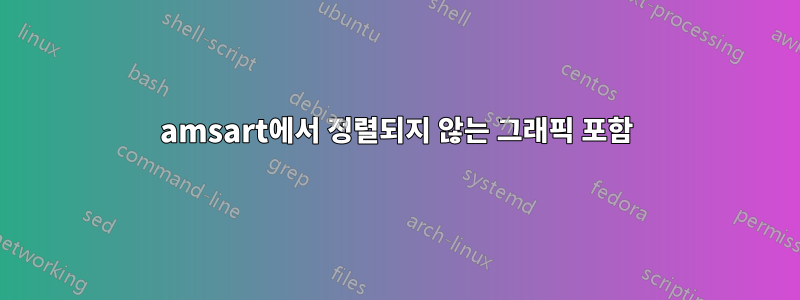
AMS 형식의 Latex 문서 내에서 사진을 algin으로 가져오려고 합니다.
\documentclass[10pt,reqno]{amsart}
내 사진이 있어야 할 곳은 다음과 같습니다.
\documentclass[10pt,reqno]{amsart}
\usepackage{pstricks,pst-node,pst-plot,pst-grad}
\usepackage{amssymb,amsfonts,amsmath}
\usepackage{pst-coil}
\usepackage[dvips]{graphicx}
%\usepackage{dsfont}
%\usepackage{graphicx}
%\usepackage{pictex}
%\usepackage{mathrsfs}
\usepackage[colorlinks]{hyperref}
\usepackage{amsmath}
\usepackage{amssymb}
%\usepackage{amsthm}
%\usepackage{graphicx}
\usepackage{fancyhdr}
\usepackage{booktabs}
\usepackage{tikz-cd}
\usepackage[T1]{fontenc}
\usepackage{color} %May be necessary if you want to color links
\newtheorem{theorem}{{\bf Theorem}}[section]
\newtheorem*{maintheorem}{{\bf Main Theorem}}
\newtheorem{proposition}[theorem]{{\bf Proposition}}
\newtheorem*{proposition*}{{\bf Proposition}}
\newtheorem{definition}[theorem]{{\bf Definition}}
\newtheorem{lemma}[theorem]{{\bf Lemma}}
\newtheorem{lemma*}{{\bf Lemma}}
\newtheorem{notation}[theorem]{{\bf Notation}}
\newtheorem{convention}[theorem]{{\bf Convention}}
\newtheorem{terminology}[theorem]{{\bf Terminology}}
\newtheorem{example}[theorem]{{\bf Example}}
\newtheorem{corollary}[theorem]{{\bf Corollary}}
\newtheorem{remark}[theorem]{{\bf Remark}}
%%%%%%%%%%%%%%%%%%%%%%%%%%%%%%%%%%%%
\begin{document}
% #############################################
%
% Title, Authors, etc
%
% #############################################
\title[ titles]%
{ Homology Structures }
%\subjclass{%
% Primary 52C15; Secondary 30F99, 57M50}
\author[X]{X} %
\date{March 03, 2024}
%\thanks{}
\begin{abstract}
We study
\end{abstract}
\maketitle
\vskip 48pt
\section{Introduction}
\begin{definition}
This is a definition.
\end{definition}
% <Canonical Examples>
\begin{figure}
\begin{center}
\fbox{\includegraphics[width=0.05\textwidth]{IMG_2.jpg}}
\caption{Caption here}
% \label{fig:figure_label}
\end{center}
\end{figure}
\end{document}
그러나 아무리 노력해도 규모가 여전히 너무 크고 중심에서 벗어났습니다. 배율, 너비 등을 반복해서 조정했지만 소용이 없었습니다. 스택의 수정 사항 중 대부분이 내 문제를 해결하지 못하는 것 같습니다. 파일 크기도 줄였지만 작동하지 않는 것 같습니다. 이에 대한 해결책이 있나요?
편집: fbox를 추가했습니다. 또한 이미지는 문서 클래스 기사에서 평소와 같이 실행됩니다. 이러한 문제가 발생하는 것은 이 문서 클래스가 실행될 때만입니다.
답변1
\documentclass{article}
\usepackage[dvips]{graphicx}
\begin{document}
\fbox{\includegraphics{example-image.jpg}}
\end{document}
dvips이미지 처리를 명시적으로 지정하고 있습니다.
\usepackage[dvips]{graphicx}
일반적으로 이를 지정하지 않고 시스템이 최선의 옵션을 선택하도록 하는 것이 좋습니다. 그러나 이 경우 다음과 같이 다른 설정으로 latex+dvips가 유일한 옵션이 됩니다.
당신은 pstricks을 가지고 있습니다 :
\usepackage{pstricks,pst-node,pst-plot,pst-grad}
따라서 pdflatex를 사용할 수 없으며 8비트 글꼴 설정이 있습니다.
\usepackage[T1]{fontenc}
따라서 lualatex나 xelatex를 사용할 수 없습니다.
LaTex/dvips는 jpg 파일을 포함할 수 없으므로 오류가 발생해야 합니다.
! LaTeX Error: Cannot determine size of graphic in example-image.jpg (no Boundi
ngBox).
.bb예를 들어 파일이나 파일로 경계 상자를 제공하는 경우
\includegraphics[bb=0 0 100 100]{example-image.jpg}
그러면 latex에서는 오류가 발생하지 않지만 jpg 파일은 마치 EPS 파일인 것처럼 결과 PostScript에 인라인되어 PostScript 렌더러에서 오류를 생성합니다.
따라서 출력에는 이미지가 전혀 표시되지 않아야 합니다.



