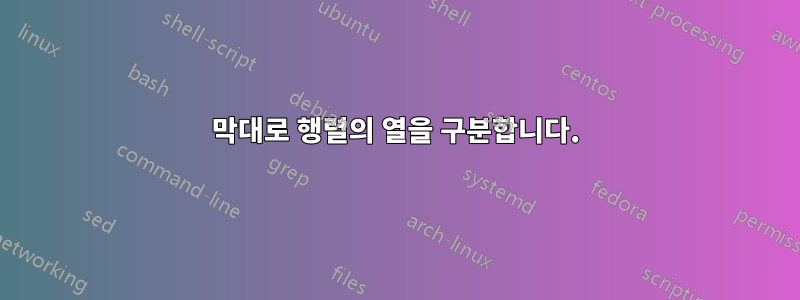
답변1
패키지가 필요하지 않습니다(글쎄, 칠판에 굵은 글씨를 제외하고)
\documentclass{article}
\usepackage{amsfonts}
\begin{document}
\[
P = \left\{
h \colon D(h) \subset E \to \mathbb{R} \;
\middle|
\begin{tabular}{ @{\;} l @{\;} }
$D(h)$ is a linear subspace of $E$ \\
$h$ is linear, $G\subset D(h)$ \\
$h$ extends $g$, and $h(x)\leq p(x)$ $\forall x \in D(h)$
\end{tabular}
\right\}
\]
\end{document}
답변2
nicematrix두 개의 모노셀 블록을 사용 하면 이를 수행할 수 있습니다 .
오른쪽 텍스트의 세로 간격을 늘리려면 코드 [<length>]뒤에 추가할 수 있습니다. \\예를 들어: h\textup{ is linear}, G\subset D(h),\\[1ex].
\documentclass{article}
\usepackage{nicematrix, amsfonts}
\begin{document}
\[
P=\begin{BNiceArray}{c|l}
\Block{1-1}{h\colon D(h)\subset E\to\mathbb{R}}&
\Block[l]{1-1}{D(h)\textup{ is a linear subspace of }E,\\
h\textup{ is linear}, G\subset D(h),\\
h\textup{ extends }g,\textup{ and }h(x)\leq p(x)\quad\forall x\in D(h)}
\end{BNiceArray}.
\]
\end{document}
답변3
다음은 칠판에 굵은 글씨의 R에 array, amsmath및 를 사용하는 솔루션입니다 .amsfonts
\documentclass{article}
\usepackage{amsfonts, amsmath}
\begin{document}
\[
P = \left\{
\begin{array}{c|l}
& D(h) \text{ is a linear subspace of }E,\\
h: D(h) \subset E \to \mathbb{R} & h \text{ is linear, } G \subset D(h),\\
&h \text{ extends }g, \text{ and } h(x) \le p(x) \; \forall x \in D(h)
\end{array}
\right\}
\]
\end{document}






