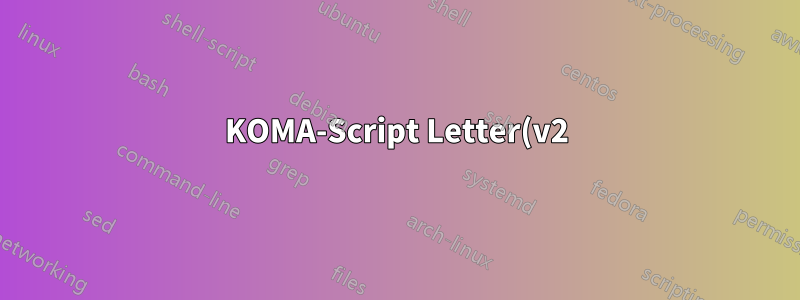%EA%B0%80%20%EC%A7%80%EC%A0%95%EB%90%9C%20%EC%97%AC%EB%B0%B1%EC%9D%84%20%EB%AC%B4%EC%8B%9C%ED%95%98%EB%8A%94%20%EA%B2%83%20%EA%B0%99%EC%8A%B5%EB%8B%88%EB%8B%A4..png)
내가 쓴 편지는 한 페이지(US Letter)에 편안하게 들어가지만, 마지막 부분("Respectously yours")은 여전히 두 번째 페이지로 이동됩니다.
"기본 여백"을 명시적 설정으로 바꾸려고 했습니다.
#LyX 2.3 created this file. For more info see http://www.lyx.org/
\lyxformat 544
\begin_document
\begin_header
\save_transient_properties true
\origin unavailable
\textclass scrlttr2
\begin_preamble
\listfiles
%%%%%%%%%%%%%%%%%%%%%%%%%%%%%
%% Here you can modify the layout of your letter
%% Have a look at the KOMA script documentation
%% for details. Most commands are commented out
%% here (i.e. we use default settings)
%%%%%%%%%%%%%%%%%%%%%%%%%%%%%
%% Load an *.lco style file (see KOMA documentation)
%\LoadLetterOption{DIN}%
%% THE CLASS OPTIONS
%% Remove preceeding '%' to uncomment an item
\KOMAoptions{%
firstfoot=false,
%,headsepline=true% separate the header with a line on page >1
%,footsepline=true% separate the footer with a line on page >1
%pagenumber=botcenter% position of the page number (see docu)
%,parskip=false% Use indent instead of skip (more options cf. docu)
fromalign=center% alignment of the address
,fromrule=true% separate the address with a line?
,fromphone=false% print sender phone number
,fromfax=false% print sender fax number
,fromemail=true% print sender e-mail address
,fromurl=false% print sender URL
%,fromlogo=true% print a logo (position depends on fromalign)
%,addrfield=false% print an address field?
,backaddress=false% print the back address?
%,subject=afteropening,titled% alternative subject layout and position
%,locfield=narrow% width of the (extra) location field
,foldmarks=true% print foldmarks?
,twoside=false
%,numericaldate=true% date layout
%,refline=wide% layout of the refline
}
%% Customize Separators
%\setkomavar{placeseparator}{ -- }
\setkomavar{backaddressseparator}{ $\cdot$ }
%\setkomavar{emailseparator}{ --> }
%\setkomavar{enclseparator}{ > }
%\setkomavar{faxseparator}{ --> }
%\setkomavar{phoneseparator}{ --> }
%\setkomavar{subjectseparator}{ >>> }
%% Customize fonts
%% Use LaTeX's standard font commands
%% Modify with \setkomafont or \addtokomafont
%% (see KOMA documentation)
%% \setkomafont{backaddress}{\rmfamily}
%\setkomafont{descriptionlabel}{}
%% \setkomafont{fromaddress}{\large}
%% \setkomafont{fromname}{\scshape}
%\setkomafont{pagefoot}{}
%\setkomafont{pagehead}{}
%\setkomafont{pagenumber}{}
%\setkomafont{subject}{}
%\setkomafont{title}{}
\end_preamble
\use_default_options true
\maintain_unincluded_children false
\language ukrainian
\language_package default
\inputencoding auto
\fontencoding global
\font_roman "default" "default"
\font_sans "default" "default"
\font_typewriter "default" "default"
\font_math "auto" "auto"
\font_default_family default
\use_non_tex_fonts false
\font_sc false
\font_osf false
\font_sf_scale 100 100
\font_tt_scale 100 100
\use_microtype false
\use_dash_ligatures true
\graphics default
\default_output_format default
\output_sync 0
\bibtex_command default
\index_command default
\paperfontsize default
\spacing single
\use_hyperref false
\papersize letterpaper
\use_geometry true
\use_package amsmath 1
\use_package amssymb 1
\use_package cancel 1
\use_package esint 1
\use_package mathdots 1
\use_package mathtools 1
\use_package mhchem 1
\use_package stackrel 1
\use_package stmaryrd 1
\use_package undertilde 1
\cite_engine basic
\cite_engine_type default
\biblio_style plain
\use_bibtopic false
\use_indices false
\paperorientation portrait
\suppress_date false
\justification true
\use_refstyle 1
\use_minted 0
\index Index
\shortcut idx
\color #008000
\end_index
\leftmargin 1cm
\topmargin 1cm
\rightmargin 1cm
\bottommargin 1mm
\headheight 3cm
\headsep 1cm
\footskip 1cm
\secnumdepth 3
\tocdepth 3
\paragraph_separation indent
\paragraph_indentation default
\is_math_indent 0
\math_numbering_side default
\quotes_style russian
\dynamic_quotes 0
\papercolumns 1
\papersides 1
\paperpagestyle fancy
\tracking_changes false
\output_changes false
\html_math_output 0
\html_css_as_file 0
\html_be_strict false
\end_header
\begin_body
\begin_layout Name
Wombat the Magnificent
\end_layout
\begin_layout SenderAddress
\lang english
0 Privacy Drive
\begin_inset Newline newline
\end_inset
Newton, MA 02462
\end_layout
\begin_layout E-Mail
\lang english
[email protected]
\end_layout
\begin_layout Address
Random Chairman
\begin_inset Newline newline
\end_inset
\end_layout
\begin_layout Subject
Healing toothache by turning into a bird
\end_layout
\begin_layout Opening
Honorable Mister Chairman!
\end_layout
\begin_layout Standard
It has come to our attention, that birds are by their nature toothless and
cannot have a toothache.
\end_layout
\begin_layout Standard
Please, investigate the possibility of alleviating the acute instances of
such illness by turning the patient into a bird of his choice.
Care should be taken, that the bird is flightless, lest there might be
accidents of another sort.
\end_layout
\begin_layout EndLetter
Respectfully,
\end_layout
\begin_layout Signature
The Wombat
\end_layout
\end_body
\end_document
하지만 그것은 아무것도 바꾸지 않았습니다. 문자는 여전히 매우 넓은 여백(2인치 이상)으로 렌더링되며 아래쪽 문자는 특히 큽니다. 텍스트는 아래쪽 접기 표시 위로 끝나며 첫 번째 페이지의 나머지 부분은 비어 있고 두 번째 페이지에는 내용만 포함되어 있습니다. 폐쇄.
LyX 및/또는 TeX를 사용하여 한 페이지에 모두 담으려면 어떻게 해야 합니까? 일부 서문
답변1
귀하는 문자 뒤에 Respectfully설정되어 있으므로 항상 새 페이지에 있습니다. \end{letter}를 사용하여 설정해야 하며 변수도 처음에 \closing{…}설정해야 합니다 . 변수는 항상 다음 문자로 설정되기 때문입니다(보통 다음 에 사용됨 ).signature\closing{…}
#LyX 2.4 created this file. For more info see https://www.lyx.org/
\lyxformat 620
\begin_document
\begin_header
\save_transient_properties true
\origin unavailable
\textclass scrlttr2
\begin_preamble
\listfiles
%%%%%%%%%%%%%%%%%%%%%%%%%%%%%
%% Here you can modify the layout of your letter
%% Have a look at the KOMA script documentation
%% for details. Most commands are commented out
%% here (i.e. we use default settings)
%%%%%%%%%%%%%%%%%%%%%%%%%%%%%
%% Load an *.lco style file (see KOMA documentation)
%\LoadLetterOption{DIN}%
%% THE CLASS OPTIONS
%% Remove preceeding '%' to uncomment an item
\KOMAoptions{%
firstfoot=false,
%,headsepline=true% separate the header with a line on page >1
%,footsepline=true% separate the footer with a line on page >1
%pagenumber=botcenter% position of the page number (see docu)
%,parskip=false% Use indent instead of skip (more options cf. docu)
fromalign=center% alignment of the address
,fromrule=true% separate the address with a line?
,fromphone=false% print sender phone number
,fromfax=false% print sender fax number
,fromemail=true% print sender e-mail address
,fromurl=false% print sender URL
%,fromlogo=true% print a logo (position depends on fromalign)
%,addrfield=false% print an address field?
,backaddress=false% print the back address?
%,subject=afteropening,titled% alternative subject layout and position
%,locfield=narrow% width of the (extra) location field
,foldmarks=true% print foldmarks?
,twoside=false
%,numericaldate=true% date layout
%,refline=wide% layout of the refline
%,enlargefirstpage
}
%% Customize Separators
%\setkomavar{placeseparator}{ -- }
\setkomavar{backaddressseparator}{ $\cdot$ }
%\setkomavar{emailseparator}{ --> }
%\setkomavar{enclseparator}{ > }
%\setkomavar{faxseparator}{ --> }
%\setkomavar{phoneseparator}{ --> }
%\setkomavar{subjectseparator}{ >>> }
%% Customize fonts
%% Use LaTeX's standard font commands
%% Modify with \setkomafont or \addtokomafont
%% (see KOMA documentation)
%% \setkomafont{backaddress}{\rmfamily}
%\setkomafont{descriptionlabel}{}
%% \setkomafont{fromaddress}{\large}
%% \setkomafont{fromname}{\scshape}
%\setkomafont{pagefoot}{}
%\setkomafont{pagehead}{}
%\setkomafont{pagenumber}{}
%\setkomafont{subject}{}
%\setkomafont{title}{}
\end_preamble
\use_default_options true
\maintain_unincluded_children no
\language ukrainian
\language_package default
\inputencoding auto-legacy
\fontencoding auto
\font_roman "default" "default"
\font_sans "default" "default"
\font_typewriter "default" "default"
\font_math "auto" "auto"
\font_default_family default
\use_non_tex_fonts false
\font_sc false
\font_roman_osf false
\font_sans_osf false
\font_typewriter_osf false
\font_sf_scale 100 100
\font_tt_scale 100 100
\use_microtype false
\use_dash_ligatures true
\graphics default
\default_output_format default
\output_sync 0
\bibtex_command default
\index_command default
\float_placement class
\float_alignment class
\paperfontsize default
\spacing single
\use_hyperref false
\papersize letter
\use_geometry true
\use_package amsmath 1
\use_package amssymb 1
\use_package cancel 1
\use_package esint 1
\use_package mathdots 1
\use_package mathtools 1
\use_package mhchem 1
\use_package stackrel 1
\use_package stmaryrd 1
\use_package undertilde 1
\cite_engine basic
\cite_engine_type default
\biblio_style plain
\use_bibtopic false
\use_indices false
\paperorientation portrait
\suppress_date false
\justification true
\use_refstyle 1
\use_formatted_ref 0
\use_minted 0
\use_lineno 0
\index Index
\shortcut idx
\color #008000
\end_index
\leftmargin 1cm
\topmargin 1cm
\rightmargin 1cm
\bottommargin 1mm
\headheight 3cm
\headsep 1cm
\footskip 1cm
\secnumdepth 3
\tocdepth 3
\paragraph_separation indent
\paragraph_indentation default
\is_math_indent 0
\math_numbering_side default
\quotes_style russian
\dynamic_quotes 0
\papercolumns 1
\papersides 1
\paperpagestyle default
\tablestyle default
\tracking_changes false
\output_changes false
\change_bars false
\postpone_fragile_content false
\html_math_output 0
\html_css_as_file 0
\html_be_strict false
\docbook_table_output 0
\docbook_mathml_prefix 1
\end_header
\begin_body
\begin_layout Name
Wombat the Magnificent
\end_layout
\begin_layout SenderAddress
\lang english
0 Privacy Drive
\begin_inset Newline newline
\end_inset
Newton,
MA 02462
\end_layout
\begin_layout E-Mail
\lang english
[email protected]
\end_layout
\begin_layout Signature
\lang english
The Wombat
\end_layout
\begin_layout Address
Random Chairman
\begin_inset Newline newline
\end_inset
\end_layout
\begin_layout Subject
Healing toothache by turning into a bird
\end_layout
\begin_layout Opening
Honorable Mister Chairman!
\end_layout
\begin_layout Standard
It has come to our attention,
that birds are by their nature toothless and cannot have a toothache.
\end_layout
\begin_layout Standard
Please,
investigate the possibility of alleviating the acute instances of such illness by turning the patient into a bird of his choice.
Care should be taken,
that the bird is flightless,
lest there might be accidents of another sort.
\end_layout
\begin_layout Closing
Respectfully
\end_layout
\end_body
\end_document
fancyhdr또한 KOMA-Script 클래스와 함께 패키지를 사용하는 것은 권장되지 않으며 scrlttr2페이지 머리글과 바닥글을 설정하는 자체 메커니즘이 있기 때문에 비활성화했습니다 . 자세한 내용은 설명서를 참조하세요.
때로는 option 을 추가로 추가하는 것이 유용할 수도 있습니다 enlargefirstpage(즉, option 을 사용할 때) firstfoot=false. 그래서 나는 그것을 당신의 서문에 추가했지만 (댓글을 달았습니다).
참고: 에 대한 기본 문자 레이아웃이 DIN.lco만들어지지 않았습니다 letterpaper. 따라서 DIN.lcowith를 사용하면 letterpaper경고 메시지가 나타납니다. 대안은 KOMA-Script 매뉴얼을 참조하십시오.
twoside=false참고 사항: 설정에 따라 여백을 다시 계산하는 것과 같은 일부 KOMA 스크립트 옵션도 있습니다 typearea. 그래서 그것들이 사용된다면~ 후에 \geometry, 의 설정이 \geometry다시 변경됩니다. 이를 방지하려면 다음 옵션을 사용하지 않아야 합니다.~ 후에 \geometry또는 geometry해당 옵션을 설정한 후 설정을 복원하세요. 그러나 귀하의 경우에는 twoside=false이미 기본값이므로 사용하지 않는 것이 더 쉽습니다 scrlttr2. 옵션이 없으면 다음을 얻을 수 있습니다.
(그러나 IMHO 추악한 결과는 왜 그렇게 작은 마진을 사용해서는 안되는 아주 좋은 예입니다.)
이러한 옵션을 사용하려는 경우 IMHO 최상의 솔루션은 를 사용하여 문서 서문에서 설정하는 대신 클래스 옵션으로 사용하는 것입니다 \KOMAoptions. fontsize또는 이와 같은 일부 옵션의 경우 parskip저자도 권장합니다. LyX에서는 Document→ Settings→ 에서 클래스 옵션을 설정할 수 있습니다 Document Class.
옵션에 대한 자세한 내용은 KOMA-Script 매뉴얼을 참조하세요.





