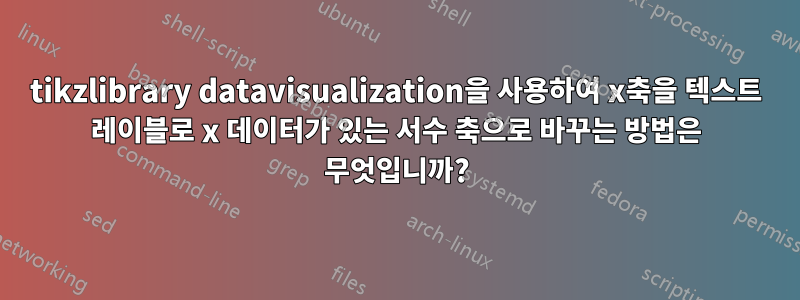
배경
의 데이터 섹션에 이와 같은 데이터가 있다고 가정합니다 datavisualization. 이 데이터는 파일에서도 나올 수 있습니다.
date,birds
30/10/2023,1200
02/10/2023,1229
...
또는
species,birds
spec4,1200
spec1,1229
...
\datavisualization두 가지 시각화를 제공하며 scientific axes둘 school book axes다 xy 데이터가 필요합니다.
질문
간단한 순서 척도를 도입하기 위해 텍스트 x-데이터를 카운터로 대체하는 것은 큰 문제가 아닙니다. 그러나 원본 x 데이터를 보존하거나 액세스하고 이를 1,2,... 대신 x축에 레이블로 배치하는 방법은 무엇입니까?
시도
아래 코드는 \pgfdeclaredataformat{ordinalX}x-data를 간단한 카운터 NX로 대체하는 를 제공합니다.
알아요, 나는~할 수 있었다ticks={major at={1 as spec4,...}}x축 명령문에 직접 via 등의 목록을 작성합니다 . 하지만 이미 데이터 섹션에 나와 있는 데이터를 처리할 때 이는 좋은 아이디어가 아닙니다.
여기에 사용된 데이터 범위, 액세스, 데이터 구조에 대해 전혀 모르는 것 같습니다. 또는 pgfmanual 단독 wrt에서 올바른 pgfkey를 추측하는 것조차 모르는 것 같습니다 datavisualization.
pgfkeys, l3, "array", data-object 등과 같은 전역 변수를 도입해야만 이 문제를 해결할 수 있습니까? 그렇다면 선언된 형식이 추출된 원본 x-데이터를 거기에 배치합니까?
\documentclass[10pt,border=3mm,tikz]{standalone}
\usetikzlibrary{datavisualization}
\newcounter{NX}
% ~~~ introducing ordinal values for x ~~~~~~~~~
% converts (date,birds) into (NX,birds) in (x,y) world
\pgfdeclaredataformat{ordinalX}
{}
{}
{#1,#2}
{ % ~~~ new x-values: one-by-one ~~~~~~~~~
\pgfmathaddtocounter{NX}{1}
\pgfkeyssetvalue{/data point/x}{\theNX}
% ~~~ preserving the y-data ~~~~~~~~~~~~
\pgfkeyssetvalue{/data point/y}{#2}
% ~~~ original x-data, to be treated as labels ~~~~
\pgfkeyssetvalue{/data point/mylabel}{#1}
% ~~~ storing NX, y and (?) mylabel ~~~~~
\pgfdatapoint
}
{}{}
% ~~~~~~~~~~~~~~~~~~~~~~~~~~~~~~~~~~~
\begin{document}
\begin{tikzpicture}
\datavisualization [
scientific axes=clean,
x axis={label=X,
ticks={label=mylabel} % can't put date as labels
}, % rather it likes a list ?from data section?
y axis={label=birds},
all axes=grid,
][
visualize as line,
] data [format=ordinalX] {
% date,birds % skipping header
30/10/2023,1200
02/10/2023,1229
06/11/2023,980
09/11/2023,570
13/11/2023,308
16/11/2023,2590
20/11/2023,11700
}
% TEST / Bypass ?
% ~~~ if I had access to, say, /data point/mylabel here ...
% I might be able to iterate and place date as labels
info{
\foreach \x in {1,2,...,7}
\node[rotate=90,anchor=east,teal]
at (visualization cs: x={\x},y={-2e3}) {X-label};
}
;
\end{tikzpicture}
\end{document}
답변1
나는 사용하고 적응하는 솔루션을 찾았습니다2013년 Jake의 솔루션. 키 포인트:
- 대부분의 일은 성명서에서 일어납니다.
x axis={..., ticks={... - 그것은
typesetter styles the nodes라벨용(회전 등 )- 조판기는
global TeX list배열처럼 기능하는 a에 의존합니다. - 선언된 형식 내에서
ordinalX해당appends목록에 - 나는
LaTeX counter대신에 a를 사용합니다predefined TeX \@tempcnta.StackExchange에서 여기를 참조하세요. \makeatletter포함되어 있지만\makeatother효과가 없는 것 같습니다. 아마도 사용된 카운터가 다르기 때문일 것입니다.
\documentclass[10pt,border=3mm,tikz]{standalone}
\usetikzlibrary{datavisualization}
\newcounter{NX} % <<< using LaTeX counter istead of \@tempcnta
\makeatletter
% ~~~ introducing ordinal values for x ~~~~~~~~~
% converts (date,birds) into (NX,birds) in (x,y) world
\pgfdeclaredataformat{ordinalX}%
{} % No catcode changes
{\xdef\label@list{}}% initialise a global label list
{#1,#2}% data format
{%
\pgfmathaddtocounter{NX}{1}% advance
\pgfkeyssetvalue{/data point/x}{\theNX}%store counters result as x-data
\pgfkeyssetvalue{/data point/y}{#2}% the y-data (birds)
\xdef\label@list{\label@list,"#1"}% append label to list
\pgfdatapoint
}%
{}{}
% ~~~ typesetting the x-axis: putting labels instead of 1,2,3, ... ~~~~~~~~
\def\ticksfromlabellist#1{%
\pgfmathparse{{\label@list}[#1]}% retrieve label one by one
\pgfmathresult% result: text, i.e. 30/10/2023
}
\makeatother
% ~~~~~~~~~~~~~~~~~~~~~~~~~~~~~~~~~~~
\begin{document}
\begin{tikzpicture}
\datavisualization [
scientific axes=clean,
x axis={
label=Date,
ticks={ % NEW
step=1,
tick typesetter/.code=\ticksfromlabellist{##1}, % typesetting labels, replacing 1,2,3,...
% style={text height=1ex}, % for proper vertical alignment
node style={rotate=90,anchor=east,teal}, % rotating etc.
}
},
y axis={label=birds},
all axes=grid,
][
visualize as line,
] data [format=ordinalX] {
% date,birds % skipping header
30/10/2023,1200
02/10/2023,1229
06/11/2023,980
09/11/2023,570
13/11/2023,308
16/11/2023,2590
20/11/2023,11700
};
\end{tikzpicture}
\end{document}




