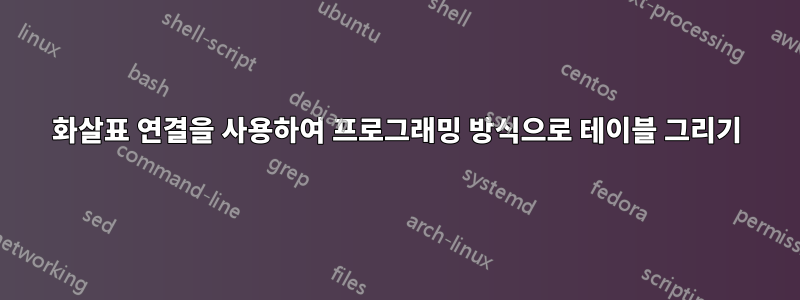
아래와 같은 수치를 많이 생성해야 합니다.
LaTeX에서는 이것이 가능하다고 확신합니다. 내가 확신할 수 없는 것은 테이블의 항목과 연결이 주어지면 프로그래밍 방식으로 그림을 생성하는 함수를 생성하는 것이 가능한지 여부입니다.
다음 코드를 시도했습니다.
\documentclass[tikz,border=10pt]{standalone}
\usepackage{tikz}
\usetikzlibrary{positioning}
\begin{document}
\begin{tikzpicture}[
box/.style={rectangle, draw=black, minimum height=1cm, minimum width=2cm, align=left},
arrow/.style={-latex}
]
% Boxes
\node[box] (box1) {XXXXX\\xxxxx1\\xxxxx2\\xxxxx3\\xxxxx4};
\node[box, right=2cm of box1] (box2) {YYYYY\\yyyyy1\\yyyyy2\\yyyyy3\\yyyyy4};
\node[box, right=2cm of box2] (box3) {ZZZZZ\\zzzzz1\\zzzzz2\\zzzzz3\\zzzzz4\\zzzzz5};
% Arrows
\draw[arrow] (box2) -- (box1);
\draw[arrow] (box3) -- (box2);
\end{tikzpicture}
\end{document}
나는 원하는 기능이 이 입력을 받는 것이라고 상상합니다.
{{
table XXXXX,
xxx1
xxx2,
xxx3,
},
{
table YYYYY,
yyy1
yyy2,
yyy3,
},
{
connections:
XXXXX:1 -> YYYYY:2
}}
테이블 수와 테이블 항목 수는 다양할 수 있습니다. 위의 예에서 table 의 행 1은 XXXXXtable 의 행 2에 연결되며 YYYYY화살표 방향은 로 지정됩니다 ->.
미리 감사드립니다!
답변1
{NiceTabular}다음은 를 사용한 첫 번째 스케치입니다 nicematrix.
\documentclass{article}
\usepackage{nicematrix,tikz}
\usetikzlibrary{arrows.meta}
\ExplSyntaxOn
% The following counter will count the occurrences of the command \Draw
\int_new:N \g__PaulS_int
\cs_new_protected:Npn \__PaulS_arrow:n #1 { \__PaulS_arrow_aux:w #1 \q_stop }
\cs_new_protected:Npn \__PaulS_arrow_aux:w #1 - #2 -> #3 - #4 \q_stop
{
\int_compare:nNnTF { #1 } < { #3 }
{ \draw [-LaTeX] (#1-#2.5-|#1-2) -- (#3-#4.5-|#3-1) ; }
{ \draw [-LaTeX] (#1-#2.5-|#1-1) -- (#3-#4.5-|#3-2) ; }
}
\NewDocumentCommand { \Draw } { m m }
{
\group_begin:
\int_gincr:N \g__PaulS_int
% the following counter will count the tables
\int_zero_new:N \l__PaulS_int
\clist_map_inline:nn { #1 }
{
\int_incr:N \l__PaulS_int
\begin { NiceTabular }
[
t ,
name = PaulS - \int_use:N \g__PaulS_int - \int_use:N \l__PaulS_int
]
{ c }
\bfseries
\clist_use:nn { ##1 } { \\ }
% we draw the rules in the current table
\CodeAfter
\begin { tikzpicture }
\draw (1-|1) rectangle (last-|last) ;
\draw (2-|1) -- (2-|last) ;
\end { tikzpicture }
\end { NiceTabular }
\hspace { 1cm }
}
% now, we draw the arrows
\begin{tikzpicture}
[
remember~picture,
overlay ,
name~prefix = PaulS - \int_use:N \g__PaulS_int -
]
\clist_map_function:nN { #2 } \__PaulS_arrow:n
\end{tikzpicture}
\group_end:
}
% the following lines are not necesssary with recent versions of LaTeX
\cs_set:Nn \int_if_zero:nT { \int_compare:nNnT { #1 } = 0 { #2 } }
\cs_set:Nn \int_if_zero:nTF { \int_compare:nNnT { #1 } = 0 { #2 } { #3 } }
\ExplSyntaxOff
\begin{document}
\NiceMatrixOptions{cell-space-limits=3pt}
\Draw
{
{ table XXXXX, xxx1 xxx2, xxx3 } ,
{ table YYYYY, yyy1 yyy2, yyy3 } ,
{ table ZZZ, zz1 zzz2, zzz4 , zzz5 }
}
{ 1-1->2-2 , 2-3->1-3 , 2-1->3-3 }
\end{document}
여러 가지 컴파일이 필요합니다(키와 함께 TikZ 노드를 사용하기 때문에 remember picture).




