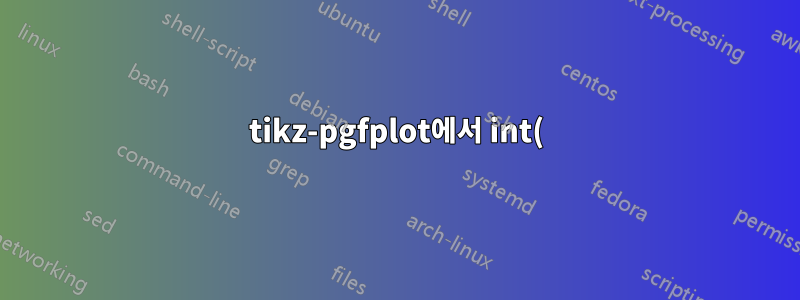%20%ED%95%A8%EC%88%98%EB%A5%BC%20%EC%82%AC%EC%9A%A9%ED%95%9C%20%EC%9D%B4%EC%83%81%ED%95%9C%20%EA%B2%B0%EA%B3%BC.png)
어쩌면 tikz-pgfplot에서 새로운 버그를 발견했을 수도 있습니다. 이 이상한 결과를 확인해 주시겠어요?
\pgfmathparse{int(11/2)}
0을 반환
@제트기
이것은 다음과 같은 문제를 생성하는 코드 조각입니다 int().
\documentclass{article}
\usepackage{pgfplots}
\pgfplotsset{compat=1.18}
\begin{document}
\pgfmathparse{int(11/2)}
\pgfmathresult %correctly returns 5 as JeT said, but
\begin{figure} % this plot is wrong as int(11/2) returns 0 for instance
\centering
\begin{tikzpicture}[
scale=1.0,
declare function={
bit(\c,\i)=int(\c/2^\i)-2*int(\c/2^(\i+1)); %Compute the n-th binary digit of c. Both n and c must be integers
}
]
\begin{axis}[
width=10 cm,
height=6 cm,
xlabel = {\large $C$},
ylabel = {\large digit 0 of $C$},
minor tick num=5,
xmajorgrids,
ymajorgrids,
xmin = 0,
xmax = 20,
ymin = 0,
ymax = 1,
]
\addplot [samples at={0,...,20}, ycomb, mark=*] {bit(x,0)}; % check for debugging purpose
\end{axis}
\end{tikzpicture}
\caption{Test int()}
\label{fig:Test int()}
\end{figure}
\end{document}
무엇이 잘못되었는지 알아낼 수 있습니다.
답변1
환경 의 루프를 사용하는 다른 접근 방식입니다 axis.
\documentclass{standalone}
%\documentclass{article}
\usepackage{pgfplots}
\pgfplotsset{compat=1.18}
\begin{document}
% \begin{figure}
% \centering
\begin{tikzpicture}[
scale=1.0,
declare function={
bit(\c,\i)=int(\c/2^\i)-2*int(\c/2^(\i+1)); %Compute the n-th binary digit of c. Both n and c must be integers
}
]
\begin{axis}[
width=10 cm,
height=6 cm,
xlabel = {\large $C$},
ylabel = {\large digit 0 of $C$},
minor tick num=5,
xmajorgrids,
ymajorgrids,
xtick={0,...,20},
ytick={0,1},
xmin = 0,
xmax = 20,
ymin = 0,
ymax = 1,
]
\foreach \x in {0,...,20}{% here you'll use a loop in the axis
\pgfmathparse{bit(\x,0)}
\edef\temp{\noexpand\addplot coordinates {(\x, \pgfmathresult)};}
\temp
}
\end{axis}
\end{tikzpicture}
% \caption{Test int()}
% \label{fig:Test int()}
% \end{figure}
\end{document}



