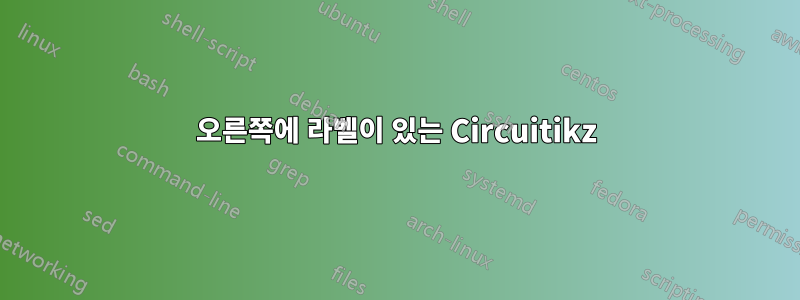
모든 구성요소 값을 회로의 오른쪽에 배치하려고 합니다. 나는 Circuitikz에서 라벨 노드를 사용하는 솔루션을 보았지만 둘을 분리하는 것을 선호합니다.
나는 단지 다음을 생각해 낼 수 있었습니다. 라벨을 회로 옆 상단 또는 중앙 수직에 배치해야 합니다.
\documentclass{article}
\usepackage{amsmath}
\usepackage{circuitikz}
\begin{document}
\begin{table}[h]
\centering
\begin{tabular}{|c|c|}
\begin{circuitikz}[european]
\draw (0,0)
node[tlground]{} % The ground
to[V, v^<=$U_0$] (0,2) % The voltage source
to[C, l=$C_1$] (2,2) % The capacitor
to[R=$R_B$] (2,5); % The resistor
\draw
(4,2) node[npn, tr circle] (Q1) {} % The transistor
(Q1.base) to[short] (2,2) % The short
(Q1.collector) to[R=$R_C$] (4,5) % The resistor
(4,3) to[short] (5,3) % The short
node[label={[font=\footnotesize]right:$V_{out}$}] {}
(Q1.emitter) to[short] (4,0) % The short
node[tlground]{};
\draw (0,5)
node[label={[font=\footnotesize]left:$+V_{cc}$}] {}
to[short] (5,5);
\end{circuitikz}
&
% Add labels for component values on the right side
\begin{tabular}[t]{l}
$R_1 = 1\text{k}\Omega$\\
$C_1 = 10\mu\text{F}$\\
$L_1 = 100\text{mH}$
\end{tabular}
\end{tabular}
\end{table}
\end{document}
답변1
아, 알겠습니다. 내가 일반적으로 하는 일은 회로 도면에서 요소를 선택하고 이름을 지정한 다음(노드 또는 요소 이름 지정) 테이블을 해당 요소의 기준선에 정렬하는 것입니다. 예를 들어 다음에서는 테이블이 +V_CC 노드에 맞춰 정렬됩니다.
\documentclass{article}
\usepackage{amsmath}
\usepackage{circuitikz}
\begin{document}
\begin{table}[h]
\centering
\begin{tabular}{|c|c|}
\begin{circuitikz}[european, baseline=(REF.base)]
\draw (0,0)
node[tlground]{} % The ground
to[V, v^<=$U_0$] (0,2) % The voltage source
to[C, l=$C_1$] (2,2) % The capacitor
to[R=$R_B$] (2,5); % The resistor
\draw
(4,2) node[npn, tr circle] (Q1) {} % The transistor
(Q1.base) to[short] (2,2) % The short
(Q1.collector) to[R=$R_C$] (4,5) % The resistor
(4,3) to[short] (5,3) % The short
node[label={[font=\footnotesize]right:$V_{out}$}] {}
(Q1.emitter) to[short] (4,0) % The short
node[tlground]{};
\draw (0,5)
node[label={[font=\footnotesize]left:$+V_{cc}$}](REF) {}
to[short] (5,5);
\end{circuitikz}
&
% Add labels for component values on the right side
\begin{tabular}[t]{l}
$R_1 = 1\text{k}\Omega$\\
$C_1 = 10\mu\text{F}$\\
$L_1 = 100\text{mH}$
\end{tabular}
\end{tabular}
\end{table}
\end{document}
또는 예를 들어 R_C 레이블을 사용하면 다음과 같습니다.
\documentclass{article}
\usepackage{amsmath}
\usepackage{circuitikz}
\begin{document}
\begin{table}[h]
\centering
\begin{tabular}{|c|c|}
\begin{circuitikz}[european, baseline=(REFlabel.base)]
\draw (0,0)
node[tlground]{} % The ground
to[V, v^<=$U_0$] (0,2) % The voltage source
to[C, l=$C_1$] (2,2) % The capacitor
to[R=$R_B$] (2,5); % The resistor
\draw
(4,2) node[npn, tr circle] (Q1) {} % The transistor
(Q1.base) to[short] (2,2) % The short
(Q1.collector) to[R=$R_C$, name=REF] (4,5) % The resistor
(4,3) to[short] (5,3) % The short
node[label={[font=\footnotesize]right:$V_{out}$}] {}
(Q1.emitter) to[short] (4,0) % The short
node[tlground]{};
\draw (0,5)
node[label={[font=\footnotesize]left:$+V_{cc}$}] {}
to[short] (5,5);
\end{circuitikz}
&
% Add labels for component values on the right side
\begin{tabular}[t]{l}
$R_1 = 1\text{k}\Omega$\\
$C_1 = 10\mu\text{F}$\\
$L_1 = 100\text{mH}$
\end{tabular}
\end{tabular}
\end{table}
\end{document}
siunitx참고: 측정 단위용 패키지를 사용하는 것이 좋습니다 . 마이크로패럿 단위의 μ는~ 아니다수학 모드로 들어가세요...





