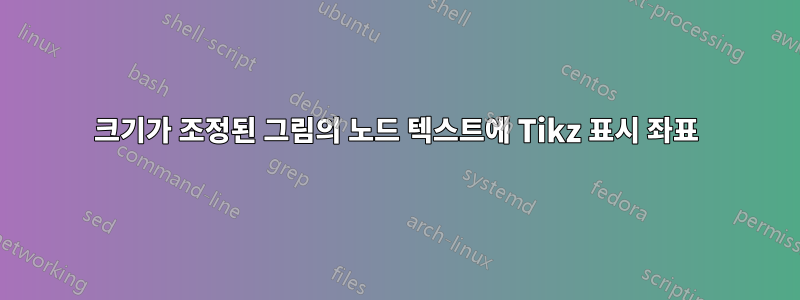
좌표 값을 표시하려고 하는데 아래의 값을 사용하면 값이 정확하게 출력되지 않습니다.
스케일은 다음을 사용하여 검색하려고 시도됩니다.TikZ에서 배율 인수 복구그런 다음 다음과 같이 축척 비율 값을 사용하십시오.TikZ에서 임의 점의 x, y 좌표 추출. 그러나 @scalefactor는 Tikz 그림에 사용된 경우 실제 요소를 표시함에도 불구하고 \xcoord 및 \ycoord에서 항상 1을 반환합니다.
해결 방법에 대한 아이디어가 있습니까?
%!TeX program = lualatex
\documentclass[12pt]{article}
\usepackage{tikz}
\usetikzlibrary{math, calc}
%% https://tex.stackexchange.com/questions/86897/recover-scaling-factor-in-tikz
\newcommand*\getscale[1]{%
\begingroup
\pgfgettransformentries{\scaleA}{\scaleB}{\scaleC}{\scaleD}{\whatevs}{\whatevs}%
\pgfmathsetmacro{#1}{sqrt(abs(\scaleA*\scaleD-\scaleB*\scaleC))}%
\expandafter
\endgroup
\expandafter\def\expandafter#1\expandafter{#1}%
}
% for printing out coordinates in Tikz coordinate variable
\makeatletter
\newcommand\xcoord[1]{{%
\getscale{\@scalefactor}%
\pgfpointanchor{#1}{center}%
\pgfmathparse{\pgf@x/\pgf@xx/\@scalefactor}%
\pgfmathprintnumber{\pgfmathresult}%
}}
\newcommand\ycoord[1]{{%
\getscale{\@scalefactor}%
\pgfpointanchor{#1}{center}%
\pgfmathparse{\pgf@y/\pgf@yy/\@scalefactor}%
\pgfmathprintnumber{\pgfmathresult}%
}}
\makeatother
\begin{document}
\begin{figure}
\centering
\begin{tikzpicture}[scale=1/10]
% GRID - X
\foreach \i in {0,24,...,120}{
\draw[gray, thin] (\i,-12) -- (\i,184);
\tikzmath{int \value; \value = \i;};
\node[gray, below] at (\i,-12) {\value};
}
% GRID - Y
\foreach \i in {0,24,...,168}{
\draw[gray, thin] (-12,\i) -- (132,\i);
\tikzmath{int \value; \value = \i;};
\node[gray, left] at (-12,\i) {\value};
}
% Draw some lines with relative coordinates
\draw[thick] (0,0) -- ++(12,0) coordinate (c);
\draw[thick] (0,0) -- ++(0,60) coordinate (c);
\draw[thick] (c) -- ++(0,36) coordinate (c);
\draw[thick] (c) -- ++(0,76) coordinate (c);
\draw[thick] (c) -- ++(120,0) coordinate (c);
% Display coordinate
\getscale{\scalefactor};
\node[fill=white, text=blue] at (60,60) {Scale = \scalefactor};
\node[fill=white, text=magenta, yshift=-15pt] at (c) {(\xcoord{c}, \ycoord{c})};
\end{tikzpicture}
\end{figure}
\end{document}
위의 내용은 컴파일되지만 마젠타색의 좌표는 검은색 선이 끝나는 위치(120, 172)와 일치하지 않습니다.
답변1
이것은 틱에 수동으로 레이블을 지정하는 문제입니다. x 레이블을 "계산"하고 있지만 \tikzmath{int \value; \value = \i;};이는 숫자일 뿐이고 "tikz 좌표"가 아니기 때문에 크기 조정에 대해 아무것도 알 수 없습니다.
해결책은 수동으로 크기 조정을 수행하는 것입니다.
\tikzmath{int \value; \value = \i * \scalefactor;};
\value정수로 사용하면 반올림 오류가 발생한다는 점을 고려해야 할 수도 있지만 이는 다른 문제입니다.
답변2
변환되지 않은 원본 좌표를 얻는 방법은 여기에서 찾을 수 있습니다.TikZ 좌표의 논리 값에 액세스.
사용자 정의 명령 사용
\makeatletter
\def\extractcoord#1#2#3{
\path let \p1=(#3) in \pgfextra{
\pgfmathsetmacro#1{\x{1}/\pgf@xx}
\pgfmathsetmacro#2{\y{1}/\pgf@yy}
\xdef#1{#1} \xdef#2{#2}
};
}
\makeatother
다음과 같이 좌표를 표시할 수 있습니다.
\coordinate (A) at (120,172);
\extractcoord{\x}{\y}{A};
\node at (A) {Coordinates: \x, \y};
이는 스케일링, x 및 y 모두의 단위 변경, 범위 환경을 통해 테스트되었습니다.



