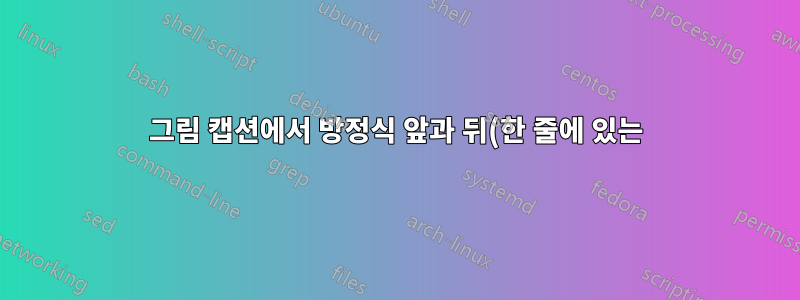%EC%9D%98%20%EC%88%98%EC%A7%81%20%EA%B3%B5%EA%B0%84%EC%9D%84%20%EC%96%B4%EB%96%BB%EA%B2%8C%20%EC%A0%9C%EC%96%B4%ED%95%A0%20%EC%88%98%20%EC%9E%88%EC%8A%B5%EB%8B%88%EA%B9%8C%3F.png)
그림 캡션에 방정식(한 줄에)을 삽입하고 싶습니다.
캡션의 방정식 앞과 뒤의 기본 간격이 너무 커 보입니다.그림의 방정식 앞뒤 간격을 어떻게 조정합니까? 작아지려고?
방정식을 미니페이지에 래핑하려고 했지만 이로 인해 세로 간격이 완전히 제거되었으며, 미니페이지에 래핑되었을 때 방정식 앞뒤에 동일한 세로 간격을 독립적으로 추가하는 방법이 명확하지 않았습니다.
내 설정의 작은 예는 다음과 같습니다.
\documentclass{article}
\usepackage{amsmath}
\usepackage{lipsum}
\usepackage[dvipsnames]{xcolor}
\usepackage{float}
\usepackage[font=small,labelfont=bf]{caption}
\DeclareCaptionLabelFormat{boxed}{%
\kern0.05em{\color[rgb]{0.99,0.78,0.07}\rule{0.63em}{0.63em}}%
\hspace*{0.62em}\bothIfFirst{#1}{~}#2}
\captionsetup{labelformat=boxed}
\captionsetup{singlelinecheck=off}
\usepackage{amsthm}
\begin{document}
\begin{figure}[t!]
\caption[]{
I write for a bit \dots \lipsum[1] and then have an equation
% I want to insert some command here to control the vertical space BEFORE the equation
% \begin{minipage}{\linewidth}
\[\xi(\mathcal{P}) = (x_1y_1 + x_2y_2)(y_1z_1 + y_2z_2)\]
% \end{minipage}
% I want to insert some command here to control the vertical space AFTER the equation
on its own line.
Is the equation spacing alright?
}
\label{fig:some-label}
\end{figure}
\end{document}


