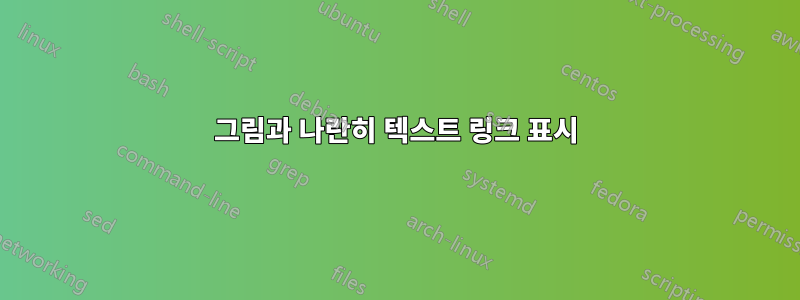
링크 텍스트(예: googlescholar/user.com)를 아이콘(그림)과 나란히 하이퍼링크로 표시하고 싶습니다. 아래 방법을 사용했는데 그림이나 텍스트만 표시됩니다. 두 가지를 모두 포함하도록 이 접근 방식을 수정할 수 있습니까? 아니면 더 나은 방법이 있습니까?
\documentclass{article}
\usepackage{hyperref,graphicx}
\begin{document}
\href{http://www.googlescholar.com}{\includegraphics[width=5cm]
{googlescholar}}
\end{document}
@John Kormylo가 제안한 솔루션이 이러한 결과를 제공합니다. 아이콘 오른쪽에 텍스트가 있어야 합니다.
답변1
나는 당신이 무엇을 달성하려고하는지 확신하지 못했습니다.
\documentclass{article}
\usepackage[export]{adjustbox}% for valign
\usepackage{hyperref,graphicx}
\begin{document}
\advance\parskip by \baselineskip
\href{http://www.googlescholar.com}{\includegraphics[height=\baselineskip, valign=t]
{example-image}} \url{http://www.googlescholar.com}% two separate links
\href{http://www.googlescholar.com}{\includegraphics[height=\baselineskip, valign=t]
{example-image} \nolinkurl{http://www.googlescholar.com}}% single link
\includegraphics[height=\baselineskip, valign=t]{example-image} \url{http://www.googlescholar.com}% icon not linked
\href{http://www.googlescholar.com}{\includegraphics[height=\baselineskip, valign=t]
{example-image}} \nolinkurl{http://www.googlescholar.com}% url not linked
\end{document}



