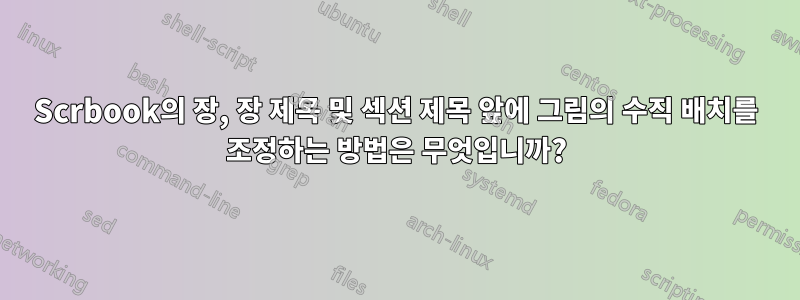
의 장 제목, 장 제목 및 섹션 제목 앞의 페이지 상단에 배치된 그림에서 동일한 수직 간격을 만들려고 합니다 scrbook. 내장된 koma 명령을 사용해 보았지만 원하는 결과가 나오지 않습니다(또는 올바르게 사용하지 않고 있습니다. 장과 섹션 제목이 보다 균형 있게 보이도록 수직 조정을 수행하려면 어떻게 해야 합니까?

MWE
\documentclass[10pt]{scrbook}
\usepackage{geometry}
\geometry{paperheight=150mm,paperwidth=150mm, textwidth=75mm, textheight=100mm, top=20mm, bottom=20mm, marginparwidth=38mm, headsep=8mm, left=10mm, right=55mm, marginparsep=7mm, footskip=10mm}
\usepackage{tikz}
\RedeclareSectionCommand[beforeskip=2.75cm]{chapter}
\RedeclareSectionCommand[afterskip=1cm]{chapter}
\RedeclareSectionCommand[beforeskip=0.1\baselineskip,afterskip=0.25\baselineskip]{section}
\begin{document}
\chapter{first lesson}
\label{ch-01}
\begin{tikzpicture}[remember picture,overlay,shift=(current page.north west)]
\begin{scope}[x={(current page.north east)},y={(current page.south west)}]
\node [overlay,remember picture] at (0.5,0.2) {\includegraphics[width=1.2\textwidth]{fig-ch-01-head.pdf}};
\end{scope}
\end{tikzpicture}
\section{first section}
\end{document}


