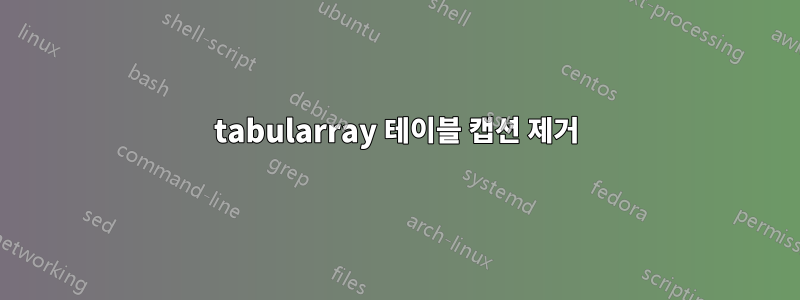
문제
캡션 없이 longtblrfrom을 사용하고 싶습니다 (예: "표 1: 테스트 테이블").tabularray
최소 작업 예
\documentclass{article}
\usepackage{caption}
\captionsetup{
format=plain,
labelsep=newline,
justification=justified,
singlelinecheck=false,
labelfont=bf,
textfont=it,
}
\usepackage{booktabs}
\usepackage{tabularray}
\UseTblrLibrary{booktabs}
% Format tabularray longtblr: Use captionsetup settings, no captions on succeeding pages
\DefTblrTemplate{firsthead}{default}{%
\addtocounter{table}{-1}%
\captionof{table}[\InsertTblrText{entry}]{\InsertTblrText{caption}}%
}
\DefTblrTemplate{middlehead, lasthead}{default}{}
\DefTblrTemplate{contfoot-text}{default}{}
% Format tabularray talltblr
\SetTblrStyle{note-tag}{font=\rmfamily}
\SetTblrTemplate{note}{plain}
\begin{document}
\begin{booktabs}[
long,
note{a} = {Test note.},
]{
colspec = {XXXX},
}
\toprule
Test Column A\TblrNote{a} & Test Column B & Test Column C & Test Column D \\
\midrule
Test & Test & Test & Test \\
\vdots & \vdots & \vdots & \vdots \\
Test & Test & Test & Test \\
\bottomrule
\end{booktabs}
\end{document}
템플릿 default설정은 문서의 다른 테이블에 대한 것이며 의도한 대로 작동합니다. 캡션 없이 테이블 하나만 필요하지만 longtblrs와 talltblrs로 강제됩니다.
시도한 솔루션
나는 알고있어이 StackExchange 스레드그러나 외부 사양과 함께 아래 스니펫을 추가하면 theme = blank작동하지 않습니다.
\NewTblrTheme{blank}{
\SetTblrStyle{firsthead, middlehead,lasthead}{}
}
답변1
결과를 얻으려면 사용자 정의 테마에서 기본 템플릿을 다시 정의해야 할 수도 있습니다.
\NewTblrTheme{blank}{
\DefTblrTemplate{firsthead}{default}{}%
\DefTblrTemplate{middlehead,lasthead}{default}{}%
\DefTblrTemplate{contfoot-text}{default}{}%
}
이것이 답변인지는 확실하지 않지만 다음과 같습니다.
\documentclass{article}
\usepackage{caption}
\captionsetup{
format=plain,
labelsep=newline,
justification=justified,
singlelinecheck=false,
labelfont=bf,
textfont=it,
}
\usepackage{booktabs}
\usepackage{tabularray}
\UseTblrLibrary{booktabs}
% Format tabularray longtblr: Use captionsetup settings, no captions on succeeding pages
\DefTblrTemplate{firsthead}{default}{%
\addtocounter{table}{-1}%
\captionof{table}[\InsertTblrText{entry}]{\InsertTblrText{caption}}%
}
\DefTblrTemplate{middlehead, lasthead}{default}{}
\DefTblrTemplate{contfoot-text}{default}{}
% Format tabularray talltblr
\SetTblrStyle{note-tag}{font=\rmfamily}
\SetTblrTemplate{note}{plain}
\NewTblrTheme{blank}{
\addtocounter{table}{-1}%
\DefTblrTemplate{firsthead}{default}{}%
\DefTblrTemplate{middlehead, lasthead}{default}{}%
\DefTblrTemplate{contfoot-text}{default}{}%
}
\begin{document}
\begin{booktabs}[
theme=blank,
long,
note{a} = {Test note.},
]{
colspec = {XXXX},
}
\toprule
Test Column A\TblrNote{a} & Test Column B & Test Column C & Test Column D \\
\midrule
Test & Test & Test & Test \\
\vdots & \vdots & \vdots & \vdots \\
Test & Test & Test & Test \\
\bottomrule
\end{booktabs}
\vspace{1cm}
\begin{booktabs}[
long,
note{a} = {Test note.},
]{
colspec = {XXXX},
}
\toprule
Test Column A\TblrNote{a} & Test Column B & Test Column C & Test Column D \\
\midrule
Test & Test & Test & Test \\
\vdots & \vdots & \vdots & \vdots \\
Test & Test & Test & Test \\
\bottomrule
\end{booktabs}
\end{document}




