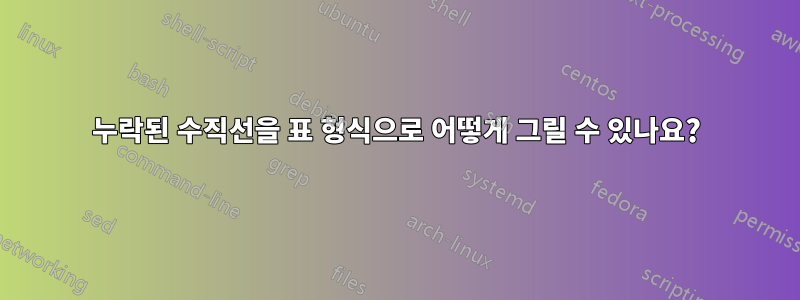
에 누락된 수직선을 그리고 싶습니다 tabular. \multirow{2}{*}{}테이블의 수직선이 그려지는 것을 방지한다고 생각합니다 .
내 코드:
\documentclass{article}
\usepackage[a4paper,margin=1in,landscape]{geometry}
\usepackage{makecell}
\usepackage{multirow}
\usepackage{booktabs}
\begin{document}
\begin{center}
\begin{table*}[!t] %
\centering
\caption{Results ...}
\begin{tabular}{|c|c|c|c|c|c|c|c|c|}
\hline
\textbf{Test} & \multicolumn{2}{c|}{Workflow} & Method
& \multirow{2}{*}{\makecell{Completion \\ Time (min)}}
& \multirow{2}{*}{\makecell{Gas Used for \\
\textit{submitJob} (gas)}}
& \multirow{2}{*}{\makecell{Gas Used for \\
\textit{processPayment} (gas)}}
& \multirow{2}{*}{\makecell{Actual/Complete \\ Cost
(\textit{Cent})}}
& \multirow{2}{*}{\makecell{Failed}} \\
\cmidrule(lr){2-3}
& $|V|$ & $|E|$ \\
\hline
$T_1$ & 16 & 28 & ALGO & 27 & 1722983 & 1942770 & 0.827/0.827 & 0 \\ \hline
\end{tabular}
\end{table*}
\end{center}
\end{document}
산출:
답변1
nicematrix옵션 과 함께 사용할 수 있습니다 hvlines. 다중 행 및 다중 열 셀에 대한 명령은 입니다 \Block.
\Block이는 셀을 건너뛰는 원인이 되지 않으므로 &&워크플로와 메서드 셀 사이에 필요하다는 점을 기억하세요 . 또한 두 번 컴파일하는 것을 잊지 마십시오.
이 줄은 \NiceMatrixOptions{cell-space-limits = 2pt}선택 사항이며 행 사이에 추가 수직 공간을 만듭니다.
\documentclass{article}
\usepackage[a4paper,margin=1in,landscape]{geometry}
\usepackage{nicematrix}
\begin{document}
\begin{center}
\begin{table*}[!t] %
\centering
\caption{Results ...}
\NiceMatrixOptions{cell-space-limits = 2pt}
\begin{NiceTabular}{ccccccccc}[hvlines]
\Block{2-1}{\textbf{Test}} & \Block{1-2}{Workflow} && \Block{2-1}{Method} & \Block{2-1}{Completion\\Time (min)}
& \Block{2-1}{Gas Used for\\ \textit{submitJob} (gas)}
& \Block{2-1}{Gas Used for\\ \textit{processPayment} (gas)}
& \Block{2-1}{Actual/Complete\\ Cost (\textit{Cent})}
& \Block{2-1}{Failed}\\
& $|V|$ & $|E|$ \\
$T_1$ & 16 & 28 & ALGO & 27 & 1722983 & 1942770 & 0.827/0.827 & 0
\end{NiceTabular}
\end{table*}
\end{center}
\end{document}
답변2
패키지 의 선 그리기 매크로를 사용하려는 경우 booktabs수직선을 사용하지 마십시오. 안돼, 안돼, 안돼.
landscape패키지 를 로드하는 동안 옵션을 지정하면 geometry전체 문서가 가로 모드로 조판됩니다. \begin{landscape}및 가 필요하지 않습니다 \end{landscape}.
\documentclass{article}
\usepackage[a4paper,margin=1in,landscape]{geometry}
\usepackage{booktabs,array,calc}
\newcommand\mytab[1]{\smash{\begin{tabular}[t]{@{} c @{}} #1 \end{tabular}}}
\newlength\mylen
\setlength\mylen{\widthof{Workflow}-4\tabcolsep}
\begin{document}
\begin{table}[h]
\centering
\caption{Results \dots}
\smallskip
\begin{tabular}{@{} *{2}{wc{\mylen}} *{7}{c} @{}}
\toprule
Test
& \multicolumn{2}{@{}c@{}}{Workflow}
& Method
& \mytab{Completion \\ Time (min)}
& \mytab{Gas used for \\ \textit{submitJob} (gas)}
& \mytab{Gas used for \\ \textit{processPayment} (gas)}
& \mytab{Actual/Complete \\ Cost (\textit{Cent})}
& Failed \\
\cmidrule(lr){2-3}
& $V$ & $E$ \\
\midrule
$T_1$ & 16 & 28 & ALGO & 27 & 1722983 & 1942770 & 0.827/0.827 & 0 \\
\bottomrule
\end{tabular}
\end{table}
\end{document}
답변3
다른 방법이 작동하지 않으면 순진한 접근 방식을 선택합니다.
\documentclass{article}
\usepackage[a4paper,margin=1in,landscape]{geometry}
\usepackage{makecell}
\usepackage{multirow}
\usepackage{booktabs}
\begin{document}
%\begin{landscape}
\begin{center}
\begin{table*}[!t] %
\centering
\caption{Results ...}
\begin{tabular}{|c|c|c|c|c|c|c|c|c|}
\hline
\textbf{Test} & \multicolumn{2}{c|}{Workflow} & Method
& Completion
& Gas Used for
& Gas Used for
& Actual/Complete
& Failed \\
& $|V|$ & $|E|$
&
& Time (min)
& \textit{submitJob} (gas)
& \textit{processPayment} (gas)
& Cost (\textit{Cent})
& \\
\hline
$T_1$ & 16 & 28 & ALGO & 27 & 1722983 & 1942770 & 0.827/0.827 & 0 \\ \hline
\end{tabular}
\end{table*}
\end{center}
%\end{landscape}
\end{document}
물론 "Failed"는 더 이상 중앙에 위치하지 않지만 "Method"에서도 마찬가지입니다.






