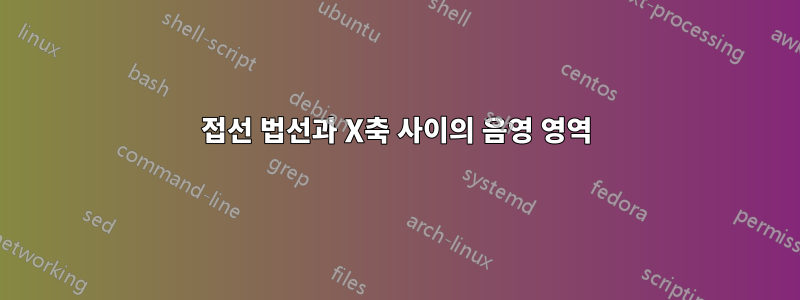
법선의 접선과 x축(삼각형) 사이의 경계 영역을 채우는 데 도움을 받을 수 있는지 궁금합니다. 꽤 많은 자료와 스레드를 읽었지만 현재 그래프를 설정한 방식으로 이를 수행하는 방법을 찾을 수 없습니다.
\documentclass{article}
\usepackage{tikz}
\begin{document}
\begin{center}
\begin{tikzpicture}
\draw (3,{0.06*exp(3)+1}) circle[radius=2pt] node[right] {$(a,f(a))$};
\fill (3,{0.06*exp(3)+1}) circle[radius=2pt];
\draw [<->] (-1,0) -- (7,0) node[right]{$x$};
\draw [<->] (0,-1) -- (0,5)node[above]{$y$};
\draw[domain=-1:4] [<->] plot (\x,{0.06*exp(\x)+1}) node[right] {$y = f(x)$};
\draw[domain=0.5:4] [<->] plot (\x, {0.06*exp(3)*(\x-3)+0.06*exp(3)+1}) node[right] {$\ell_T$};
\draw[domain=2:6.5] [<->] plot (\x, {-1/(0.06*exp(3))*(\x-3)+0.06*exp(3)+1}) node[right] {$\ell_N$};;
\end{tikzpicture}
\end{center}
\end{document}
이것이 지금까지의 모습입니다.
답변1
라이브러리 를 활용할 수 있습니다 intersections(또한 Ti를케이Z의 위치를 계산합니다(ㅏ,에프(ㅏ)) 자체적으로):
\documentclass[tikz, border=10pt]{standalone}
\usetikzlibrary{intersections, backgrounds}
\begin{document}
\begin{tikzpicture}
\draw[<->, name path=x-axis] (-1,0) -- (7,0)
node[right]{$x$};
\draw[<->] (0,-1) -- (0,5)
node[above]{$y$};
\draw[domain=-1:4, <->]
plot (\x,{0.06*exp(\x)+1})
node[right] {$y = f(x)$};
\draw[domain=0.5:4, <->, name path=tangent]
plot (\x, {0.06*exp(3)*(\x-3)+0.06*exp(3)+1})
node[right] {$\ell_T$};
\draw[domain=2:6.5, <->, name path=normal]
plot (\x, {-1/(0.06*exp(3))*(\x-3)+0.06*exp(3)+1})
node[right] {$\ell_N$};
\path[name intersections={of=normal and tangent}]
(intersection-1) coordinate (a);
\path[name intersections={of=normal and x-axis}]
(intersection-1) coordinate (b);
\path[name intersections={of=tangent and x-axis}]
(intersection-1) coordinate (c);
\filldraw (a) circle[radius=2pt]
node[right] {$(a,f(a))$};
\begin{scope}[on background layer]
\fill[red!10] (a) -- (b) -- (c) -- cycle;
\end{scope}
\end{tikzpicture}
\end{document}
당신은 또한fillbetween도서관패키지 와 함께 제공됩니다 pgfplots(여기서는 약간 과잉일 수도 있지만 예를 들어 하나의 경계가 플롯인 더 복잡한 설정에 유용합니다).
\documentclass[border=10pt]{standalone}
\usepackage{pgfplots}
\pgfplotsset{compat=1.18}
\usetikzlibrary{fillbetween, backgrounds}
\begin{document}
\begin{tikzpicture}
\draw (3,{0.06*exp(3)+1}) circle[radius=2pt]
node[right] {$(a,f(a))$};
\fill (3,{0.06*exp(3)+1}) circle[radius=2pt];
\draw[<->, name path=x-axis] (-1,0) -- (7,0)
node[right]{$x$};
\draw[<->] (0,-1) -- (0,5)
node[above]{$y$};
\draw[domain=-1:4, <->]
plot (\x,{0.06*exp(\x)+1})
node[right] {$y = f(x)$};
\draw[domain=0.5:4, <->, name path=tangent]
plot (\x, {0.06*exp(3)*(\x-3)+0.06*exp(3)+1})
node[right] {$\ell_T$};
\draw[domain=2:6.5, <->, name path=normal]
plot (\x, {-1/(0.06*exp(3))*(\x-3)+0.06*exp(3)+1})
node[right] {$\ell_N$};
\path[
name path=temp,
intersection segments={
of=normal and tangent,
sequence={L2 -- R1}
}
] -- cycle;
\begin{scope}[on background layer]
\fill[
red!10,
intersection segments={
of=temp and x-axis,
sequence={L1 -- R2}
}
] -- cycle;
\end{scope}
\end{tikzpicture}
\end{document}
둘 다 결과는 동일합니다.




