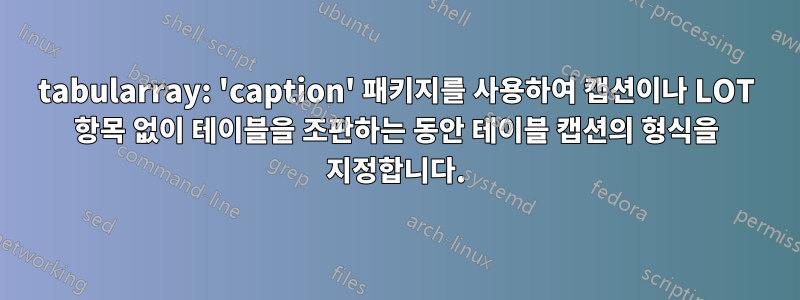
\frontmatter클래스를 나누어서 \mainmatter사용하는 긴 문서를 작성하고 있습니다 scrbook. 표 캡션과 LOT 항목은 모두 본문에 제공된 표에 대해 생성되어야 하지만, 머리말에 제공된 표에 대해서는 두 항목을 모두 생략/삭제해야 합니다(예: 약어 목록, 기호 목록 등).
게다가 표, 그림, 목록 등의 캡션 형식을 일관되게 유지하기 위해 패키지를 사용하기로 결정했습니다 caption.
패키지를 사용하여 다음과 같은 여러 위치에서 자세히 설명한 대로 테이블 caption캡션의 형식을 지정합니다 .tabularray
- \usepackage{caption}의 형식을 tabularray 캡션으로 자동 복사하는 방법은 무엇입니까?
- tabularray의 longtblr에서 캡션 패키지로 정의된 캡션 스타일 사용
- 표 캡션 계속
마찬가지로 캡션 및 LOT 항목 없이 테이블을 생성하는 방법은 여러 인스턴스에서 설명됩니다.
tabularray님의 매뉴얼(https://ftp.rrzn.uni-hannover.de/pub/mirror/tex-archive/macros/latex/contrib/tabularray/tabularray.pdf, 섹션 4.1 끝):
Entry=none이라고 쓰면 tabularray 패키지는 테이블 목록에 항목을 추가하지 않습니다. 따라서 caption=text,entry=none은 longtable의 \caption[]{text}와 유사합니다. label=none을 쓰면 tabularray 패키지는 테이블 카운터를 단계적으로 실행하지 않고 caption-tag 및 caption-sep 요소(아래 참조)를 비워 둡니다. 따라서 caption=text,entry=none,label=none은 카운터를 제외하고 longtable의 \caption*{text}와 유사합니다.
두 접근 방식 모두 단독으로 사용할 때는 작동하지만(일부 극단적인 경우를 놓쳤을 수 있음) 조합하여 작동하지는 않습니다.
내가 무엇을 놓치고 있나요? 캡션이 없는 테이블과 내 문서의 LOT 항목(머리말) 및 "일반" 테이블(본문)을 모두 지원하는 테이블 caption캡션의 형식을 지정하기 위해 패키지를 어떻게 사용할 수 있습니까 ?tabularray
MWE:
\documentclass{scrbook}
\usepackage[english]{babel}
\usepackage[
font={footnotesize, sf},
labelfont={bf},
]{caption}
\usepackage{tabularray}
\usepackage{tblr-extras}
\UseTblrLibrary{booktabs}
\UseTblrLibrary{caption}
% remove continuation line at table footer
\DefTblrTemplate{contfoot-text}{default}{}
% define table template with empty captions on first and continued table instances,
% remove continuation line in footer
\DeclareTblrTemplate{caption}{nocaptemplate}{}
\DeclareTblrTemplate{capcont}{nocaptemplate}{}
\DefTblrTemplate{contfoot}{nocaptemplate}{}
% use table template to define new theme
\NewTblrTheme{mytabletheme}{
\SetTblrTemplate{caption}{nocaptemplate}{}
\SetTblrTemplate{capcont}{nocaptemplate}{}
\SetTblrTemplate{caption-lot}{empty}
}
\begin{document}
\frontmatter
\chapter{First Chapter in Frontmatter}
This chapter contains a table without any caption, label or LOT entry:
\begin{itemize}
\item \texttt{entry = none}
\item \texttt{label = none}
\end{itemize}
Problem: (Empty) caption and LOT entry are provided, when using \texttt{caption} and \texttt{tblr-extras} packages for formatting. Uncomment corresponding lines in header to see that is it working without the these two packages.
\begin{longtblr}[
entry = none,
label = none,
% apply theme to obtain table without caption on continued table
theme = mytabletheme,
]{
colspec={
l
X[l]
},
rowhead = 1, rowfoot = 0,
}
\toprule
column 1 & column 2 \\
\midrule
a & b \\
\pagebreak
a & b \\
\bottomrule
\end{longtblr}
\listoftables
\mainmatter
\chapter{First Chapter in Mainmatter}
This chapter contains a table with caption, label and LOT entry.
\begin{longtblr}[
caption = {The first table with caption},
entry = {The first table with caption},
label = {tbl:first_table_with_caption},
]{
colspec={
l
X[l]
},
rowhead = 1, rowfoot = 0,
}
\toprule
column 1 & column 2 \\
\midrule
a & b \\
\pagebreak
a & b \\
\bottomrule
\end{longtblr}
\end{document}


