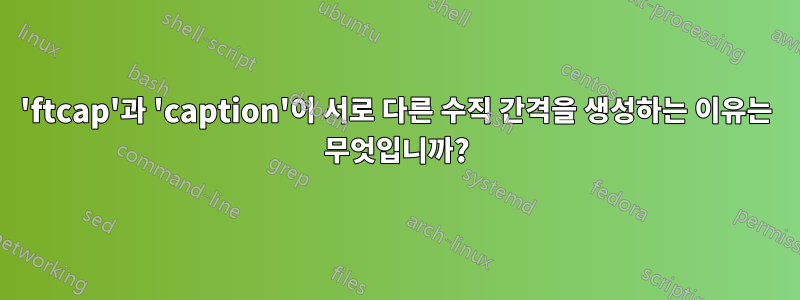
저는 주로 수업 시간 caption에 테이블과 캡션 사이의 간격을 수정하기 위해 패키지를 로드합니다 article. 패키지 의 다른 기능을 사용하지 않기 때문에 대신 전용 패키지를 사용하여 수정해 caption보기로 했습니다 . ftcap그러나 각 패키지를 시험해 보면 페이지의 수직 공간 크기가 조금씩 다릅니다. 다음 MWE에서는 를 사용할 때 ftcap모든 텍스트가 를 사용할 때의 출력에 비해 페이지에서 약간 더 위로 이동합니다 caption. 제가 아는 한, 표와 캡션 사이의 간격은 둘 다 동일합니다(10.0pt로 추정).
MWE:
\documentclass{article}
\usepackage{caption} % a bit less than 1mm lower
%\usepackage{ftcap} % a bit less than 1mm higher
\begin{document}
This is a paragraph.
\begin{table}
\caption{This is a caption.}
\begin{tabular}{c}
This is a table.
\end{tabular}
\end{table}
\end{document}
다음 코드를 사용하면 차이점을 더 명확하게 확인할 수 있습니다.
\documentclass{article}
\usepackage{fgruler}
\textwidth=\paperwidth
\oddsidemargin=-1in
\parindent=0pt
\usepackage{caption} % a bit less than 1mm lower
%\usepackage{ftcap} % a bit less than 1mm higher
\begin{document}
\rule{2cm}{0.1pt}
This is a paragraph.
\begin{table}
\caption{This is a caption.}
\begin{tabular}{c}
\rule{2cm}{0.1pt}
This is a table.
\end{tabular}
\end{table}
\end{document}
나는 두 패키지의 문서화와 구현을 시도해 보았습니다. caption좀 더 복잡해서 이해가 잘 안 됐어요.
답변1
caption와 의 구현 ftcap은 다릅니다.
내가 볼 수 있는 한 caption캡션에 스트럿을 추가하면 차이가 발생하는데 이는 명령 ftcap을 수정하지 않는 방식 으로 수행됩니다 \caption.
세 가지 예를 들어보겠습니다. 상단 얇은 룰은 showframe옵션에 의해 형상에 추가되어 유형 블록의 상단 가장자리를 표시합니다.
ftcap아니\strut
\documentclass{article}
\usepackage[pass,showframe]{geometry}
\usepackage{ftcap} % a bit less than 1mm higher
\begin{document}
\begin{table}[htp]
\centering
\caption{This is a caption.}
Something
\end{table}
\end{document}
ftcap~와 함께\strut
\documentclass{article}
\usepackage[pass,showframe]{geometry}
\usepackage{ftcap} % a bit less than 1mm higher
\begin{document}
\begin{table}[htp]
\centering
\caption{\strut This is a caption.}
Something
\end{table}
\end{document}
caption
\documentclass{article}
\usepackage[pass,showframe]{geometry}
\usepackage{caption} % a bit less than 1mm lower
\begin{document}
\begin{table}[htp]
\centering
\caption{This is a caption.}
Something
\end{table}
\end{document}
캡션과 텍스트 사이의 간격에도 약간의 차이가 있습니다.
결론
caption두 패키지 중 하나를 사용하면 다른 구현(특히 's와 같은 복잡한 구현)이 동일한 출력을 생성하기 를 바랄 수 없습니다 .





