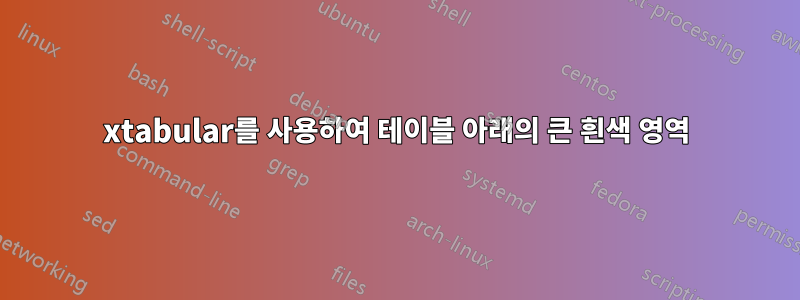
xtabular를 사용하여 2열 모드에서 긴 테이블을 수행할 때 LaTeX는 테이블을 다음 페이지/열로 넘기기 전에 많은 양의 공백을 남깁니다. 테이블 위에 텍스트가 없고 새 섹션에 있는 경우 깨끗한 열에서 시작됩니다. 나는 이미 \flushbottom과 \raggedbottom 명령을 사용해 보았지만 아무런 도움이 되지 않았습니다. 코드에서 start{center}를 제거하면 모든 것이 더욱 악화되고 테이블 위에 텍스트가 있더라도 테이블이 새 열로 완전히 뒤집어집니다. 코드 테이블에서 '\textcolor{white}{.}'(아래 예에서는 표 위의 '.'만 사용함)을 제거하면 다음 열이 시작되며 캡션을 삭제해도 도움이 되지 않습니다. 좀 더 조사한 결과 이는 LaTeX가 서명을 위한 공간을 너무 많이 남기고 싶어하기 때문일 수 있음을 발견했습니다. 그러나 이것을 변경하는 방법을 찾을 수 없습니다.
\documentclass[twocolumn]{article}
\usepackage{booktabs}
\usepackage{xtab}
\begin{document}
\setlength{\tabcolsep}{7pt}
{
\topcaption{Some Caption}
\tablefirsthead{ \multicolumn{5}{c}{first line}
\\\toprule 1& 2& 3& 4& 5\\ \midrule}
\tablehead{
\multicolumn{5}{c}
{{ \thetable\}} \\
\toprule
1 & 2 & 3 & 4 & 5 \\ \midrule}
\tabletail{
\midrule}
\tablelasttail{%
\bottomrule}
\begin{center}\begin{xtabular}{c|cccc}
\multicolumn{5}{c}{some text} \\\midrule
1. & text & text & text & text \\
2. & text & text & text & text \\
3. & text & text & text & text \\
4. & text & text & text & text \\
5. & text & text & text & text \\
6. & text & text & text & text \\
7. & text & text & text & text \\
8. & text & text & text & text \\
1. & text & text & text & text \\
2. & text & text & text & text \\
3. & text & text & text & text \\
4. & text & text & text & text \\
5. & text & text & text & text \\
6. & text & text & text & text \\
7. & text & text & text & text \\
8. & text & text & text & text \\
1. & text & text & text & text \\
2. & text & text & text & text \\
3. & text & text & text & text \\
4. & text & text & text & text \\
5. & text & text & text & text \\
6. & text & text & text & text \\
7. & text & text & text & text \\
8. & text & text & text & text \\
1. & text & text & text & text \\
2. & text & text & text & text \\
3. & text & text & text & text \\
4. & text & text & text & text \\
5. & text & text & text & text \\
6. & text & text & text & text \\
7. & text & text & text & text \\
8. & text & text & text & text \\
\end{xtabular}
\end{center}
}
\end{document}



