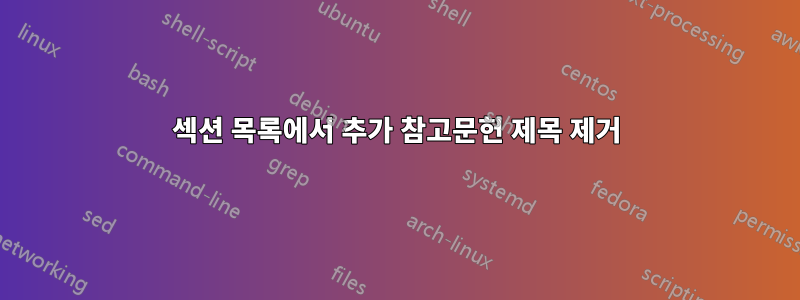
다음 프레젠테이션이 있습니다.
\documentclass{beamer}
\usepackage{biblatex}
\bibliography{bib/bibliografia.bib}
\usetheme{Madrid}
\useoutertheme{shadow}
\AtBeginSection[]
{
\begin{frame}<beamer>
\frametitle{Sección \thesection}
\tableofcontents[currentsection,currentsubsection]
\end{frame}
}
\begin{document}
\section{Section 1}
\begin{frame}{Frame 1}
My cite.\cite{testbib}
\end{frame}
\section{Section References}
\begin{frame}{Frame References}
\nocite{testbib}
\printbibliography
\end{frame}
\end{document}
색인(상단)에 추가 제목이 표시됩니다. 어떻게 하면 사라지게 할 수 있나요?
답변1
\printbibliography[heading=none]biblatex가 새 섹션을 시작하는 것을 방지하는 데 사용할 수 있습니다 .
\documentclass{beamer}
\usepackage{biblatex}
\bibliography{biblatex-examples.bib}
\usetheme{Madrid}
\useoutertheme{shadow}
\AtBeginSection[]
{
\begin{frame}<beamer>
\frametitle{Sección \thesection}
\tableofcontents[currentsection,currentsubsection]
\end{frame}
}
\begin{document}
\section{Section 1}
\begin{frame}
\frametitle{Frame 1}
My cite.\cite{knuth:ct}
\end{frame}
\section{Section References}
\begin{frame}
\frametitle{Frame References}
\printbibliography[heading=none]
\end{frame}
\end{document}




