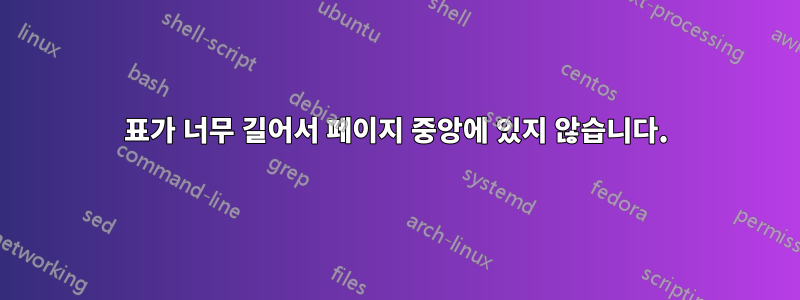
제목처럼 종이 한 가운데에 테이블을 놓고 싶어요.
또한 주의할 점은 다음과 같습니다.
LaTeX Error: \begin{document} ended by \end{longtable}.
어떻게 해결할 수 있나요?
이것은 내 코드입니다.
\begin{longtable}
\centering
\begin{tabular}{|c|c|c|c|c|c|}
\hline
Authors \& Contribution & Topic & Assumption & Scalability & Comparison & Application\\
\hline
Alzahrani et al. 2018 & DDoS attack & No & No & No & Cloud computing\\
\hline
Biggio, et al. 2011 & Adversarial attack & No & No & No & Cloud computing\\
\hline
\end{tabular}
\label{tab:my_label}
\end{longtable}
답변1
귀하의 테이블은 (적어도 예에서는) 길지 않고 넓습니다.
환경 은 한 페이지보다 긴 테이블의 경우 longtable와 유사합니다 .tabular
tabularx다음 환경 에서 사용하는 것이 좋습니다 table.
\documentclass{article}
\usepackage{geometry}
\usepackage{caption}
\usepackage{tabularx}
\usepackage{array}
\newcolumntype{C}{>{\centering\arraybackslash}X}
\renewcommand{\arraystretch}{1.3}
\begin{document}
For Table \ref{tab:my_label} \verb|\centering| is not necessary because the table is as wide as the text line.
\begin{table}
\caption{My Table}\label{tab:my_label}
\begin{tabularx}{\linewidth}{|C|C|c|c|c|C|}
\hline
Authors \& Contribution & Topic & Assumption & Scalability & Comparison & Application\\
\hline
Alzahrani et al. 2018 & DDoS attack & No & No & No & Cloud computing\\
\hline
Biggio, et al. 2011 & Adversarial attack & No & No & No & Cloud computing\\
\hline
\end{tabularx}
\end{table}
For Table \ref{tab:little}, if you would like it to be centered, you should use \verb|\centering| within the \texttt{table} environment, because the table is shorter than the text line.
\begin{table}\centering
\caption{A less wide table}\label{tab:little}
\begin{tabular}{|c|c|c|}
\hline
In case & your table & is not wide\\
\hline
and you & would like & to center it\\
\hline
use \verb|\centering| & within the & \texttt{table} environment\\
\hline
\end{tabular}
\end{table}
\end{document}
답변2
첫째, 환경을 사용하는 타당한 이유를 찾을 수 없습니다 longtable. 대신 환경 을 사용하세요 table. 둘째, 1열과 2열의 셀에서 자동 줄바꿈을 허용해야 합니다. (텍스트 블록의 폭에 따라 6열에서도 자동 줄바꿈을 허용할 수도 있습니다.)
tabular로 바꾸고 tabularx, 대상 너비를 로 설정하고 , 열 1과 2에 대해 열 유형 \textwidth의 중앙 버전을 사용하는 것이 좋습니다.X
\documentclass{article} % or some other suitable document class
\usepackage[a4paper,margin=2.5cm]{geometry} % set page parameters suitably
\usepackage{tabularx} % for 'tabularx' environment and 'X' column type
\usepackage{ragged2e} % for '\RaggedRight' macro
\newcolumntype{C}{>{\Centering\hspace{0pt}}X}
\begin{document}
\begin{table}
\setlength\extrarowheight{2pt} % for a less-cramped "look"
\begin{tabularx}{\textwidth}{| C | C | c | c | c | c |}
\hline
Authors \& Contribution & Topic & Assumption & Scalability & Comparison & Application\\
\hline
Alzahrani et~al.\ 2018 & DDoS attack & No & No & No & Cloud computing\\
\hline
Biggio et~al.\ 2011 & Adversarial attack & No & No & No & Cloud computing\\
\hline
\end{tabularx}
\caption{A table with six columns}
\label{tab:my_label}
\end{table}
\end{document}
답변3
다음과 같이 환경을 사용해보십시오 table.
\documentclass[a4paper]{article}
\usepackage[margin=2cm]{geometry}
\usepackage{tabularx,float,multirow}
\begin{document}
\begin{table}[htb]
\centering
\begin{tabular}{|c|c|c|c|c|c|}
\hline
Authors \& Contribution & Topic & Assumption & Scalability & Comparison & Application\\
\hline
Alzahrani et al. 2018 & DDoS attack & No & No & No & Cloud computing\\
\hline
Biggio, et al. 2011 & Adversarial attack & No & No & No & Cloud computing\\
\hline
\end{tabular}
\label{tab:my_label}
\end{table}
\end{document}
서문 tabularx과 같은 필요한 패키지를 로드했는지 확인하세요 .float
결과 :





