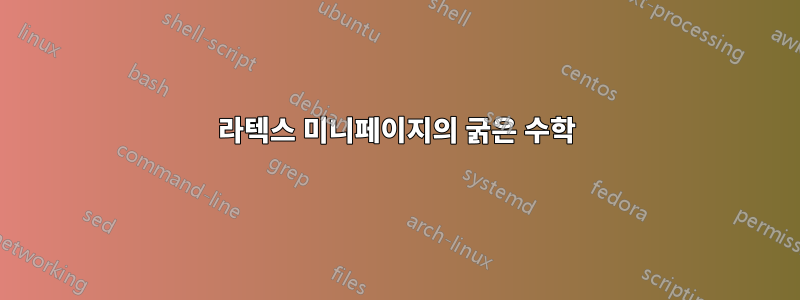
이것은 이전 질문에 대한 후속 조치입니다. 거기에 제안된 내용을 수정했지만 이 코드는 여전히 컴파일되지 않습니다.
굵은 수학에 대한 모든 질문과 답변을 살펴보았는데, 제가 질문한 내용에 대한 답변을 찾을 수 없었습니다.
두 번째 열의 Oplus 기호가 굵게 표시되는 이 코드가 있습니다. 세 번째 열의 상단 매트릭스도 굵게 표시되지만 Oplus만큼 굵지는 않습니다. 그리고 세 번째 열의 하단 행렬을 굵게 표시할 수 없습니다.
내 질문은 세 번째 열의 두 행렬을 Oplus 기호만큼 굵게 만드는 방법입니다. 불행하게도 현재 코드도 컴파일되지 않습니다. 내 큰 라텍스 파일에서 컴파일되지만 해당 라텍스 파일에는 서문이 너무 많아서 어떤 것이 필요한지 알 수 없습니다.
저는 라텍스 전문가가 아니기 때문에 누군가가 이 문제에 대해 도움을 줄 수 있기를 바랍니다. 감사합니다.
\documentclass[11pt]{article}
\usepackage{amsthm, amsmath}
\usepackage{tabularx}
\newcolumntype{C}{>{\centering\arraybackslash}X}
\makeatletter
\newcommand{\leqnomode}{\tagsleft@true}
\newcommand{\reqnomode}{\tagsleft@false}
\makeatother
\begin{document}
\begin{figure}
\begin{center}
\begin{minipage}{0.15\linewidth}
\leqnomode
\begin{equation} \nonumber
\begin{split}
\begin{pmatrix} \times & \times & \times \\
\times & \times & \times \\
\times & \times & \times \end{pmatrix} & \times \\
\begin{pmatrix} \times & \times & \times \\
\times & \times & \times \\
\times & \times & \times \end{pmatrix} & \times
\end{split}
\end{equation}
\end{minipage}
\begin{minipage}{0.05 \linewidth}
$ \;\;\; \longrightarrow $
\end{minipage}
\begin{minipage}{0.15\linewidth}
\leqnomode
\begin{equation} \nonumber
\begin{split}
\left( \!\! \Oplus \!\! \right) & 0 \\
\begin{pmatrix} \times & \times & \times \\
\times & \times & \times \\
\times & \times & \times \end{pmatrix} & \times
\end{split}
\end{equation}
\end{minipage}
\begin{minipage}{0.05 \linewidth}
$ \;\;\; \longrightarrow $
\end{minipage}
\begin{minipage}{0.15\linewidth}
\leqnomode
\boldmath \begin{equation} \nonumber
%\hspace{-3cm}
\begin{split}
\!\!\!\!\!\!\! \begin{pmatrix} [c|cc] \Lambda_1 & 0 & 0 \\ \hline
0 & 0 & 0 \\
0 & 0 & 0 \end{pmatrix} & 0 \\
\begin{pmatrix} [c|cc] \times & \times & \times \\ \hline
\times & \times & \times \\
\times & \times & \times \end{pmatrix} & \times
\end{split}
\end{equation}
\end{minipage}
\end{center}
\caption{Bla}
\label{bla}
\end{figure}
\end{document}
답변1
입력을 크게 단순화할 수 있습니다.
\documentclass[11pt]{article}
\usepackage{amsthm, amsmath,graphicx,mathtools,booktabs}
\newcommand{\Oplus}[1]{%
\vcenter{\hbox{%
\settoheight{\dimen0}{\raisebox{\depth}{$\begin{matrix}#1\end{matrix}$}}%
\resizebox{!}{\dimen0}{\raisebox{\depth}{$\oplus$}}%
}}%
}
\begin{document}
\begin{figure}
\centering
\begin{equation*}
\begin{array}{@{}c@{}l@{}}
\begin{pmatrix}
\times & \times & \times \\
\times & \times & \times \\
\times & \times & \times
\end{pmatrix} & \times
\\ \addlinespace
\begin{pmatrix}
\times & \times & \times \\
\times & \times & \times \\
\times & \times & \times
\end{pmatrix} & \times
\end{array}
\longrightarrow
\begin{array}{@{}c@{}l@{}}
\begin{pmatrix}
\mspace{-6mu}\Oplus{0\\0\\0}\mspace{-6mu}\mspace{0mu}
\end{pmatrix} & 0
\\ \addlinespace
\begin{pmatrix}
\times & \times & \times \\
\times & \times & \times \\
\times & \times & \times
\end{pmatrix} & \times
\end{array}
\longrightarrow
\mbox{\boldmath$
\begin{array}{@{}c@{}l@{}}
\left(\begin{array}{@{}c|cc@{}}
\Lambda_1 & 0 & 0 \\
\hline
0 & 0 & 0 \\
0 & 0 & 0
\end{array}\right) & 0
\\ \addlinespace
\left(\begin{array}{@{}c|cc@{}}
\times & \times & \times \\
\hline
\times & \times & \times \\
\times & \times & \times
\end{array}\right) & \times
\end{array}$}
\end{equation*}
\caption{Bla}
\label{bla}
\end{figure}
\end{document}
참고하세요pmatrix 그렇지 않다array선택적 인수를 취하고 분할된 행렬을 원한다면 원합니다 .
\Oplus행렬을 통해 세로 크기를 지정하는 인수를 사용하도록 변경했습니다 .
귀하의 코드에 대한 일부 의견입니다. 화살표에 대한 미니페이지를 피할 수도 있습니다. 그러나 더 중요한 것은 \leqnomodeand가 필요하지 않다는 \nonumber것입니다. 방정식 번호를 원하지 않으면 전자는 중요하지 않으며 equation*대신 사용하면 후자는 쓸모가 없습니다 equation.
어쨌든 단일 디스플레이를 사용하는 것이 더 쉽다는 것을 알 수 있습니다. 이는 배열(행렬 또는 그 옆에 있을 것으로 예상되는 기호 포함)로 구현된 세 개의 열로 구성됩니다. 이러한 배열에는 열 사이에 공간이 없습니다 @{}. 한 열은 중앙 정렬되고(행렬의 경우) 두 번째 열은 왼쪽 정렬됩니다(기호의 경우). 두 번째 열을 가운데 정렬할 수도 있습니다(약간 실험해 보세요).
인수는 \Oplus원하는 크기를 얻는 데 도움이 되는 일부 자료입니다. 재료는 matrix측정할 목적으로 단지 에 넣어집니다 . 이 경우에는 를 사용하므로 0\\0\\0큰 기호의 크기는 같은 행의 행렬과 일치합니다.




