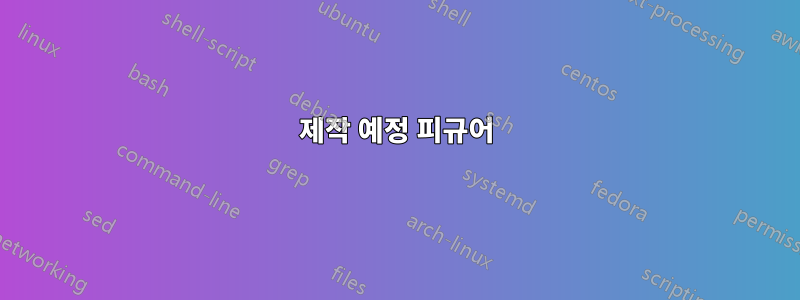
이 그림을 정확하게 재현해야 하는데 같은 결과가 나오지 않습니다.
\documentclass{article}
\usepackage{tikz}
\begin{document}
\begin{center}
\definecolor{qqwuqq}{rgb}{0,0.39215686274509803,0}
\definecolor{uuuuuu}{rgb}{0.26666666666666666,0.26666666666666666,0.26666666666666666}
\definecolor{qqqqff}{rgb}{0,0,1}
\begin{tikzpicture}[
line cap=round,
line join=round,
>=stealth,
lbl/.style={draw,circle},
% x=1cm,y=1cm
]
\coordinate[label=below left:] (A) at (0,0);
\coordinate[label=below left:] (B) at (6,0);
\coordinate[label=below left:] (C) at (0,3.35);
\coordinate[label=below left:] (D) at (-3,1);
\coordinate[label=below left:] (E) at (-2,2);
\coordinate[label=below left:] (F) at (2.66,1.51);
\coordinate[label=below left:] (G) at (2.88,0.75);
\coordinate[label=below left:] (H) at (1.52,-1.35);
\coordinate[label=below left:] (I) at (-1.78,-0.91);
\coordinate[label=below left:] (J) at (-2.84,-0.09);
\coordinate[label=below left:] (K) at (-3.1,0.39);
\draw [->,line width=0.8pt] (A) -- (B) node[midway, above] {};
\draw [->,line width=0.8pt] (A) -- (C) node[midway, above] {};
\draw [-,line width=0.8pt] plot [smooth, tension=1] coordinates {(D) (E) (F)};
\draw [-,line width=0.8pt] plot [smooth, tension=1] coordinates {(F) (G) (H)};
\draw [-,line width=0.8pt] plot [smooth, tension=1] coordinates {(H) (I) (J)};
\draw [-,line width=0.8pt] plot [smooth, tension=1] coordinates {(J) (K) (D)};
%\node[text width=6.2cm] at (1,2) {$\partial \mathbb{S}$};
\end{tikzpicture}
\end{center}
\end{document}
결과 :
답변1
이를 수행하는 방법은 다음과 같습니다. 몇 가지 참고사항:
- pgfmanual에서 내가 사용하는 모든 명령을 찾아보세요
- 코드를 단순화하고 재사용하기 위해 더 많은 적합한 스타일을 정의하고 사용합니다.
- 제안: 자신을 위한 댓글도 더 많이 남겨주세요.
- 정의된 색상을 사용하지 않았습니다 ...
- 해당 지역의 좌표를 삭제하겠습니다. 보다간단하게 시작하다그리고다음 개선
in- 및 - 각도를 조정하면out가장자리를 포함하여 놀라운 결과를 얻을 수 있습니다(조금 시도해 보세요).- x축과 y축의 노드에 앵커 배치
- 수학 라벨의 경우 두 가지 단축키를 사용
\ms했고\fs \usepackage{amsfonts,amsmath}표시하려면 로드해야 합니다 .- 시그마에 이중 밑줄을 긋는 것은 초보자에게 힘든 일입니다. 댓글의 두 링크를 참조하세요. 내 것은 이것들을 기반으로 한 근사치입니다
\documentclass{article}
\usepackage{tikz}
\usepackage{amsfonts,amsmath}
% ~~~ redefining \vec ~~~~~~~~~~~
% see: https://tex.stackexchange.com/questions/561255/in-math-mode-underline-adjacent-variables-except-with-space-between-underlines
% see: https://tex.stackexchange.com/questions/649142/double-underline-notation-for-matrices-and-single-underline-notation-for-vectors
\renewcommand\vec[1]{%
\mspace{2mu}%
\underline{\mspace{-2mu}#1\mspace{-8mu}}%
\mspace{2mu}%
}
% ~~~ shortcuts ~~~~~~~~~~~~~~~~~~~~~~~
\newcommand\ms[0]{\mathbb{S}}
\newcommand\fs[0]{f(\vec{\sigma)}}
\begin{document}
\begin{center}
% \definecolor{qqwuqq}{rgb}{0,0.39215686274509803,0}
% \definecolor{uuuuuu}{rgb}{0.26666666666666666,0.26666666666666666,0.26666666666666666}
% \definecolor{qqqqff}{rgb}{0,0,1}
\begin{tikzpicture}[
line cap=round,
line join=round,
>=stealth,
lbl/.style={draw,circle},
lne/.style={line width=0.8pt},
area/.style={lne, fill=teal!50},%,rounded corners},
% x=1cm,y=1cm
]
% ~~~ for the axes ~~~~~~~~~~~~
\coordinate[label=below left:] (A) at (0,0);
\coordinate[label=below left:] (B) at (4,0);
\coordinate[label=below left:] (C) at (0,3.35);
% ~~~ for the area ~~~~~~~~~~~~~~~
% obsolete with my approach
% \coordinate[label=below left:] (D) at (-3,1);
% \coordinate[label=below left:] (E) at (-2,2);
% \coordinate[label=below left:] (F) at (2.66,1.51);
% \coordinate[label=below left:] (G) at (2.88,0.75);
% \coordinate[label=below left:] (H) at (1.52,-1.35);
% \coordinate[label=below left:] (I) at (-1.78,-0.91);
% \coordinate[label=below left:] (J) at (-2.84,-0.09);
% \coordinate[label=below left:] (K) at (-3.1,0.39);
% ~~~ area ~~~~~~~~~~~~
% works with your data, but ...
% \draw[area] (D) -- (E) -- (F) -- (G) -- (H) --
% (I) -- (J) -- (K) -- cycle;
% ~~~ start simple ~~~~~~~~~~~~~~~~~~~~~~~
% \draw[area] (-2,0) -- (.4,2) -- (2,0) -- (-.5,-1.5) -- cycle;
% ~~~ next refine ~~~~~~~~~~~~~~~~~~~~~~~
\draw[area] (-2,0) to[out=90,in=180] (.4,2) to[out=0,in=90] (2,0)
to[out=-90,in=00] (-.5,-1.5)
to[out=180,in=-90] cycle;
% ~~~ axes ~~~~~~~~~~~~~~~~~~~
\draw [->,lne] (A) -- (B) node[anchor=west] {$\sigma_{kl}$};
\draw [->,lne] (A) -- (C) node[anchor=south] {$\sigma_{ij}$};
% ~~~ missing labels ~~~~~~~~~~~~~~~~~~~~
\node at (.5, .5) {$\ms$};
\node at (.5,-.5) {$\fs \le 0$};
\node[align=center] at (1,2) {$\partial \mathbb{S}$\\$\fs = 0$};
\end{tikzpicture}
\end{center}
\end{document}





