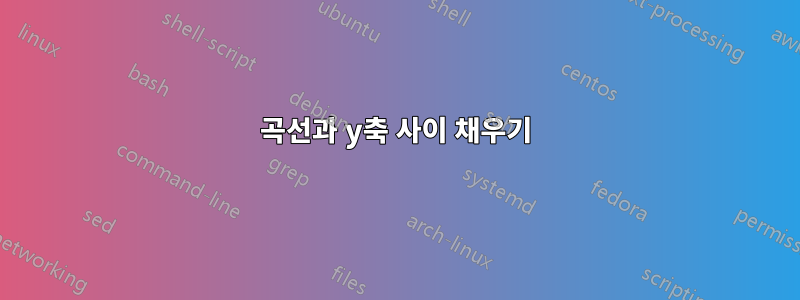
다음 코드는 함수와 x축 사이의 영역을 채우지만 컴파일러는 함수와 y축 사이의 채우기를 무시합니다. domain=이 y축에 이상해 보이기 때문에 두 번째 채우기에서 range=를 시도했지만 컴파일러는 이를 좋아하지 않았습니다. 내가 무엇을 놓치고 있나요?
\documentclass[11pt,reqno]{amsbook}
\usepackage{amsmath}
\usepackage{amssymb}
\usepackage{tikz}
\usepackage{pgfplots} \pgfplotsset{compat=1.18} \usepgfplotslibrary{fillbetween}
\begin{document}
\begin{tikzpicture}
\begin{axis}
\addplot[name path=f,domain=0:3]{x};
\path[name path=a]{(axis cs:0,0) -- (axis cs:3,0)};
\path[name path=b]{(axis cs:0,0) -- (axis cs:0,3)};
\addplot [blue] fill between [of=f and a, soft clip={domain=1:2},];
\addplot [green] fill between [of=f and b, soft clip={domain=1:2},];
\end{axis}
\end{tikzpicture}
\end{document}
답변1
@Raffaele Santoro 답변의 작은 변형(+1):
%\documentclass[11pt,reqno]{amsbook}
\documentclass[margin=3mm]{standalone}
\usepackage{amsmath, amssymb}
\usepackage{pgfplots}
\pgfplotsset{compat=1.18}
\usepgfplotslibrary{fillbetween}
\begin{document}
\begin{tikzpicture}[scale=3]
\begin{axis}[
width=4cm,
axis lines=center,
axis equal,
axis on top,
xmin=-0.2, xmax=3.5,
ymin=-0.2, ymax=3.5,
xtick = {1,2,3},
xlabel=$x$,
ylabel=$y$,
samples=100,
]
\addplot[domain=0:pi] {x};
\addplot[name path=f,domain=1:2] {x};
\draw[name path=a] (0,1) -- (0,2);
\draw[name path=b] (1,0) -- (2,0);
%
\addplot [blue!30] fill between [of=a and f];
\addplot [green!30] fill between [of=b and f];
\end{axis}
\end{tikzpicture}
\end{document}
답변2
이와 같이:
암호:
\documentclass[11pt,reqno]{amsbook}
\usepackage{amsmath}
\usepackage{amssymb}
\usepackage{tikz}
\usepackage{pgfplots} \pgfplotsset{compat=1.18}
\usepgfplotslibrary{fillbetween}
\begin{document}
\begin{tikzpicture}[scale=3]
\begin{axis}[
samples=100,
ymin=-.2,ymax=3.5,
width=4cm, height=4cm,
xmin=-.2, xmax=3.8,
axis x line=center,
axis y line=center,
xlabel=$x$,
ylabel=$y$,
%grid
]
\addplot[name path=f,domain=0:pi]{x};
\path[name path=a]{(axis cs:0,0) -- (axis cs:pi,0)};
\path[name path=b]{(0,2) -- (2,2)};
\addplot [blue] fill between [of=f and a, soft clip={domain=1:2},];
\fill[green](0,1) rectangle (1,2);
\addplot [green] fill between [of=b and f, soft clip={domain=1:2}];
\end{axis}
\end{tikzpicture}
\end{document}
덜 쉬운 또 다른 예(동일한 서문):
\begin{tikzpicture}[scale=3]
\begin{axis}[
samples=100,
ymin=-.2,ymax=2,
width=4cm, height=2.5cm,
xmin=-.2, xmax=3.8,
xtick={.524,1.5708,pi},
ytick={.5,1,1.5},
xticklabels={$\frac{\pi}{6}$,$\frac{\pi}{2}$,$\pi$},
axis x line=center,
axis y line=center,
xlabel=$x$,
ylabel=$y$,
grid
]
\addplot[name path=f,domain=0:pi,line width=1pt]{sin(deg(x))};
\path[name path=a]{(axis cs:0,0) -- (axis cs:pi,0)};
\path[name path=b]{(0,.5) -- (pi/6,.5)};
\addplot [blue] fill between [of=f and a, soft clip={domain=1:pi},];
\addplot [green] fill between [of=b and f, soft clip={domain=0:pi/6}];
\end{axis}
\end{tikzpicture}
산출:





