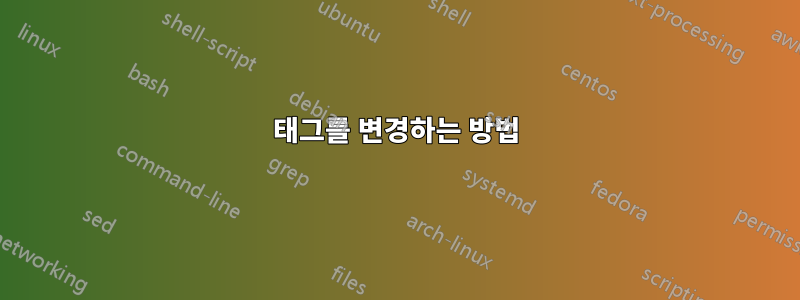
tagpdf.sty 새 버전을 기반으로 섹션, 목록의 태그 구조가 자동으로 태그가 지정되는데 아래 태그 이름을 변경해야 합니다.
<H1> and <H2>대신에<section> and <subsection><L>대신 목록을 변경해야합니다 .<list><p>대신 태그 이름을 변경하는 방법<text-unit><text>
누구든지 기본값 대신 사용자 정의 태그 이름을 변경하는 방법을 안내해 줄 수 있습니까?
메모:문서 컴파일을 위해 TeXlive 2024 및 lualatex-dev.exe를 사용하고 있습니다.
MWE:
\DocumentMetadata{testphase={phase-III,title,table},%pdfversion=1.7,pdfstandard=ua-2,
uncompress}
\documentclass{article}
\begin{document}
\title{Sample title}
\maketitle
\section{A Head}
Sample text
\subsection{A Head}
Sample text11111111111111\footnote{222222222222222222222222222222222222222222222222222222222222} 333333333333333333333333
\subsubsection{A Head}
Sample text
\section{Another A Head}
Sample text
\begin{enumerate}
\item Fitst list item
\item second list item
\end{enumerate}
\begin{itemize}
\item Fitst list item
\item second list item
\end{itemize}
\tagpdfsetup{table-header-rows=1}
\begin{table}[!b]
\caption{Table Head}
\begin{tabular}{lcc}
\hline
THead 1 & THead2 & THead3\\
\hline
1 & 2 &3\\
4&5&6\\
\hline
\end{tabular}
\end{table}
\begin{thebibliography}{}
\bibitem{bib01} bibligraphy item 1
\bibitem{bib02} bibligraphy item 2
\bibitem{bib03} bibligraphy item 3
\bibitem{bib04} bibligraphy item 4
\end{thebibliography}
\end{document}
답변1
(부담: ua-2는 pdfversion=2.0과 함께 사용해야 합니다.)
현재 단일 태그 이름을 조정하는 쉬운 방법은 없습니다(그러나 이 방법은 변경될 예정입니다). 모든 태그 이름만 조정할 수 있습니다. 여기에는 두 가지 옵션이 있습니다.
- 처음에는 acrobat에 역할 매핑을 적용하도록 지시할 수 있습니다.
그런 다음 Acrobat은 표준 태그를 표시합니다.
LaTeX 이름은 여전히 존재하지만 인터페이스에는 표시되지 않습니다.
- LaTeX 태그 이름을 완전히 제거하려면 다음을 사용할 수 있습니다.
\tagpdfsetup{role/map-tags=pdf}
이는 서문에서 수행할 수 있지만 문서 어딘가에서 수행할 수도 있습니다. 그러면 다음 태그에 영향을 미칩니다. 예를 들어 여기에서는 하위 섹션 앞에 넣었습니다.







