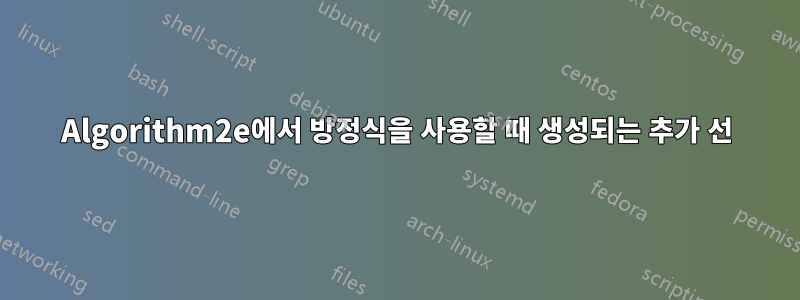
equation*환경 내부에 s를 배치하는 다음 예를 고려하십시오 algorithm.
\documentclass{standalone}
\usepackage{amsmath}
\usepackage{algorithm2e}
\LinesNumbered
\begin{document}
\begin{algorithm}[H]
\SetAlgoLined
\KwData{this text}
\KwResult{how to write algorithm with \LaTeX2e }
\ForEach{first loop} {
\begin{equation*}
a^2 + b^2 = c^2
\end{equation*}
After \;
After \;
After \;
}
\ForEach{second loop} {
Before
\begin{equation*}
a^2 + b^2 = c^2
\end{equation*}
After \;
After \;
After \;
}
\caption{How to write algorithms}
\end{algorithm}
\end{document}
그러면 다음과 같은 출력이 생성됩니다.
문제는 방정식의 간격입니다. 특히, 2번째 줄에서는 수직 공간이 많이 추가된 것을 볼 수 있는데, 여기에는 아무것도 필요하지 않습니다. 실제로 7행에서는 레이아웃에 남아 있는 빈 공간 내에서 방정식이 시작되기 전에 일부 텍스트를 추가할 수 있음을 보여줍니다. 게다가 라인 번호 2는 방정식과 정렬되지 않고 방정식 위에 있습니다.
방정식이 더 자연스럽게 작동하고 추가 공간이 발생하지 않도록 하는 방법이 있습니까?
답변1
빠른 해킹:
\documentclass{standalone}
\usepackage{amsmath}
\usepackage{algorithm2e}
\LinesNumbered
\begin{document}
\begin{algorithm}[H]
\SetAlgoLined
\KwData{this text}
\KwResult{how to write algorithm with \LaTeX2e }
\ForEach{first loop} {
\parbox{\hsize}{%
\[
a^2 + b^2 = c^2
\]
}\par
After \;
After \;
After \;
}
\ForEach{second loop} {
Before\par
\parbox{\hsize}{%
\[
a^2 + b^2 = c^2
\]
}\par
After \;
After \;
After \;
}
\caption{How to write algorithms}
\end{algorithm}
\end{document}
답변2
특정 환경을 정의하겠습니다.
\documentclass{article}
\usepackage{amsmath}
\usepackage{algorithm2e}
\NewDocumentEnvironment{algoequation}{b}{%
\par\makebox[\dimeval{\hsize}]{$\displaystyle#1$}\par
}{}
\LinesNumbered
\begin{document}
\begin{algorithm}[H]
\SetAlgoLined
\KwData{this text}
\KwResult{how to write algorithm with \LaTeX2e }
\ForEach{first loop} {
\begin{algoequation}
a^2 + b^2 = c^2
\end{algoequation}
After \;
After \;
After \;
}
\ForEach{second loop} {
Before
\begin{algoequation}
a^2 + b^2 = c^2
\end{algoequation}
After \;
After \;
After \;
}
\caption{How to write algorithms}
\end{algorithm}
\end{document}
간단한 변경으로 대신 고정된 들여쓰기를 얻을 수 있습니다.
\NewDocumentEnvironment{algoequation}{b}{%
\par\hspace*{\algomargin}$\displaystyle#1$\par
}{}
이것이 특정 환경을 정의하는 것이 권장되는 이유입니다. 특정 표현에 얽매이지 않고 정의를 쉽게 수정할 수 있지만 문서 코드는 수정할 수 없습니다.
사이드 노트.standalone그러한 예에는 사용하지 마십시오 .






