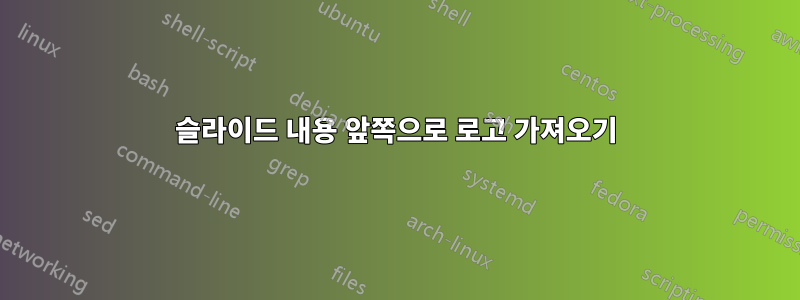
로고를 텍스트와 이미지의 글꼴로 유지하는 방법, 큰 이미지에 로고가 숨겨지는 것을 원하지 않습니다.
\documentclass{beamer}
\usetheme{Warsaw}
\usepackage{tikz}
\title{Logo}
\author{Al}
\date{\today}
\setbeamertemplate{footline}{%
\begin{tikzpicture}[overlay,remember picture]
\node[opacity=.5,inner sep=0.3cm,anchor=south east, xshift=\paperwidth] {\includegraphics[scale=0.1]{example-image-c}};
\end{tikzpicture}
}
\setbeamercolor{background canvas}{bg=red}
\begin{document}
\begin{frame}
\titlepage
\end{frame}
\begin{frame}
\includegraphics{example-image}
\end{frame}
\end{document}
답변1
텍스트 레이어 위에 있는 다른 레이어(예: 각주)를 남용할 수 있습니다.
\documentclass{beamer}
\usepackage{tikz}
\setbeamertemplate{footline}{%
\begin{tikzpicture}[overlay,remember picture]
\node[opacity=.5,inner sep=0.3cm,anchor=south east, xshift=\paperwidth] {\includegraphics[scale=0.1]{example-image-c}};
\end{tikzpicture}
}
\setbeamercolor{background canvas}{bg=red}
\begin{document}
\begin{frame}
\includegraphics{example-image}
\end{frame}
\end{document}



