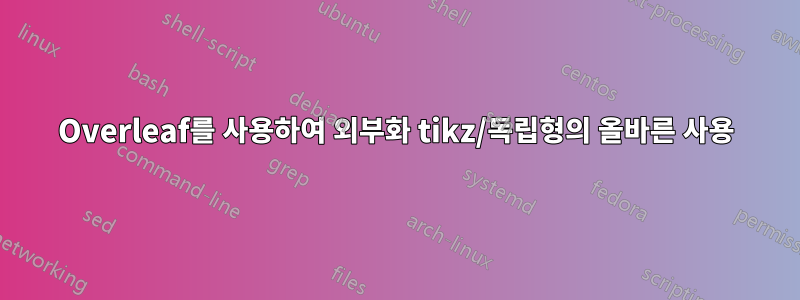
기본 파일이 test0.tex다른 세 파일 test1.tex, test2.tex및 에서 Tikz를 사용하여 생성된 이미지를 로드하려고 시도하는 기본 tex 파일 세트가 있습니다 test3.tex. 이것이 내가 쓴 것입니다.
%%%%%%%% test0.tex %%%%%%%%%
\documentclass{article}
%%%%%%%%%%%%%%%%%% Pre-Load Packages Order %%%%%%%%%%%%%%%%%%%
\usepackage[utf8]{inputenc}
\usepackage[margin=1in]{geometry}
\usepackage[mode=buildnew,group=true,subpreambles=false]{standalone} % For side loaded Tikz Figures
%%%%%%%%%%%%%%%%%%%%%%%%%%%%%%%%%%%%%%%%%%%%%%%%%%%%%%%%%
%%%%%%%%%%%%%%%%%% Packages %%%%%%%%%%%%%%%%%%%
\usepackage{graphicx} % for Figures
\usepackage{pgfplots} % For plotting
\usepackage{tikz} % For the background and plotting
%%%%%%%%%%%%%%%%%%%%%%%%%%%%%%%%%%%%%%%%%%%%%%%%%%%
\title{TBD}
\author{Boaty McBoatface}
\begin{document}
\begingroup
\let\newpage\relax%
\maketitle
\endgroup
\begin{figure}[h]\centering
\begin{minipage}{4in}
\centering
\includegraphics[trim={0pt 0pt 0pt 0pt},clip,width=0.55\textwidth]{test1.pdf}
\end{minipage}
\begin{minipage}{4in}
\centering
\includegraphics[trim={0pt 0pt 0pt 0pt},clip,width=0.55\textwidth]{test2.pdf}
\end{minipage}
\begin{minipage}{4in}
\centering
\includegraphics[trim={0pt 0pt 0pt 0pt},clip,width=0.55\textwidth]{test3.pdf}
\end{minipage}
\caption{}
\end{figure}
\end{document}
%%%%%%%% test1.tex %%%%%%%%%
\documentclass[margin=10pt,tikz]{standalone}
\usepackage{tikz}
\usepackage{pgfplots}
\usepackage{pgfplotstable}
\usetikzlibrary{positioning}
\pgfplotsset{compat=newest}
\begin{document}
\begin{tikzpicture}[every axis/.append style={width=0.5\linewidth,title style={align=center}}]
\begin{axis}
\addplot coordinates { (1,2) (2,3) (3,0)};
\end{axis}
\draw[-,line width=0.25mm] (-1,-13.4) -- (21.25,-13.4);
\draw[-,line width=0.25mm] (-1,-13.4) -- (-1,3.7);
\node[below, yshift=-5mm] at (10.375,-13.4) {{\huge $Y$}};
\node[left, xshift=-1cm, rotate=90] at (-1,-3.9) {{\huge $X$}};
\draw[-,line width=0.25mm] (-0.75,1.81) -- (-1,1.81) node[left] {{\LARGE$5$}};
\draw[-,line width=0.25mm] (-0.75,-2.35) -- (-1,-2.35) node[left] {{\LARGE $3.4$}};
\draw[-,line width=0.25mm] (-0.75,-6.51) -- (-1,-6.51) node[left] {{\LARGE $1.7$}};
\draw[-,line width=0.25mm] (-0.75,-10.67) -- (-1,-10.67) node[left] {{\LARGE $0.1$}};
\draw[-,line width=0.25mm] (2.19, -13.15) -- (2.19,-13.4) node[below] {{\LARGE $0$}};
\draw[-,line width=0.25mm] (7.79, -13.15) -- (7.79,-13.4) node[below] {{\LARGE $1$}};
\draw[-,line width=0.25mm] (13.34,-13.15) -- (13.34,-13.4) node[below] {{\LARGE $2$}};
\draw[-,line width=0.25mm] (18.89,-13.15) -- (18.89,-13.4) node[below] {{\LARGE $3$}};
\node[] at (10.375,4.5) {{\Huge Title \#1}};
\end{tikzpicture}
\end{document}
%%%%%%% test2.text %%%%%%%
\documentclass[margin=10pt,tikz]{standalone}
\usepackage{tikz}
\usepackage{pgfplots}
\usepackage{pgfplotstable}
\usetikzlibrary{positioning}
\pgfplotsset{compat=newest}
\begin{document}
\begin{tikzpicture}[every axis/.append style={width=0.5\linewidth,title style={align=center}}]
\begin{axis}
\addplot coordinates { (-1,-1) (1,0) (-2,3)};
\end{axis}
\draw[-,line width=0.25mm] (-1,-13.4) -- (21.25,-13.4);
\draw[-,line width=0.25mm] (-1,-13.4) -- (-1,3.7);
\node[below, yshift=-5mm] at (10.375,-13.4) {{\huge $Y$}};
\node[left, xshift=-1cm, rotate=90] at (-1,-3.9) {{\huge $X$}};
\draw[-,line width=0.25mm] (-0.75,1.81) -- (-1,1.81) node[left] {{\LARGE$5$}};
\draw[-,line width=0.25mm] (-0.75,-2.35) -- (-1,-2.35) node[left] {{\LARGE $3.4$}};
\draw[-,line width=0.25mm] (-0.75,-6.51) -- (-1,-6.51) node[left] {{\LARGE $1.7$}};
\draw[-,line width=0.25mm] (-0.75,-10.67) -- (-1,-10.67) node[left] {{\LARGE $0.1$}};
\draw[-,line width=0.25mm] (2.19, -13.15) -- (2.19,-13.4) node[below] {{\LARGE $0$}};
\draw[-,line width=0.25mm] (7.79, -13.15) -- (7.79,-13.4) node[below] {{\LARGE $1$}};
\draw[-,line width=0.25mm] (13.34,-13.15) -- (13.34,-13.4) node[below] {{\LARGE $2$}};
\draw[-,line width=0.25mm] (18.89,-13.15) -- (18.89,-13.4) node[below] {{\LARGE $3$}};
\node[] at (10.375,4.5) {{\Huge Title \#2}};
\end{tikzpicture}
\end{document}
%%%%%%% test3.tex %%%%%%%
\documentclass[margin=10pt,tikz]{standalone}
\usepackage{tikz}
\usepackage{pgfplots}
\usepackage{pgfplotstable}
\usetikzlibrary{positioning}
\pgfplotsset{compat=newest}
\begin{document}
\begin{tikzpicture}[every axis/.append style={width=0.5\linewidth,title style={align=center}}]
\begin{axis}
\addplot coordinates { (1,1) (2,4) (-3,6)};
\end{axis}
\draw[-,line width=0.25mm] (-1,-13.4) -- (21.25,-13.4);
\draw[-,line width=0.25mm] (-1,-13.4) -- (-1,3.7);
\node[below, yshift=-5mm] at (10.375,-13.4) {{\huge $Y$}};
\node[left, xshift=-1cm, rotate=90] at (-1,-3.9) {{\huge $X$}};
\draw[-,line width=0.25mm] (-0.75,1.81) -- (-1,1.81) node[left] {{\LARGE$5$}};
\draw[-,line width=0.25mm] (-0.75,-2.35) -- (-1,-2.35) node[left] {{\LARGE $3.4$}};
\draw[-,line width=0.25mm] (-0.75,-6.51) -- (-1,-6.51) node[left] {{\LARGE $1.7$}};
\draw[-,line width=0.25mm] (-0.75,-10.67) -- (-1,-10.67) node[left] {{\LARGE $0.1$}};
\draw[-,line width=0.25mm] (2.19, -13.15) -- (2.19,-13.4) node[below] {{\LARGE $0$}};
\draw[-,line width=0.25mm] (7.79, -13.15) -- (7.79,-13.4) node[below] {{\LARGE $1$}};
\draw[-,line width=0.25mm] (13.34,-13.15) -- (13.34,-13.4) node[below] {{\LARGE $2$}};
\draw[-,line width=0.25mm] (18.89,-13.15) -- (18.89,-13.4) node[below] {{\LARGE $3$}};
\node[] at (10.375,4.5) {{\Huge Title \#3}};
\end{tikzpicture}
\end{document}
test0.tex이제 라인을 from 에서 (다른 두 개와 동일)
\includegraphics[trim={0pt 0pt 0pt 0pt},clip,width=0.55\textwidth]{test1.pdf}로 변경하면 이미지가 로드됩니다!\includestandalone[trim={0pt 0pt 0pt 0pt},clip,width=0.55\textwidth]{test1}
그러나 로드 속도는 더 느립니다(적어도 제가 사용하고 있는 실제 프로젝트에서는 꽤 많은 수치가 있습니다). 그러나 호출하는 원래 라인으로 다시 변경할 수 \includegraphics있으며 훨씬 더 빠르게 동일한 결과를 얻을 수 있습니다. 궁극적으로 제가 받게 되는 질문은 다음과 같습니다. \includestandalone처음부터 컴파일할 때마다 파일을 다시 편집할 필요 없이 이미지를 사용하는 것보다 (적어도 재컴파일할 때) 더 빠르게 이미지를 로드할 수 있는 방법이 있습니까 ?



